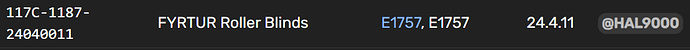The firmware update for all 3 of my Fyrtur blinds worked great along with all of my shortcut buttons. I have a couple Strybar E2002 remotes to update but hubitat says no update available.
This is what I'm getting for my Fyrtur blinds:
Firmware update for Guest Room Blinds, IKEA of Sweden 117C-1187-24040011 is not available.
After updating 12 blinds, I agree it can be frustrating. What I found worked best for me was to fully charge the battery and leave it out. Then get the app ready so you can click ‘Get Info’ easily. Insert the battery and immediately click ‘Get Info’. If the log doesn’t show the firmware signature, click ‘Get Info’ again. If you never get the driver signature in the live log, the upgrade will not start. Perseverance is key.
I had two iPads, one showing the live log and the other on the device page for that blind.
Once the driver signature is displayed in the live log, immediately click ‘Upgrade Zigbee Firmware’ and look for a confirmation the upgrade has started. It takes around 12-14 minutes to progress from startup to 10% and the same amount of time to get to 20%. Getting to 100% takes between 120 and 140 minutes. I like to wait a few minutes before switching back to the IKEA driver.
One thing I have noticed about the battery reporting now that the Fyrtur blinds are on the latest firmware they are all reporting double the battery percentage. 100% reads as 200%
New blind firmware 24.4.13 released 2 days ago 
https://ww8.ikea.com/ikeahomesmart/releasenotes/releasenotes.html
Oh great.
Will this eventually make it into whatever repository Hubitat is pulling from (with the Device driver) automatically, or does @mike.maxwell have to load it?
2023-11-08 09:40:21.098 AM Firmware for Study Shade Left, IKEA of Sweden 117C-1187-24040011 is up to date.
^this
Love this.
My contributions: (need to check some TYPEs when I get home)
1107 is ALSO PRAKTLYSING cellular blind
2101 is ALSO TRADFRI bulb E14 W op/ch 400lm & TRADFRI bulb E27 opal 1000lm
2102 is TRADFRIbulbE27WWclear250lm
2205 is TRADFRIbulbE27WSglobeopal1055lm LED2003G10 & TRADFRIbulbE14WSglobeopal470lm
2801 is TRADFRI bulb E14 CWS opal 600lm (need to check TYPE when I get home as these are visually idential to 2803 - mine are showing firmware 13013572)
2802 is TRADFRI bulb GU10 CWS 345lm LED1923R5 & TRADFRI bulb E27 CWS 806lm LED 1924G9
4103 is ALSO TRADFRI bulb GU10 WW 400lm and also TRADFRI bulb E27 WW clear 250lm (this is filament style)
4201 is JORMLIEN door WS 40x80 TYPE PWID012V24P-EU
4205 is TRADFRI bulb E14 WS 470lm LED1835C6
Not on the list is
117C-110F-01000011 **VINDSTYRKA Air Quaility Monitor, FW 1.0.010. I believe the firmware hasnt been updated since launch.
Well, I took the plunge and updated both of the "TRÅDFRI 30W LED driver" with model number: (ICPSLC2430NAIL1)
How it started:
Starting firmware update for Kitchen Counter lights 1, IKEA of Sweden from 12245572 to 23086631.
and how it ended:
"Firmware update for [name:Kitchen Counter lights 1, manufacturer:IKEA of Sweden, imageFileName:117C-4101-23086631, fileVersion:23086631] is 100% complete."
Took about 7 minutes and seems to be working great post update.
4201: Update success
Firmware update for [name:Tradfri Strip, manufacturer:IKEA of Sweden, imageFileName:117C-4201-23087631, fileVersion:23087631] is 100% complete
Thank you very much for the contributions Simon! I updated the list in the OP.
More from my update trials (together with some missing types) 
4103 (TRADFRI bulb E27 WW clear 250lm TYPE LED1842G3 - update success.
Interesting one here.
2801 (Bulb E14 CWS 600lm) LED1624G9 - Update Success! (in two stages)
2801 is ALSO TRADFRI bulb E27 CWS opal 600lm LED1624G9 - Update Success (in two stages)
Using the 'Advanced Zigbee RGBW Driver' each started with firmware 13013572
Logs showed:
Starting firmware update for A test CWS IKEA Bulb, IKEA of Sweden from 13013572 to 23086631
Update Success
Bulb turns off for 5-10 seconds, then on.
Device data showed (mismatched MT and swBuild)
- endpointId: 01
- application: 13
- firmwareMT: 117C-2801-13013572
- manufacturer: IKEA of Sweden
- model: TRADFRI bulb E27 CWS opal 600lm
- softwareBuild: 2.3.086
I repaired, and a configure, but the the firmwareMT was still out of sync, maybe I should have just refreshed the page) so then I ran another update firmware (because I cant help myself)
logs showed.
Starting firmware update for A test CWS IKEA Bulb, IKEA of Sweden from 23086631 to 2309363
Update success! Bulb again powers off (5-10 secs) and powers on.
So, it's a 2 stage update, and thats not a firmware shown on the table - but it is in the IKEA release notes for Nov 2022.
Refreshing device page gives me
- endpointId: 01
- application: 13
- firmwareMT: 117C-2803-23093631
- manufacturer: IKEA of Sweden
- model: TRADFRI bulb E27 CWS opal 600lm
- softwareBuild: 2.3.093
This applies to both bulbs. Life is good 
New One
2204 is TRADFRI bulb E14 WS globe 470lm LED 2101G4 - This is a golfball sized globe.
TYPE update 2205 (Bulb E14 WS 470lm) is LED2002G5 - this is a standard sized globe
2802 is ALSO TRADFRI bulb E14 CWS 470lm LED1925G6
2204 is also a TRADFRIbulbE14WScandleopal470lm LED 1949C5 (Candle shaped) - Update Success
Again, fantastic thread.
I now wish there was an IKEA near me.