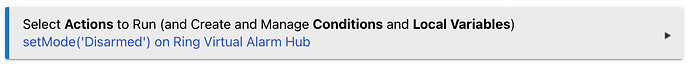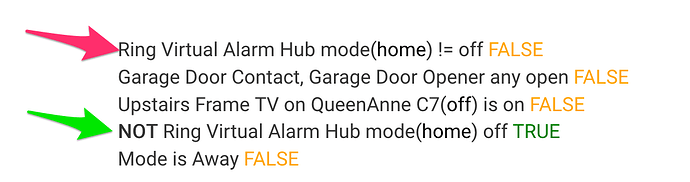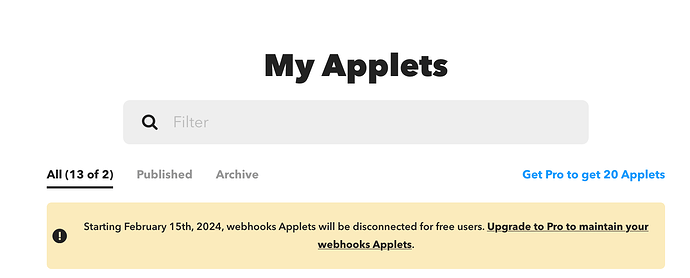Update, this is happening to me now as well. I can set the mode to Home, but can’t to disarm anymore. Huh… need to check
I just gave it a try, and it is working here… Not sure what might be different…?
I have version 0.5.7 of the integration.
I found the issue on my side, and you are correct this does still work.
@Navat604 -Would suggest you navigate to the "Ring Virtual Alarm Hub" device and manually try the command for switching between modes to see if it works for you. I did that which helped me understand what changed in my Rules.
Looks like an update broke my legacy rule machine where the "NOT" changed location.
As you can see here, both of these should be true as both are asking to confirm that the current ring hub mode state is not "off":
But the first original isn't working anymore, apparently a != no longer works, but a NOT before the condition does. Somewhere the syntax changed. So I updated my rule. Not sure why legacy RM broke, but I at least fixed it now.
Hey guys, my Ring integration stopped working last night - no notifications are coming from any of the ring devices but the app is logged in and I can see all devices in Hubitat. anyone face similar issue? anything changed maybe on the Ring side which cause it to no longer work?
Any insight would be very helpful.
I did try the repair via HPM and also logged in again to the account in the app etc. and see all devices in Hubitat - just no notifications are coming any longer into hubitat..
Edit: things are working fine for me still.
Safe to assume you use IFTTT?
I got this email yesterday, and when I login I see:
There are a few alternatives you can use;
- Use Alexa and Momentary Device
- Use Scrypted if you have a server or pi laying around.
- Pay for IFTTT Pro
I've mostly transitioned to #1 just need to move 2 more things over.
No, I'm not using IFTTT for the integration.
I was using up until now the "Configure Polling for Motion and Ring Alerts"
I am also not using IFTTT and it's still working. I use the default polling.
I also have Ring MQTTT for Home assistant and it's also still working.
I just noticed that the ring stickup cam mini v2 isn't supported... is there a reason why?
I added it to the code and and it seems to work on my end just fine.
It might not be listed yet, can you turn on logging to see what "kind" is reported?
Then we could add it like here: [Re-release] Hubitat Ring Integration (Unofficial) - #608 by SoundersDude
Already added it on my end in the apps code....
Under @Field final static Set DINGABLES = [
add this...
"stickup_cam_mini_v2",
Under @Field final static Set DINGABLES = [
add this
"stickup_cam_mini_v2": [name: "Ring Indoor Cam (2nd gen)", driver: "Ring Virtual Camera with Siren"],
Is the latest "spotlight cam pro battery" supported? All my stick up cams and doorbell get discovered but not this one. Do I need to add something at the end of the apps code for it? I don't know how or where to check logs for the kind of device. Any help would be appreciated!
If you look at this post, you can see where in the logs if you turn logging on and run discover we could see what "kind" it reports as e.g.
Then it's easy to add to this app, I can help you find the locations like in the post and we can get it officially checked in.
I've added the following to the app code and it works now!
"stickup_cam_longfin": [name: "Ring Spotlight Cam Pro Battery", driver: "Ring Virtual Light"],
Thanks a lot for your help. I spent hours trying to figure this all out but didn't realise that logging had to be turned on in the app (I did it in API Virtual Device). ![]()
@Esalomo did you find a workaround for this? mine does it intermittently and last time it stopped working i deleted the app and reinstalled but it was a pain having to replace everything in rules etc. Now mine has stopped working again and im trying to find a solution that doesnt involve deleting it again!
I did not, ended up going with the IFTTT paid subscription ![]()
Update: this had been working well in early February, running Scrypted on a raspberry pi. But for the last few weeks, on and off, motion detection has been super unreliable for me. I'm giving up for now and trying polling instead of webhooks.
For the Ring Stick up Pro Battery I added the following to my app code in case anyone else hits this
Under @Field final static Set DINGABLES = [
I added
"stickup_cam_medusa"
and under @Field final static Map DEVICE_TYPES = [
I added
"stickup_cam_medusa": [name: "Ring Stick Up Cam Pro", driver: "Ring Virtual Camera with Siren"],
I got this up and running - and it works great. One question - and not sure if it's possible:
- Is there a way to enable this as "Read Only" and not allow it to do things such as set the Mode on the Ring alarm?
The fact that anyone with access to my Hubitat (or if the account is compromised) can now Arm/Disarm my alarm leaves me a bit uneasy.
If you have someone you dont trust in your house you got bigger problems than hubitat access.....
He's not seeming to be worried about that as people who AREN'T in his house and who should NOT have access--being able to get into his Hubitat and disarm things. That's a valid question.