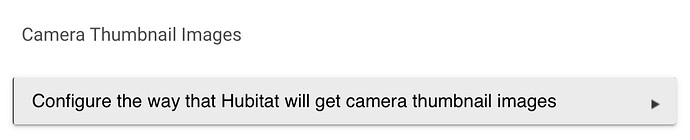I suspect they must be identified differently - any ideas how to identify the new terminology? I can add it and test if we can figure that out.
If I recall correctly, when you do a discovery, the logs will indicate the name of the new device and identify it as an unknown device till a driver is created for it.
Luckily, I haven't had to anything new in awhile so I can be wrong on this.
That’s what I though too, but for some reason, this one doesn’t appear to be in the logs. Though maybe I looked too quickly…? Will check again just in case…
EDIT (fixed device type): Yup, I didn’t pay enough attention. The device is there: doorbell_graham_cracker is the ID for the Ring Doorbell Wireless device.
I also re-checked the device list and the device in question is not in the drop down. So it does detect it, but just doesn’t do anything with it.
Interesting. Are you sure you don't have a chime AND one of these?
# device model kinds
CHIME_KINDS = ["chime", "chime_v2"]
CHIME_PRO_KINDS = ["chime_pro", "chime_pro_v2"]
DOORBELL_KINDS = ["doorbot", "doorbell", "doorbell_v3", "cocoa_doorbell"]
DOORBELL_2_KINDS = ["doorbell_v4", "doorbell_v5"]
DOORBELL_3_KINDS = ["doorbell_scallop_lite"]
DOORBELL_3_PLUS_KINDS = ["doorbell_scallop"]
DOORBELL_PRO_KINDS = ["lpd_v1", "lpd_v2", "lpd_v4"]
DOORBELL_ELITE_KINDS = ["jbox_v1"]
PEEPHOLE_CAM_KINDS = ["doorbell_portal"]
Would love to submit a few fixes here to @ardichoke if we can narrow down which ones.
Wow! Good thing we have a holiday today, cause apparently I can’t read!
The device is actually: doorbell_graham_cracker
I’ll fix it in my post above.
So I assume this would be a new “Kind”.
Sort of, in this app we'll want to add two things;
-
on line 1795 to this list to make sure we are seeing 'doorbell_graham_cracker' e.g.:
@Field static def RINGABLES = [
"doorbell",
"doorbell_v3",
"doorbell_v4",
"doorbell_v5",
"doorbell_portal",
"doorbell_scallop",
"doorbell_scallop_lite",
"doorbell_graham_cracker",
"cocoa_doorbell",
"lpd_v1",
"lpd_v2",
"jbox_v1"
] -
Around line 1820 we will want to add another entry for this doorbell and make sure it alignes to the "Ring Virtual Camera" driver.
e.g.
"doorbell_graham_cracker": [name: "Ring Video Doorbell Wired", driver: "Ring Virtual Camera", dingable: true],
I'm not sure what the 'name' should be, maybe just "Ring Video Doorbell Wired"?
Yup! Adding those two lines did the trick!
@cuirbear , see the post above. Adding the two lined as described to the app will render the new Doorbell Wired discoverable. (I didn’t test further than that…)
That sounds good to me!
That's awesome|!
Now, where do I get the IP address again to add it to a tile?
Hey there, so I've been running HE for a week and slowly adding devices and learning about it. So far, I love it. Sure, there's a learning curve, but I like the power that comes with that. I've also just set up my RING system this weekend. It's running and so far so good. So, before I go further and take steps to integrate the two, I wanted to ask people's opinion on pairing my Zwave Schlage locks and my First alert smoke alarms. I'm sure you folks have thought about this a lot, but what are the pros/cons of pairing those with RING vs HE? My first instinct is to want to pair them to HE, but then I wondered if the Ring monitoring service will tell me if my house is on fire if I pair them to the RING alarm? Locks seems like they should definitely go to HE, but not sure what RING could do other than notify that would sway me to want to pair them to Ring instead of HE?
Thanks in advance for any advice.
Doug
It really depends on what you care about.
Personally in your situation what I have done is;
- Pair locks directly to HE
- Pair smoke detectors to Ring
Why?
For me, I want the power of HE for my locks (e.g. auto-lock, Geo-fencing, notifications, turn on lights, door left unlocked alarm, HomeBridge and Alexa integration, etc. which also allows me to trigger whatever I want including the Ring alarm if I want that.
- While my smoke alarm I want hooked up to the monitoring in Ring.
But it all depends on what you are likely to do.
Thanks, that's definitely the way I was leaning. Do we know definitively that RING's monitoring center will respond to a Zwave First Alert Smoke/CO and call the homeowner and if no answer call the Fire Department? I mean, how could they if I don't talk with them and give them the numbers for the cops and fire?
I can't find that stated anywhere. While the marketing of RING is good, I find it a little more difficult to find out the specifics of how the monitoring service works. I guess I should call them and ask and run some tests.
You need to subscribe to their service to get monitoring. It includes unlimited cameras, warranty extensions, and the alarm monitoring--for much less than most other services.
Yeah, and make sure you buy the right ones they support.
I kept my old smoke alarms and just added two ring detectors, eventually I'll need even more.
I have my locks paired with Ring and shared with Hubitat. I have always had them paired with my security system - they were paired with Ring before I had my Hubitat hub… I think…
I didn’t change them over to Hubitat is because I like having the option to unlock them with Ring or with Hubitat. With the Ring doorbell app, it is very easy to unlock the door if you need to while viewing live video.
Yes, I realize that. My question is if the monitoring service will respond to customer installed smoke and CO zwave devices. I can find very little info about what exactly the monitoring entails. I’m sure Ring sensors are covered. I am already register with them, I just have little to no info about the service I am paying for.
Hmmm. Good to know Sebastien. I’ll have to think about this some more.
Supported devices, absolutely. I put a number of the First Alert ones on my system for just that purpose.
Is there a way to Arm and Disarmed through Rule Machine? I have been trying to do it using Run Custom Action, but is not possible that way because of the action are in a list, not attached to a number or string. @ardichoke @Sebastien
setMode('Disarmed') on Alarm Hub-Ring
setMode('Home') on Alarm Hub-Ring
setMode('Away') on Alarm Hub-Ring
Where "Alarm Hub-Ring" is whatever your "Ring Virtual Alarm Hub" device is named.
(you'll need to do 'custom action' where the action is "setMode" and the first parameter is a string of one of those values)