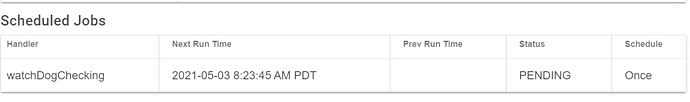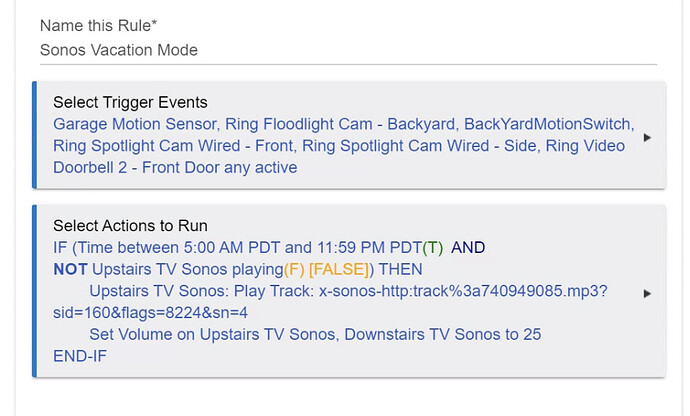You may need to whack everything (including the devices and device code) and start over???
I'm possibly being stupid, it wouldn't be the first time. I seem to to recall seeing somewhere that modes were supported?
Running a doorbell and three cameras, no alarm system. All linked happily to hubitat and have been since way back when. Never any problems. I cannot for the life of me work out how to call camera modes from hubitat though, can the cameras be armed/disarmed via a rule call?
Anyone seen this error?
[app:18](http://192.168.1.29/logs#app18)2021-04-30 10:13:55.819 [error](http://192.168.1.29/installedapp/configure/18)org.codehaus.groovy.runtime.InvokerInvocationException: groovy.lang.MissingMethodException: No signature of method: java.net.UnknownHostException.getStatusCode() is applicable for argument types: () values: [] (authenticate)
Has anyone else experienced the Ring app losing websocket connection . I can re-establish by hitting initialize. Playing havoc on my Alarm Dashboards. suggestions to keep websocket alive?
Ring always disconnects after I believe 4 hours, however this app does do an auto-reconnect.
Sounds like that reconnect isn't happening for you?
I'd suggest a few things on your Ring API Virtual Device;
-
Make sure you have a number in the Watchdog interval (e.g. 60)
-
Make sure there is a watchdog scheduled
There might be a problem where this isn't getting re-scheduled, so make sure you hit "save" and see if it then gets fixed.
could this integration be used to set up an automation whereby lights on a smart switch would turn on when the ring video doorbell camera picks up motion or when the Ring doorbell is rung?
Yep.
As an example of that, I have a Rule in RM that when we are in Vacation mode & motion is detected on one of the Ring outdoor camera's, doorbell or other motion sensor's I have... my Sonos turns on and plays a specific track.
Question about this Unofficial and unsupported App by @codahq.
If I already have Alexa linked to Hubitat and Alexa linked to Ring, will installing this to connect my Hubitat to Ring cause any problems with Ring being linked to two different things?
no issue for me for having both HE and Alexa linked to Ring.
I concur. I have both and have had zero issues because of that.
When I installed the Ring App and put in my login information and two-factor authentication, I got this:
Unexpected Error
An unexpected error has occurred trying to load the app. Check Logs for more information.
Error: Device type 'Ring API Virtual Device' in namespace 'ring-hubitat-codahq' not found
Checking the logs yielded nothing. They were blank.
I tried removing the App, reinstalling it, and doing it again - same thing happened.
Where are you installing from?
I imported the GitHub link at the very beginning of the thread. I'm at home currently where my Ring system is.
Sounds to me like you are missing a device driver. Most likely the ring-virtual-alarm-hub.groovy or ring-api-virtual-device.groovy or both.
The only Ring device I have currently is the Ring Doorbell Cam, so I assume the latter is what I need?
OK I installed the ring-api-virtual-device.groovy and this time I was able to login in successfully. But when tried to detect and configure the Ring video doorbell, I got this message:
The "Ring Virtual Camera" driver for device "Ring Video Doorbell Pro 2" was not found and needs to be installed.
Does anyone have a link to this driver? I assume it's different from the one's linked above?
Hmmm.. I don't have that one, I assume that is the brand new one?
I think the only way we can help you is if you go into the app and then "Logging" and then turn all all of the types of logging and then try again.
If you could then paste those on a private https://pastebin.com/ and send them over (here or PM me), one of us could look at how this doorbell identifies itself.
On lines 1795 and 1820 of the main app you will see "lpd_v2" which is how the "Ring Video Doorbell Pro 2" identifies itself.
What might be happening in a newer version is an "lpd_v3" or "lpd_v4" or some code word we haven't seen yet.
Once we know, it's easy changes both in the app for us to checkin and for you to quickly fix.
Edit: Looking at another opensource project I might just be the "lpd_v4"
Which means you'd want to add it to the two locations in that file, I'd copy the lpd_v2 entries and add new versions with v4 and then give that a go.
I bought it in November 2018, so I don't think it's the newest one. In fact, in the Amazon page, it merely says "Ring Video Doorbell Pro" NOT "Ring Video Doorbell Pro 2," so I'm confused. Why would it be looking for the driver for Video Doorbell Pro 2? I verified on Amazon - that's a newer product.
Huh, that's a good question. I was going down that route due to the error you saw. Perhaps if you could do the logs thing mentioned above, try and discover again against your account and we can see what kind your devices are reporting as.
Also, per the instructions, please make sure you have the ring-virtual-camera.groovy code installed as well as that is required for the doorbells