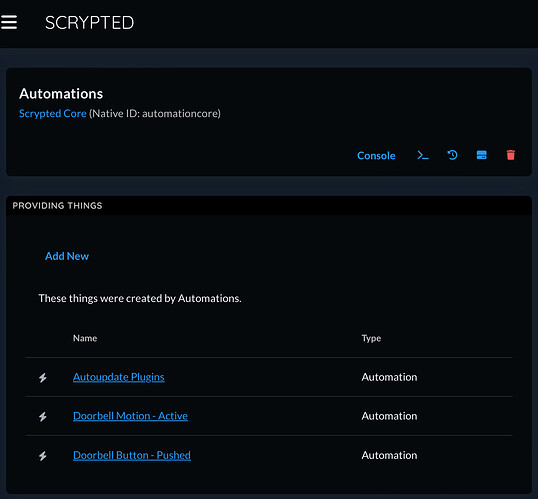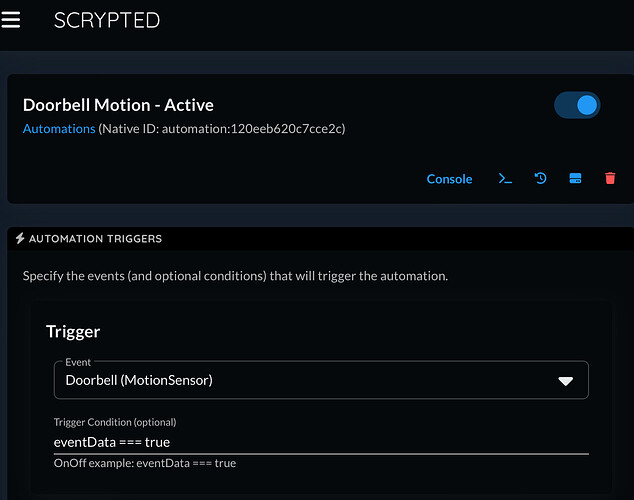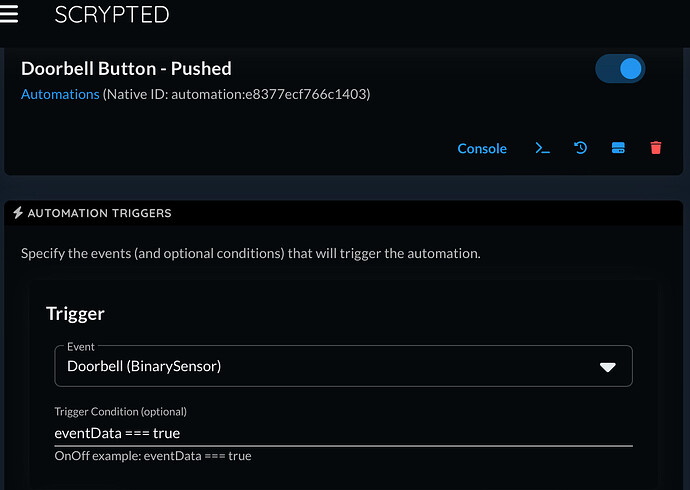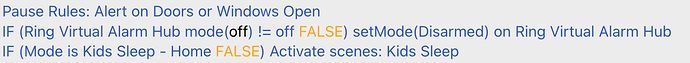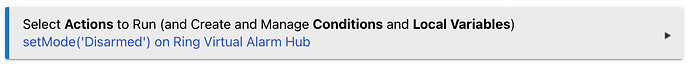This is a good suggestion. I will re-write my automations using this approach and I believe it will work fine. Not quite as useful as a preference for all the lights but a good work around. Thanks.
I hope have is having a good day. I got an alert from IFTTT that one of my motion applets stopped working. I looked in HE and most of my “ Body Payloads for Motion Events” are missing. There are about 2 of the 12 devices showing up. I logged back in and still the same thing.
Does anyone have an idea what’s going on here?
Posted as a standalone topic, but feel like this might belong here too...
I'm a relatively new Hubitat owner, and have gotten everything successfully working so far - including using the Hubitat Package Manager to add my Ring devices via the Unofficial Ring Connect app.
With that integration, one of my first automations was to setup a simple "if there's motion, turn on a light" Simple Automation Rule. This rule worked great for several weeks, but has recently (last 2 days) stopped working.
When looking at the logs, I'm getting this message pretty constantly (basically every half hour or so). Best I can tell, this didn't show up when it was working, and now that this error is in the logs, the automation isn't working.
dev:22024-01-03 12:03:10.245 AM info WebSocket is open
dev:22024-01-03 12:03:09.821 AM warn WebSocket connection closing.
dev:22024-01-03 12:03:07.039 AM error It has been 32 minutes since a websocket msg was received, but websocket is still connected. This really shouldn't happen. Forcing a reconnect
There was a preceding error: Might be related?
2024-01-02 11:30:04.114 PM[error] Ring connectivity error: Bad Connection - Get "http://143.204.29.73/online/check.html": context deadline exceeded
Appreciate any help you can provide!
How are you getting the motion alerts? Did you go the IFTT route (or alexa) or through polling?
Went the IFTTT route... Discovered tonight as well that the Ring (for some reason) had disconnected from the wifi. (Never told me that... Or I missed the notification) That's probably the cause, but I saw lots of conversations from others (in the other thread) to use a Virtual Switch and Alexa Routine to take care of it... Trying that out.
I've been looking at doing more with my ring alarm and found this integration. Thanks for all the hard work.
I'm wondering do I need to keep on paying my ring subscription to use this integration?
I see that the Ring <-> Alexa integration does need an active subscription
Heads up folks… seems that the IFTTT integration is no longer a free widget on IFTTT.
Mine was disconnected this morning (Feb. 8th, 2024), and to reenable it, I have to upgrade to either the Pro or Pro+ subscription for IFTTT.
The Ring Webhooks integration is literally the only connector I was using in IFTTT, and I really don’t relish the idea of paying $3/month, $36/year to them for this shim.
Ugh…
Does that only affect things like using IFTTT for doorbells--or does that impact the entire integration?
I was thinking that it worked via the IFTTT mechanisms but only actually used IFTTT for some of the doorbell actions... But, I'm not positive.
Feb 3rd you meant?
You can avoid this by hooking up Alexa instead of IFTT. See this post: [Re-release] Hubitat Ring Integration (Unofficial) - #444 by SoundersDude
Yes. My bad… Feb 3rd!
Thanks for the suggestion… I did try directly using an Alexa routine. However, the latency is horrible. All I want to do is simply turn on the overhead light controlled by a Z-Wave switch connected as a device in HE.
I wound up ordering a Zigbee Motion Detector, will be installing today and creating a Simple Automation.
$20 on Amazon… and I have local control, no reliance on internet.
I wanted to document 1 more option to replace IFTTT for updating your ring doorbell motion and button presses events… with Scrypted.
Create 2 automations, 1 for Motion and 1 for Doorbell press:
For the Motion automation set the trigger to the motion sensor or your doorbell and trigger condition to eventData === true
Set the Action to -> Run Shell Script and paste the following Script with you own ring id, hubitat ip address, application id, and access token
curl -s --header "Content-Type: application/json"
--request POST
--data '{"kind":"motion","motion":true,"id":"%RING ID%"}'
'http://%hubitat ip address%/apps/api/%Unofficial Ring Connect hubitat application id%/ifttt?access_token=%Unofficial Ring Connect access token%'
Example:
curl -s --header "Content-Type: application/json"
--request POST
--data '{"kind":"motion","motion":true,"id":"RING||11111111"}'
'http://192.168.0.2/apps/api/25/ifttt?access_token=11111111-1111-1111-1111-111111111111'
Rinse and repeat for the Doorbell Press:
curl -s --header "Content-Type: application/json"
--request POST
--data '{"kind":"ding","motion":false,"id":"%RING ID%"}'
'http://%hubitat ip address%/apps/api/%Unofficial Ring Connect hubitat application id%/ifttt?access_token=%Unofficial Ring Connect access token%'
And Tada! Scrypted will update your ring doorbell motion and button presses events just like IFTTT use to. Enjoy!
Thank you SO much for sharing this. I've been searching for IFTTT alternatives for weeks. The Scrypted setup works surprisingly well. Plus, it keeps more of the automation running on local hardware, which is great. Again, many many thanks.
With the unofficial ring integration has anyone been able to have their ring alarm mode set to Home or disarm?
I have a Webcore piston that get triggered when I leave my house and it will set my ring alarm to armed. But the same position when it detects that I arrived home it executes the command to set mode to disarm but it never happens.
Nice and local, thanks!
I don't use Webcore but Lutron pico and RM working fine setting Ring modes.
Screenshot? I have this as well in RM like this:
How are you setting disarm? Are you using the case sensitivity with "Disarmed" ?
Update, this is happening to me now as well. I can set the mode to Home, but can’t to disarm anymore. Huh… need to check