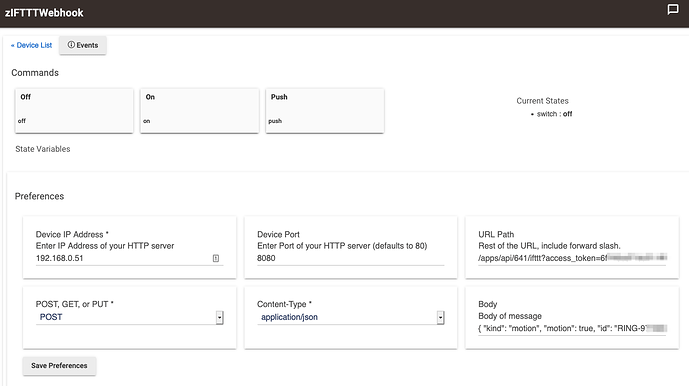It does for HE to see the "motion" triggers from the Cameras. It is not needed for the Ring Alarm aspects.
What you can also do is using @ogiewon's awesome Momentary HTTP virtual switch exposed to Alexa that in turn turns this driver/switch on, mimicking the IFTTT webhook to eliminate IFTTT.
e.g. This is how I have it set up for one of my camera I pulled off of IFTTT
So basically Alexa is flipping this switch which in turn makes a local network call to this app mimicking what it would have gotten at cloud.hubitat.com from IFTTT, but local and without IFTT.