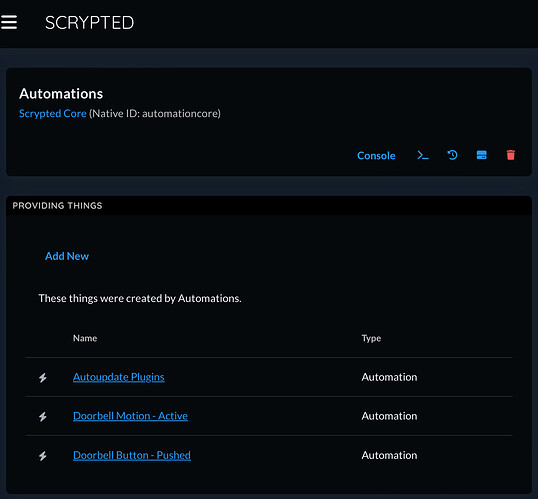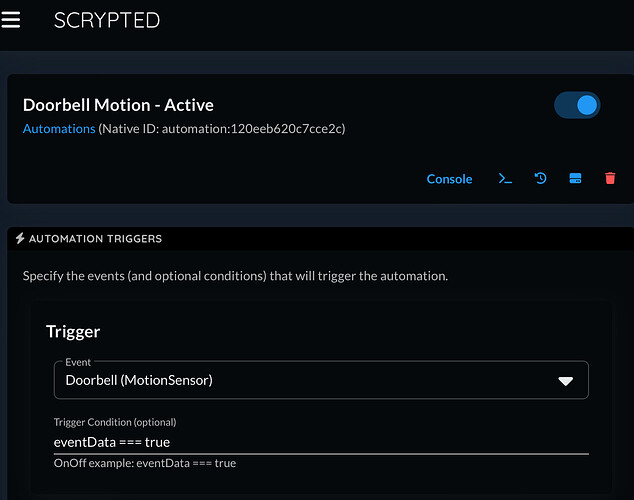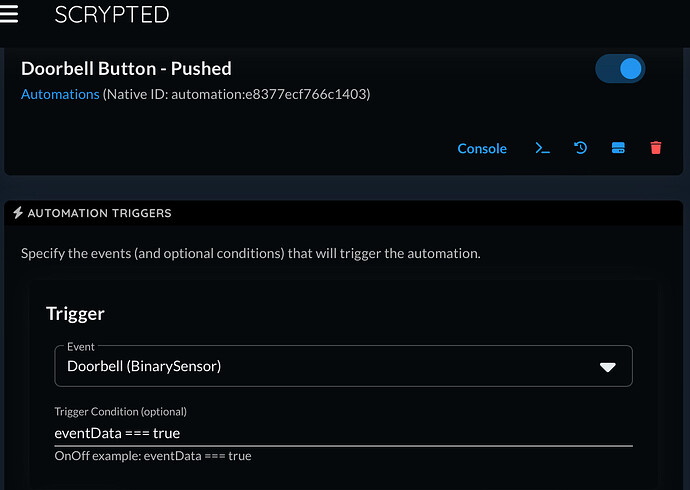I wanted to document 1 more option to replace IFTTT for updating your ring doorbell motion and button presses events… with Scrypted.
Create 2 automations, 1 for Motion and 1 for Doorbell press:
For the Motion automation set the trigger to the motion sensor or your doorbell and trigger condition to eventData === true
Set the Action to -> Run Shell Script and paste the following Script with you own ring id, hubitat ip address, application id, and access token
curl -s --header "Content-Type: application/json"
--request POST
--data '{"kind":"motion","motion":true,"id":"%RING ID%"}'
'http://%hubitat ip address%/apps/api/%Unofficial Ring Connect hubitat application id%/ifttt?access_token=%Unofficial Ring Connect access token%'
Example:
curl -s --header "Content-Type: application/json"
--request POST
--data '{"kind":"motion","motion":true,"id":"RING||11111111"}'
'http://192.168.0.2/apps/api/25/ifttt?access_token=11111111-1111-1111-1111-111111111111'
Rinse and repeat for the Doorbell Press:
curl -s --header "Content-Type: application/json"
--request POST
--data '{"kind":"ding","motion":false,"id":"%RING ID%"}'
'http://%hubitat ip address%/apps/api/%Unofficial Ring Connect hubitat application id%/ifttt?access_token=%Unofficial Ring Connect access token%'
And Tada! Scrypted will update your ring doorbell motion and button presses events just like IFTTT use to. Enjoy!