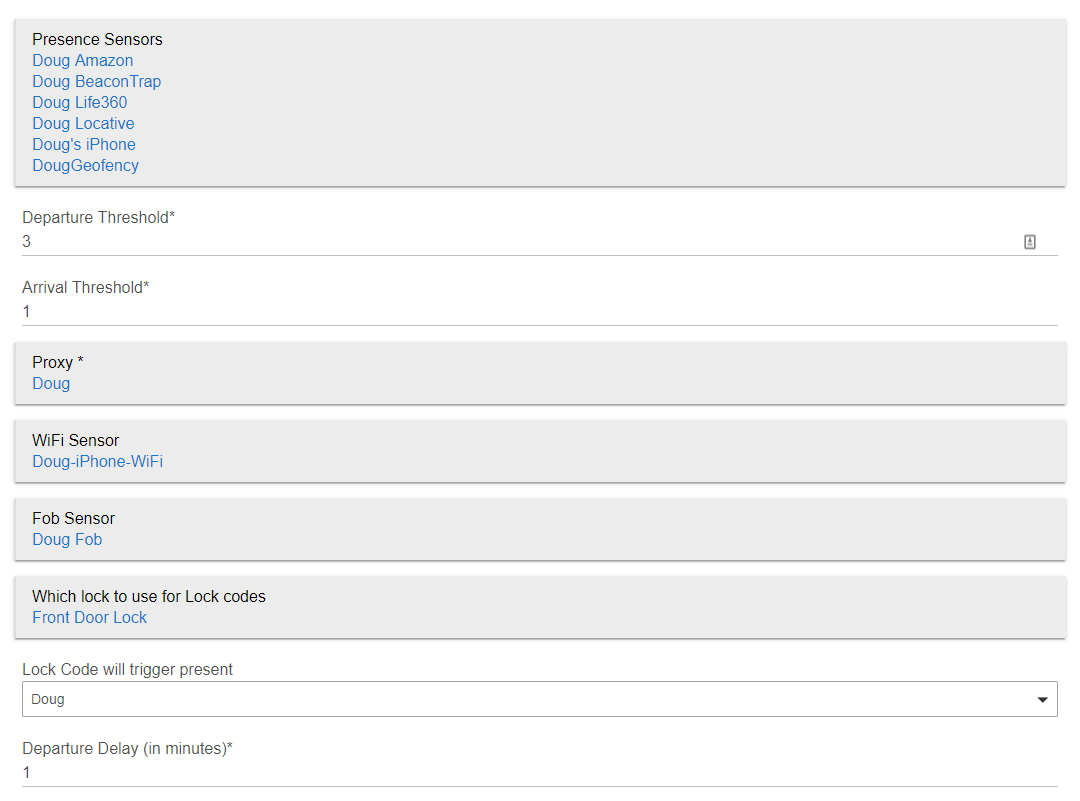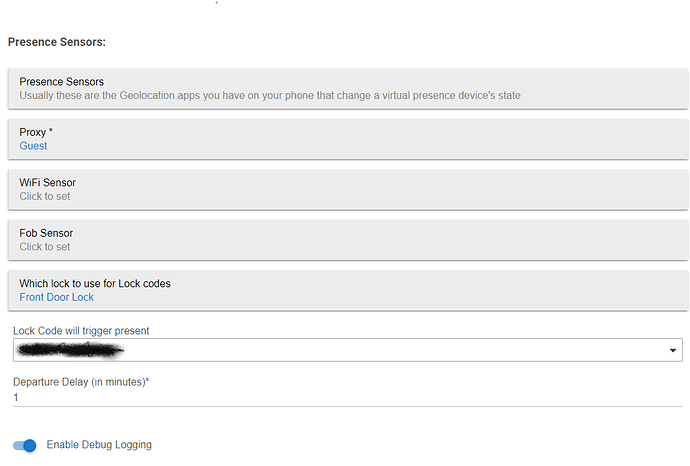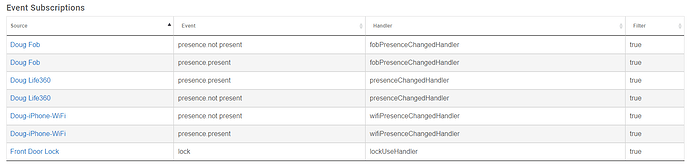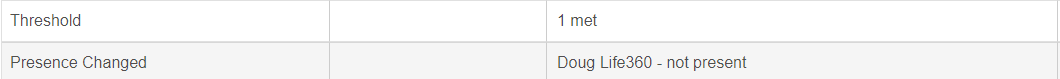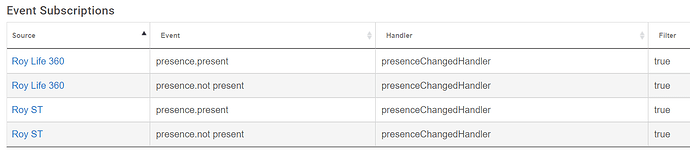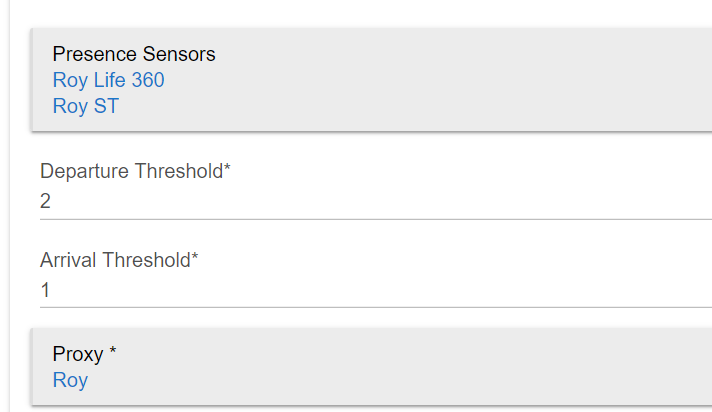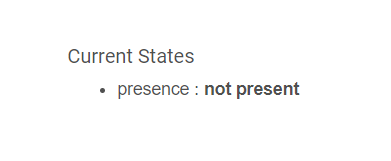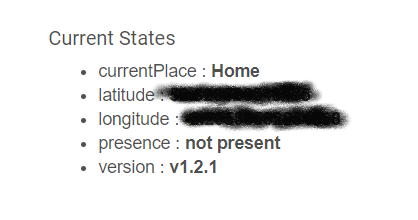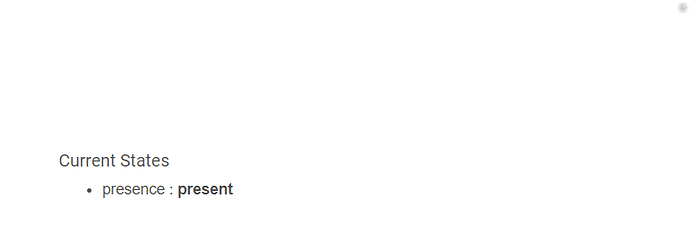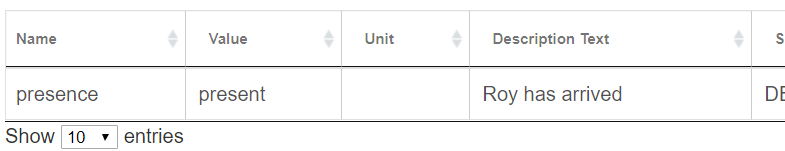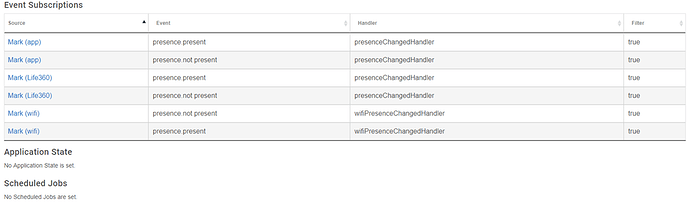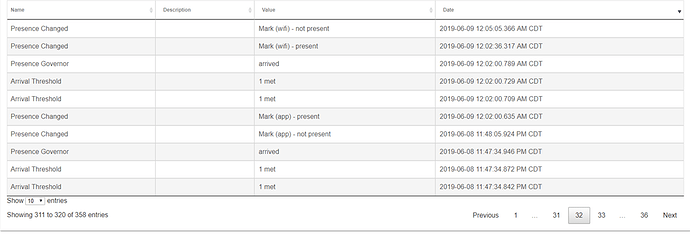This application is no longer maintained or supported, use at you're own risk
Presence Governor v1.2
Have you found GPS on your phone to be flaky? Have more than one type of presence sensor per individual? Presence Governor was created to combine several types of presence detection methods into a single proxy presence device. Fobs, WiFi, Geofencing and Lock Codes each with a unique logic in how the presence of the detection process triggers the proxy presence.
https://github.com/omayhemo/PresenceGovernor
Install the parent and child app code.
Install the app and configure individual Presence Governors for each person.
Prerequisites
If you want to use the WiFi presence sensor, you'll need a driver.
I hope you find it useful.
Inspired and Adapted from Joel Wetzel's excellent offering. GitHub - joelwetzel/Hubitat-Combined-Presence: A Hubitat app for intelligently combining multiple presence sensors, to make a better overall sensor.