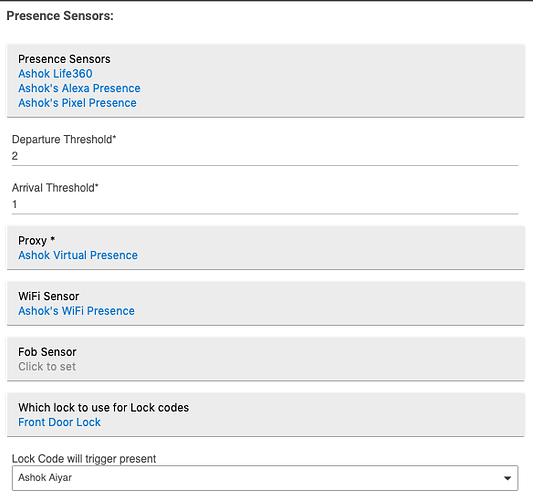There are so many variables (carrier, tower position, phone model, battery level, believe-it-or-not weather) that such issues are difficult to troubleshoot.
Hence @Angus_M's suggestion goes beyond being best practice; I'd call it required practice. When he and I used Stringify, collating multiple methods to get location were recommended also.
With Hubitat, I use 3 methods of geolocation for each device: Life360, the Hubitat app, the Alexa app. In addition, I use WiFi location and lock key-codes. As @Angus_M mentioned, there are many apps to aggregate presence from multiple sources; I use @doug's Presence Governor.
My configuration, which uses everything except a fob, looks like this: