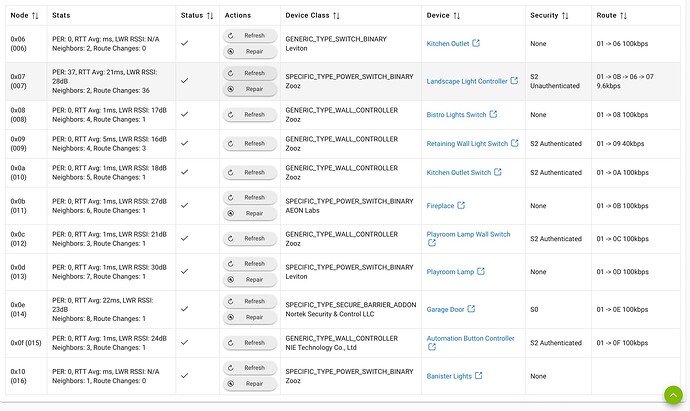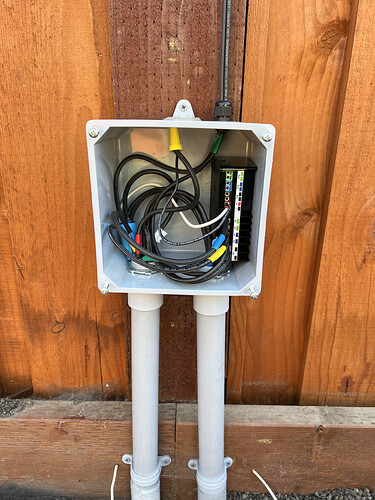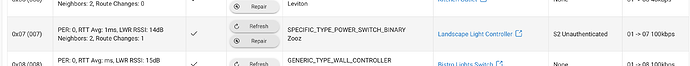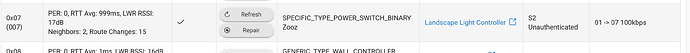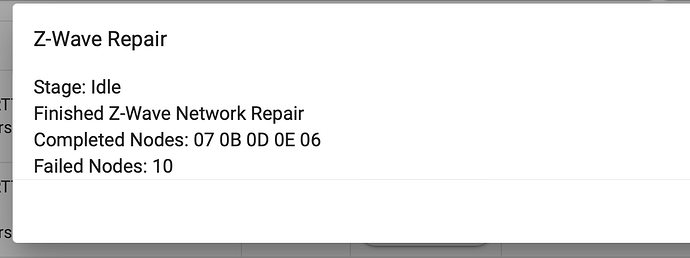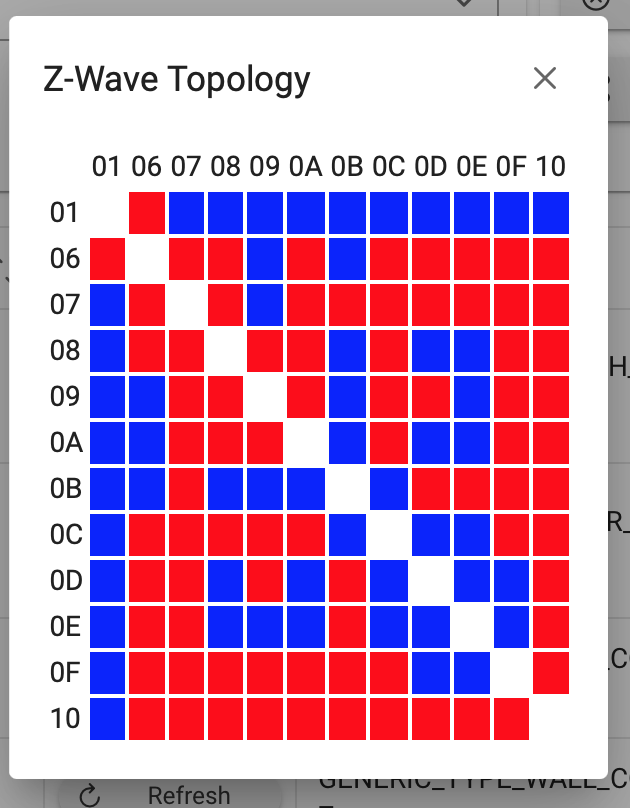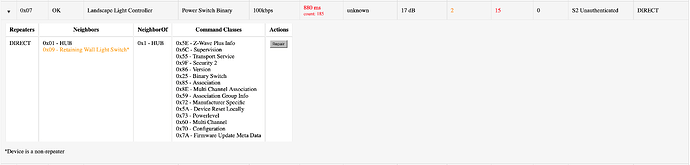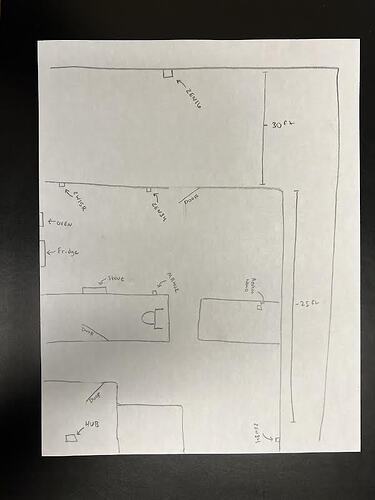Having extreme connection/slowness issues recently with my Zooz ZEN16 MultiRelay. 5-10 second delays and most of the time no response at all. This device is used to control my landscape lights It is placed about 50 Feet from the hub along the back fence. There are several mesh-enabled devices within that 50 feet. This is a recent issue that has started within the last week. prior to that no issues with response times.
Here are the Mush details. 2 neighbors and 36 route changes?
Does anyone have any feedback to help me resolve this?
Node 07 - Landscape Light Controler is the device in question.
It's showing a 9.6kbps connection with numerous hops, so it's definitely struggling.
Why is it paired S2 UNauthenticated? I'm not sure if it would make any difference, but I'd pair it as either full "S2 Authenticated" or just plain "None".
Is the Z16 firmware up-to-date?
2 Likes
I agree. That many hops is going to kill performance. This is a good reason to buy more zwave devices to strengthen the mess 
I assume you do not have a c8 or at least a c7 with the external antenna mod.
And although I know @jtp10181 recommends S2 for better error checking, I am running w/o security on everything except my Alfred door lock.
1 Like
I think thats the highest S2 the original ZEN16 supported. Mine is paired the same way. It is the same S2 security just gets paired without the DSK code.
For the device though I agree it is for sure struggling for some reason. Route changes means it keeps trying new routes when the messages dont get through quick enough.
Do you have any metal junction boxes or any other metal between that and the other devices?
2 Likes
Ah yep, I totally blanked that the v1 is a 500-series -- I should've known better -- apologies to OP for unnecessarily muddying the waters there.
2 Likes
Looks like I have firmware 1.2
I have a C8
The device itself is in a plastic box about 20 feet from the low-voltage landscape transformer.
After rebooting the Hubitat Hub, it looks like the connection and routes are restored, for now.
2 Likes
Do you have any rules that would possibly be sending it a lot of commands in a short duration? Or is it just On at X time and off at X time? Just trying to think of why it is having issues and re-routing so much.
Did you add, move or remove any Z-Wave devices recently?
You could also get this app: [BETA] A Z-Wave Mesh Tool [C7 and 2.2.4+ Only]
And then see what two devices it considers to be neighbors. See if this makes sense logistically.
Possibly doing a full z-wave repair could help as well, only run it once. Make note of any nodes that fail and then you can run single repairs on those afterwards. A good mesh should have very little failure on a full repair. I have around 50 devices and can do a full repair with no failures.
Be aware the full repair can stress the mesh so it may cause some slow downs for a short while.
1 Like
I do have rules that run.
The lights turn on at sunset only if we are "home" or if we arrive "home" after sunset.
They turn off when we arm the alarm for bed or it's 1 am.
After 24 hrs. This is the status:
Here is the full repair report:
I confess I have never taken a zen16 apart to see where its antenna is mounted but I’m wondering if the wiring in the box is not helping your issue. I wonder if you temporarily hang it outside the box away from the wires — I know they need to connect - if things would improve.
Just curious. What is the distance from your hub and to the closest device to the zen16.
I have a zen16 on my shelf right now. Maybe if I have time tomorrow I will take a peak at the antenna position.
Check with that app I linked up above to see what neighbors it thinks it has, and do those make sense in the physical sense or what is close to it? Let us know what it thinks are neighbors.
Did you ever say what hub you have I dont see it?
From my READ FIRST Post: ‼ READ FIRST - Before Posting in Get Help
All Hub Issues
- Model of Hub
- Platform/firmware on hub
Z-WAVE ISSUES
Make sure you do not have a Z-Wave firmware update available: C7 2.3.1 and Z-Wave Firmware 7.17.1
That post is older, the current version is 7.18, but directions are the same.
Z-Wave Details Page Docs: Z-Wave Details | Hubitat Documentation
- How is Hub being powered? Supplied power block or other (explain)
- PoE power (with splitter) is known to cause major Z-Wave issues on the C-8 hub.
- Screenshots showing entire Z-Wave details Page
- Screenshot of Z-Wave Topology Map (red/blue squares)
I have a C8 on version: 2.3.7.145
The hub is powered via the supplied 120V adapter.
Z-wave Firmware:
VersionReport(zWaveLibraryType:7, zWaveProtocolVersion:7, zWaveProtocolSubVersion:18, firmware0Version:7, firmware0SubVersion:18, hardwareVersion:1, firmwareTargets:1, targetVersions:[[target:1, version:7, subVersion:18]])
Z-wave mesh details....
Thanks for your help on this.. I'm still learning...
Ok dang, so the ZEN16 has no useful neighbors, just the hub. The other neighbor is a battery Zooz switch, guessing a ZEN34. It does seem they can route through non neighbors when times are desperate, which is what it has been doing when it re-routes.
Could you get a device on the inside of the house between the ZEN16 and the hub? Ideally closer to the ZEN16 I think. Maybe a ZAC38 could go somewhere and also it would give you the ability to detect power outages? [DRIVER] Zooz ZAC38 Range Extender (and Power Outage Monitor)
You could benefit from a denser mesh, seems like your devices are either spread out a lot, or something in your walls is interfering. EDIT: I just realized you said up above it is 50ft from the hub on a fence. Whatever devices are between it and the hub, seem to be too far away or too weak for it to communicate with them. Any chance of getting a repeater closer to the ZEN16?
1 Like
Here is a rough layout of my network. NOT TO SCALE. There is about ~30' from Zen16 to the house and then ~25ft from the house to the Hub. I have a Zen34 and a MR40Z(Battery scene controller) directly in-between - line of sight. There is a Leviton outlet ZW15R also in the mix but not line of sight.
I'll get a ZAC38 and place it on the opposite side of the Door from the Zen 34 and see what happens.
I do have about 20 Lutron Cassetta switches and dimmer thought the house. Too bad those can't be apart of the mesh.
I did remove a zen15 power switch which was only used for Christmas lights. (Just unplugged it and put it in storage, didn't remove it from the hub) But this device wasn't any closer to the ZEN16 then the others.
I only had one Leviton switch - the same one that you have. They do not play nice and do not seem to repeat messages very well.
Yeah down side of Lutron is they don’t have these specialty devices. My entire mesh is packed with zwave switches so I can put other devices anywhere and they have multiple neighbors.
You could plug the Zen15 in where you plan to put the ZAC38 if you want to try it out. Just plug it in and turn it on and off from the hub a couple times then do a repair on the zen16 and Zen15. I suspect you will see some improvement.
With your low number of devices I would keep the Zen15 plugged in somewhere strategic year round just to act as an extra repeater.
Also, last resort solution would be to trench the wires to the house and mount the zen16 by the house.
Bummer
What Z-wave outlet is recommended that play well with MESH?
I misread your part#. I have the DZ15S switch, not the same outlet that you have. Maybe that device is better.