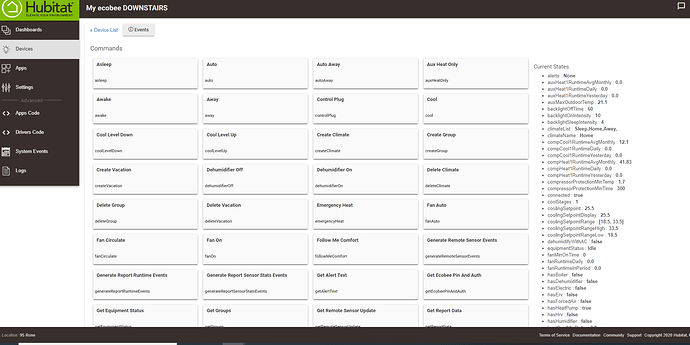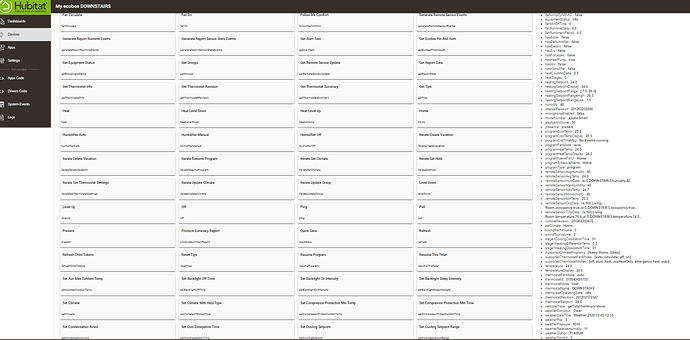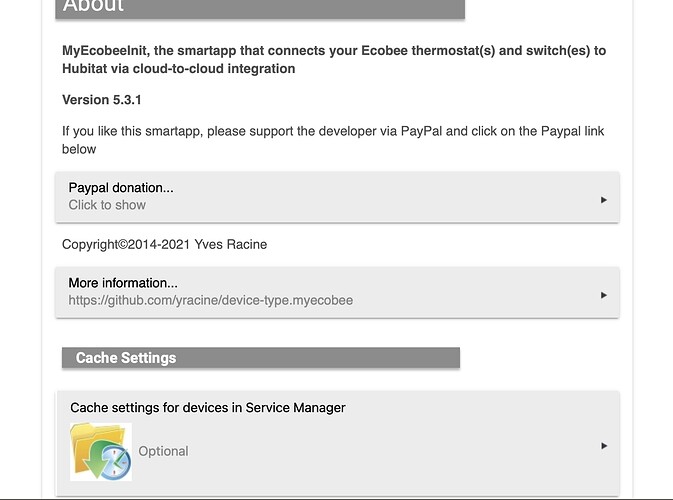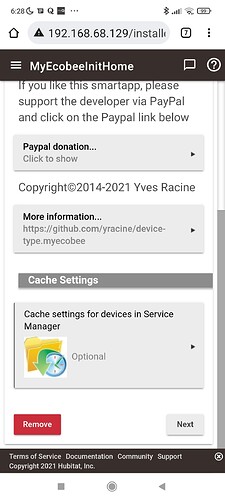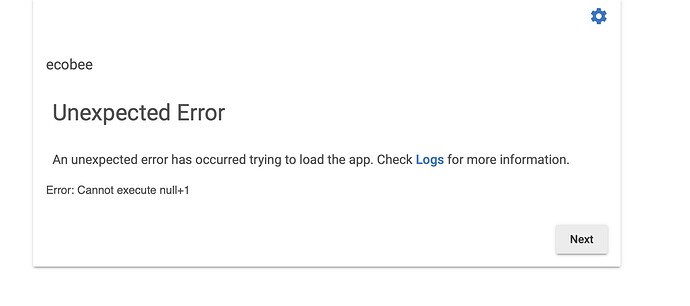Hi,
Here are 2 new devices available under the Hubitat platform: My Ecobee device & My Ecobee switch.
A contribution fee is required due to the amount of work for the design, development, and testing of the devices (equivalent of a few cups of coffee).
You can download the code at my store:
www.ecomatiqhomes.com/hubitatstore
My ecobee device
My Ecobee Switch
- The code has been designed to exclusively work on the Hubitat platform. It is derived from the code that has been running for more than 6 years under the SmartThings platform and has been modified/optimized for the Hubitat. You can install only the devices/smartapps that you need, not more.
- The design is NOT a big monolytic application which takes too much resources on your hub and limits its evolutivity.
- The code has been designed to work with an ecosystem of smartapps acting as "micro services".
- The code unlocks all ecobee's rich APIs features, and more (see below with the new tips features).
- It's the best of both worlds: ecobee and Hubitat working together for more comfort and energy savings at your home!
New Releases
[MyEcobeeInit (v5.2) corrects some duplicate issues when renaming devices]
[MyEcobee device V6.2, MyEcobeeInit (v.5.0), MyEcobeeSwitch (v1.0.6): better global caching performances for locations with multiple tstats and switches]
[MyEcobee device V6.1: added the setTargetHumidityLevel custom capability & tile in the UI for controlling humidifiers/dehumidifiers connected to ecobee ]
Related "complimentary" smartapps at my github (see all use cases supported below):
I've developed more than 15k lines of code for the ecobee automation. It's the most comprehensive ecobee implementation for exposing all relevant ecobee attributes and commands in automation scenarios. There is no other thermostat device that offers this kind of capabilities under Hubitat (compared to Nest, Honeywell Lyric or any other smart thermostats).
See all the use cases in the text below.
Benefits of My Ecobee device vs. Hubitat's ecobee stock device or other thermostats:
-
My ecobee Device is far better than any dumb z-wave or zigbee (and even a Nest or Honewell Lyric) thermostat when connected to Hubitat as it can use the schedule sets at ecobee for automation scenarios. You don't need to reprogram all your schedules for automation.
-
There are some robust techniques in the code to avoid disconnects as much as possible and to "replay" failed commands sent to the tstat up to an hour after an ecobee outage
-
All Hubitat thermostat capabilities are exposed for easier integration with Rule Engines (Rule Machine, WebCore or others)
-
My Ecobee device takes full advantage of the ecobee features, and does not create temporary holds for no reason.
-
You can leverage my ecosystem of smartapps which was mostly built upon the following principle: ecobee is responsible for the scheduling and Hubitat manages any exceptions to your regular schedules (ex. you're away when you are usually at home, or back home when you're usually away).
- New "features":
-
The smartest Thermostat under Hubitat with "tips" feature.**
-
With V5 and higher, My ecobee device will be able to give you "energy savings and comfort tips" by applying some heuristics rules based on actual indoor/outdoor conditions at your home.
The following indoor/outdoor metrics will be processed by My Ecobee's heuristics rule engine to provide "comfort and energy saving tips":
- (Stats from HomeIQ) Daily Cooling Runtime globally and for each stage of your HVAC
(if you have a multi-stage cooling system)
-(Stats from HomeIQ) Daily Heating Runtime globally and for each stage of your HVAC
(if you have a multi-stage heating system) - (Stats from HomeIQ) Yesterday's Cooling Runtime globally and for each stage of your HVAC
- (Stats from HomeIQ) Yesterday's Heating Runtime globally and for each stage of your HVAC
- (Stats from HomeIQ) Average Weekly Cooling Runtime globally and for each stage of your HVAC
- (Stats from HomeIQ) Average Weekly Heating Runtime globally and for each stage of your HVAC
- (Stats from HomeIQ) Average Monthly Cooling Runtime globally and for each stage of your HVAC
- (Stats from HomeIQ) Average Monthly Heating Runtime globally and for each stage of your HVAC
- (Stats from HomeIQ) Fan Runtime
- Current Indoor Humidity
- Current Indoor Temperature
- Current OutdoorTemperature
- Ideal target Indoor Humidity calculated based on outdoor temp
- Average of Indoor Temperature over a given period of time (ex.weekly)
- Average outdoor temperature in the period
- Standard deviation of Indoor Temperature in the period
- Standard deviation of Outdoor Temperature in the period
- Count of Away commands sent to thermostat
- Count of Sleep commands sent to thermostat
- Count of Hold commands sent to thermostat
- Minimum temp at remote sensors temp collected over a period
- Maximum temp at remote sensors collected over a period
- Average temp at remote sensors collected over a period
- hasDehumidifier (ecobee connected to a dehumidifier or not)
- hasHumidifier
- hasHrv or hasErv
- specific ecobee parameters related to 2-3 stage cooling/heating systems.
etc.
Please contact me at services@maisonsecomatiq.com for any questions related to MyEcobee device and its integration with smart vents and any Hubitat connected temp & motion sensors to create heating/cooling zoned solutions..
As a reminder, with my Ecobee device (which is feature complete) and smartapps, you can do the following:
1) Setting your thermostat to Away or Home based on Hubitat's location modes (Day, Away, Night)
See the ecobeeChangeMode smartapp.
2) Resuming your program/climate when you're back home
See the ecobeeResumeProg smartapp.
3) Setting your thermostat to vacation mode
See the ecobeeManageVacation smartapp.
4) Setting your ecobee climate/program at a given time
See the ecobeeSetClimate smartapp.
5) Monitoring and setting your indoor humidity level using your humidifer/dehumidifer/HRV/ERV (when connected to ecobee) and humidifier/dehumidifiers/fan switches
It also allows you to use the ecobee's free cooling feature...
See the MonitorAndSetEcobeeHumidity smartapp.
6) Monitoring and setting your setpoints based on any connected indoor temp/motion sensors (similar to ecobee3's follow me feature) & outdoor temperature
See the MonitorAndSetEcobeeTemp smartapp.
7) Exposing your ecobee's remote sensors to Hubitat for HA scenarios
See the ecobeeRemoteSensorInit smartapp.
8) Enabling zoned heating/cooling at your home & Controlling your smart vents based on your indoor temp/motion/contact/presence sensors in conjunction with your thermostat's programs & setpoints
See the ecobeeSetZoneWithSchedule smartapp at my store.
9) Controlling your minimum fan time per hour during a climate/schedule run
See the ecobeeSetFanMinOnTime smartapp
10) Generating some ecobee HVAC stats on a daily basis and sending them to groveStreams for data analytics
See the following smartapps: ecobeeGenerateStats & groveStreams smartapps
11) Turning off your thermostat(s) when Window or Door contacts are open and restoring your thermostat mode when they are closed
See the WindowOrDoorOpen! smartapp.
12) Trigger to turn on/off or flash some switch(es) and/or execute hello phrases (routines) based on MyEcobee's thermostatOperatingState
See the ecobeeStateTriggerHA smartapp.
P.S. If you want to execute the switch or routine trigger in (quasi) real-time, you'd need to poll
MyEcobee device every minute.
13) Changing the backlighting settings
See the ecobeeSetBacklight smartapp.
14) Set the audio volume on the ecobee4 & Smart thermostat
See the ecobeeUpdateAudio smartapp.
MyEcobee device's code is fully functional and available now at my store.
All my smartapps (which only work with MyEcobee device and represent several hundred of hours of development work and testing) are available for free (for your own usage only) at my github:
Regards.