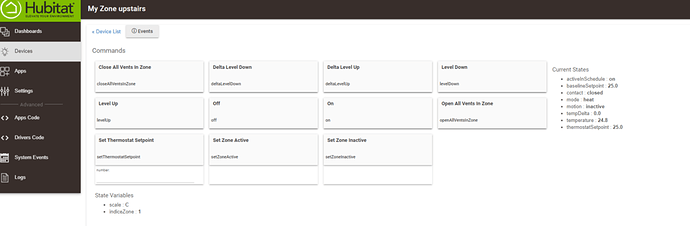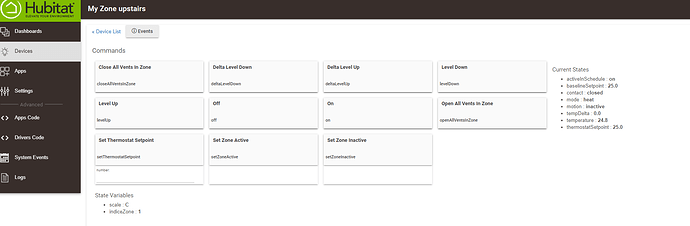To whom it may concern,
Here are 3 new zoning smartapps for controlling smart vents (Keen Home, Flair, Econet, etc.) in conjunction with your connected zwave/zigbee/wi-fi tstat(s) based on the concepts of rooms/zones/schedules.
Some virtual zone device(s) can be created for finer control of your vents and/or room thermostats... Each zoning smartapp represents about 3k-6k lines of code...
A contribution fee is required due to the amount of work for the design, development, and testing of the devices (equivalent of a few cups of coffee).
www.ecomatiqhomes.com/hubitatstore
My smartapps are now officially approved by Keen Home:

Latest versions of the smartapps
[EcobeeSetZoneWithScheduleV9, ScheduleTstatV9, ScheduleRoomTempControlV5: new major version with added custom capability in MyVirtualZone DTH for Setting Zone setpoint under the new Samsung connect app!]
[V8.8.9 EcobeeSetZoneWithSchedule & v8.8.9 ScheduleTstatZones added some defensive coding to avoid conflict when the master tstat is also included in rooms (as a slave tstat) for the scheduled zones]
MyVirtual Zone
Glossary
- Virtual Zone devices
Zone devices created under your hub: each zone is associated to 1 to many rooms under the zoning smartapp. Each room is linked to the related motion/temp/contact sensors in it. When scheduled, the zones are used for average temp calculation (or other calculation methods like median, min, max, heat-min/cool-max), smart ventilation, and (optionally) vent settings based on occupancy (or not). Each zone may be adjusted with a setpoint delta (+/- x degrees Farenheit or Celsius according to your scale) for colder/hotter rooms.
- Physical Zone devices
Same as Virtual Zone devices, but coupled with smart vents/dampers to physically "close" an area within your home. Additional attributes & commands are available to manually control the smart vents/dampers.
- Independent zones
Refer to houses where multiple thermostats/multiple HVAC systems are installed to control some areas (zones) of a large house. Each zone is independent from each other and, as such, can be controlled independently.
- Inter-linked zones
Refer to houses where multiple thermostats/HVAC systems are co-ordinated together to heat/cool them. The thermostats are grouped together and usually share the same/similar settings.
- Master thermostat
When multiple thermostats are used in my zoning smartapps, one can elect a master thermostat whose settings (thermostat mode & setpoints) may be sync'ed up with all the slave thermostats in all the configured rooms.
- Slave thermostats
In my ScheduleTstatZones & ecobeeSetZoneWithSchedule smartapps, room/zone thermostats are used for controlling mini/window splits, eTRVs, portable heaters/coolers, baseboards, fireplaces, etc. Zone/room thermostats can also be other ecobee/Nest/Honeywell thermostats within inter-linked zones. In the zoning smartapp, the slave thermostats can be controlled with the cooling/heating setpoints (and some optional +/- offset for colder/hotter rooms) defined in the smartapps or follow the master thermostat's setpoints.
Prerequisites:
-
Hubitat hub
-
A hub connected thermostat (optional for ScheduleRoomTempControl)
-
Smart vents such as Keen Home smart vents, EcoVents, and EcoNet , and Flair vents (optional)
-
Some connected Temp/Motion/Contact sensors in rooms (optional) for better vent/temp adjustment
-
When used with ecobee thermostats, works with MyEcobee device only as the smartapps have tight integration with it for better performance and reliability.
-
When used with Nest thermostats, works with MyNextTstat only as the smartapps have tight integration with it for better performance and reliability.
-
Outdoor temperature sensor (optional) for ecobeeSetZoneWithSchedule and ScheduleTstatZones
Amongst other features, my zoned heating/cooling solutions have the following capabilities:
- Ability to create zones inside your home (ex. upstairs bedrooms, basement, ground floor). A zone is composed of 1 to many rooms.
- Ability to create schedules so that the above zones are active only during a specific period of the day. For examples: at nights, the airflow shall be directed only to the upstairs bedrooms; during the day, the airflow shall be directed towards the ground floor and the basement, but not the upstairs bedrooms).
- Ability to set the thermostat's setpoints to achieve best comfort and energy efficiency during a schedule run.
-
Ability to control room thermostats for radiators, eTRV (hot water valves), radiant floors, fireplaces, electric baseboards, or others
- You can set a temp delta for each zone based on the main thermostat's setpoints for colder/hotter rooms
- You can automatically control the room/zone tstat's fan speed based on a given temp differential value in the scheduled zone(s).
- You can automatically turn off the room/zone tstats that are not part of the running scheduled zones.
-
Automatic & proportional adjustments of the vent settings so that your occupied rooms (based on motion detection) will get the most heating/cooling during a schedule run.
- By default, the vents are adjusted if the main thermostat's Operating State is not 'Idle' (so your HVAC is either 'Heating' or 'Cooling' or the fan is running).
- If you want to adjust the vents more often, there is an option in ScheduleSetup>VentSettings to adjust the vents at every cycle (every 5 minutes)
- The smartapps have the option to open all vents when the thermostat's OperatingState is Fan Only (In SchedulesSetup>VentSettings).
=> The last 2 options can be enabled (above) on a schedule to schedule basis when needed.
-
If you want to control your smart vents with these zoning smartapps, the following safeguards have been implemented to avoid damaging your HVAC:
- The zoning smartapps check each vent's temperature and makes sure that it's within the minimum and maximum range to provide safe operation.
If not within the safe temp range (between 45 and 130 degrees Farenheit), it will notify you & open all vents - The smartapps check the ratio of closed vents/total connected vents and will ensure that the ratio is not higher than 50%
- The smartapps ensure that there is a minimum open level (set to 10% by default and it's customizable) for any vents inside the zone(s) scheduled at a given time
- The zoning smartapps check each vent's temperature and makes sure that it's within the minimum and maximum range to provide safe operation.
-
However, if users wants to bypass the above safeguards, they can do it by setting the bypassSafeguards flag to 'true' (1st setup page: General Setup, scroll down for more options)
-
Please take note of the following warning about the safeguards:
- You may want to do some research in order to avoid closing too many vents in your home (based on your HVAC model).
-
Virtual zones definition even if your actual home setup does not include vents
- Ability to run schedules based on the Hubitat location modes (Night, Away, Home, any custom ones)
- Ability to choose the right temp calculation (Average, Median, Minimum, Maximum value) of any connected indoor sensors to adjust the setpoints and set the thermostat to away or present (ScheduleTstatZones & ecobeeSetZoneWithSchedule).
- Ability to use alternative cooling using a Damper, big Fan, evaporative cooler switch when needed
- Ability to trigger alternative cooling based on outdoor temp threshold (ScheduleTstatZones & ecobeeSetZoneWithSchedule).
-
The ScheduleTstatZones & ecobeeSetZoneWithSchedule smartapps can automatically switch to alternative cooling when it's efficient based on an outdoor sensor and a temperature/humidity values table or just based on an outdoor temp threshold (configurable option).
-
Alternative cooling/air circulation features:
- You can trigger some evaporative cooler/damper/fan switches based on an ideal humidity/temp internal table or some outdoor temp threshold.
- The switches can also be triggered based on some temp differential between your indoor temp sensors in the scheduled zone(s)
- Ability to set the thermostat's fanMode ('on', 'auto', 'circulate') during a specific schedule
- Ability to trigger the thermostat's fan based on some indoor temp differential. The temp differential can be customized for each schedule.
-
Ability to adjust your main thermostat's settings (every 5 minutes) based on an outdoor temp sensor (ScheduleTstatZones & ecobeeSetZoneWithSchedule).
- coolModeThreshold: set the thermostat to 'cool' mode according to a given outdoor temp threshold (ScheduleTstatZones)
- heatModeThreshold: set the thermostat to 'heat' mode according to a given outdoor temp threshold (ScheduleTstatZones)
- moreHeatThreshold: increase the heating setpoint according to a given outdoor temp threshold (ScheduleTstatZones & ecobeeSetZoneWithSchedule)
- moreCoolThreshold: increase the cooling setpoint according to a given outdoor temp threshold (ScheduleTstatZones & ecobeeSetZoneWithSchedule)
- lessHeatThreshold: decrease the heating setpoint according to a given outdoor temp threshold (ecobeeSetZoneWithSchedule)
- lessCoolThreshold: decrease the cooling setpoint according to a given outdoor temp threshold (ecobeeSetZoneWithSchedule)
- moreFanThreshold: set the thermostat's fanMode ('on', 'auto', 'circulate') according to a given outdoor temp threshold (ScheduleTstatZones & ecobeeSetZoneWithSchedule)
-
Support of ecobee climate settings for temp&fan settings
-
The smartapps are compatible with the US and metric systems (Fahrenheit and Celsius)
Here is more information about the smartapps:
Please refer to the configuration section of the community wiki for more details on
the use cases that the smartapps can support (refer to links below).
1) ScheduleRoomTempControl
The smartapp enables you to control your smart vents vs. temp (cool and heat) thresholds that you can set for a given zone (composed of 1 or many rooms).
Example: In Heat mode, when above or equal to 78F, the vents will be closed; below 78F, the vents will be open at 100% for all rooms within a zone. You can change the temp threshold at different times of the day using Schedules.
It can work with or without a thermostat.
2) ScheduleTstatZones
The smartapp orchestrates any hub connected thermostat (Nest, Honeywell Lyric, ecobee, CT-100, etc) and smart vents using any connected temp/motion/contact sensors for better comfort inside your home.
The zoning smartapp uses the thermostat's (heat and cool) setpoints as baseline for adjusting the vents.
For example, if you have 3 rooms: Master Bedroom, Kitchen, Family Room in your zone, the smartapp can do the following: the MB's vents may be open at 20%, the Kitchen's vents may be open at 60%, and the third at 100% based on room's temp differential with the target setpoints at the thermostat (77F) and the thermostat mode (heat, cool, auto). You can change the thermostat's setpoints at different times of the day using Schedules.
3) ecobeeSetZoneWithSchedule (similar to ScheduleTstatZones, but specially designed
for ecobee thermostats)
The smartapp is similar to ScheduleTstatZones, but it uses the program/climate defined at ecobee (scheduled setpoints ) as a baseline for the vents/setpoints adjustments and for scheduling. The smartapp has been designed specifically for the ecobee users who do not want to rely on the hub scheduling as it is not always as reliable as the ecobee scheduling. The smartapp can also resume your ecobee program to avoid creating temporary holds at the thermostat when not needed.
Here is a summary of the changes:
-
Added a ConfigDisplayPage which shows the running schedule with
all zones and room parameters that can impact the thermostat and/or smart vent settings.
You can also use the page to set Level Overrides for your each of your smart vents in the zoned Rooms.
- Added 3 levels of vent settings
1) The smartapps can calculate the best level based on each room's temperature and
motion detection.
In ecobeeSetZoneWithSchedule & ScheduleTstatZones, the right level is calculated based on the room's temp offset (differential) vs. the desired setpoint at your thermostat divided by the average temp offset for all rooms in your zone(s). That way, the colder/hotter rooms will get more heating/cooling.
In ScheduleRoomTempControl, the smartapp simply checks the current temperature vs.a specific cooling/heating threshold and just closes the vents when the threshold is met.**
2) The vent settings can be overridden for all vents in the scheduled zone(s)/room(s)
during a schedule run (ex. mornings, set all my vents at 100%)
3) Each vent's level can be overridden at the room level (ex. set my bedroom's vent level
at 60% and my living room's level at 25% even if all my other smart vents are set at 100% at the schedule level)
- Override setLevel Bypass at Schedule Level
For a specific Schedule, you can now bypass all vents' overrides set (ex. at night, bypass
all overrides, and set all my zoned rooms' vents at 40%)
The smartapps are compatible with the US and metric systems (Farenheit or Celsius):
The smartapps are available now for download at my store:
www.ecomatiqhomes.com/hubitatstore
Regards.