Me too. Reporting was wrong, but they worked. But for a little time. (With one single exception that continues to work. ?!?!)
10 days later and the battery is still at 100% and the button is still functioning perfectly. HA battery reporting now says 60% 
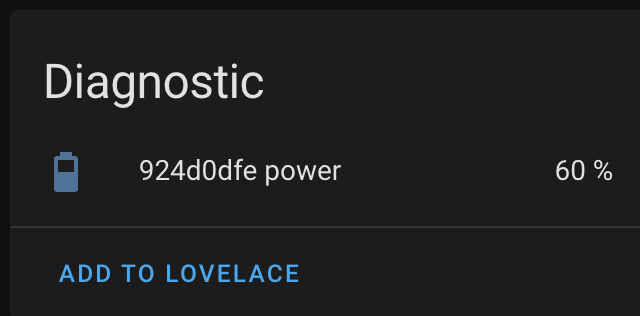
So obviously, this button works great when joined to a ConBee 2 with the Home Assistant ZHA integration.
It seems that you got your wish. I guess it helps that part of Sweden is in the arctic circle.
Turns out the latest firmware for these devices doesn't use group messaging any more. It binds to one device only. I have both an E1743 and E1766, both can be updated to 2.3.079 (according to the release note this version introduces some security and it appears that you can not downgrade after this upgrade)
After updating the firmware with zigbee2mqtt and pairing to hubitat I was able to get a response with these two drivers
or
Neither driver is setup to deal with the way the buttons work on either device but the bind request was successful. The first driver half works (only hold on the 0 button doesn't work on the E1743). The E1766 works differently as it is for the blinds so the drivers for that will need more work. Also, I had a hard time getting the configure command to bind the clusters. After I set the driver I wanted to use I had to repair the device to hubitat, then when the existing device was found click to go to the device page and hit configure before the ref pairing light on the button turned off. Probably, would work better if a driver with a matching footprint was present.
Tagging @mike.maxwell, as he might find this interesting.
The firmware got released 10/27 for the buttons:
https://ww8.ikea.com/ikeahomesmart/releasenotes/releasenotes.html
It is a pain to upgrade the firmware but in general I have found IKEA's firmware updates to improve things (although this one caused problems for people who used the buttons with zigbbe2mqtt). It looks like they are still upgrading old devices to Zigbee 3.0 from ZLL. I had a tradfri bulb that was upgraded to ZB3 a while ago and it has been really solid with hubitat. I think there was a reason the tradfri devices were not included in the OTA update directly in hubitat.
Interesting, is there anyway to update these using Hubitat?
the firmware files that I found would not update, don't know why, but they didn't work.
Thank you for trying!
So after updating the firmware, is there any driver that would work with these buttons?
I just got ikea E1743 with cabinet light package, and although it pairs and Hubitat get info (see screenshot) button does NOT work, push/hold - no reaction. Do I need to update firmware or it's pretty much lost cause?
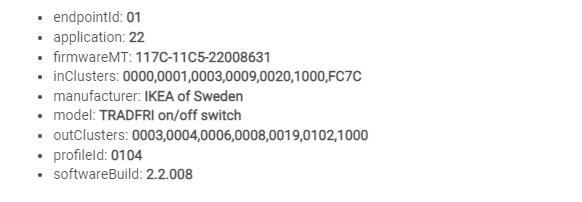
Lost cause at this point.
If you happen to have an instance of Home Assistant running with a Zigbee coordinator, you could connect it to that and use the Home Assistant Device Bridge to bring it into Hubitat.
Thanks for this, I didn't think about this option, so technically I shall be able to run RPi box with HA and HA Bridge and may be even Homebridge and still use Hubitat for rules etc?
Just to clarify, HADB run on Hubitat, not on HA. It brings HA devices on HE as if they where HE devices. So yes, you can use Hubitat for everything. It's kind of a plug and play setup. You can forget you have HA running somewhere after that. 
Bit late, but I'm plugging this Zigbee2MQTT thing I came up with and it does appear to work for my IKEA devices. It's probably not exactly the answer you were looking for, but it is an answer. 
Found this thread while looking for support myself a few days ago. As of this morning, the drivers here [RELEASE] IKEA Zigbee drivers work with the Tradfri on/off and open/close buttons.
You'll need to pair the buttons to HE, then do a firmware update (Assuming they're not on 24.4.6 already), but the FW update in HE should be working now. Once they're updated, they should report as buttons

