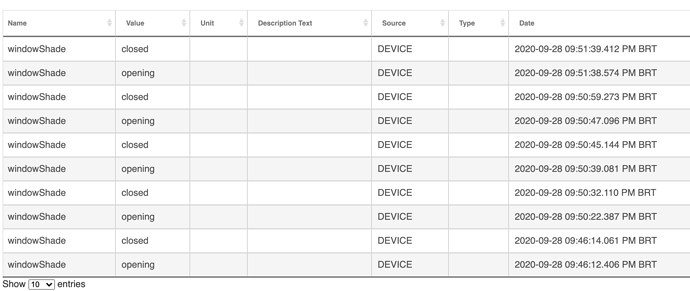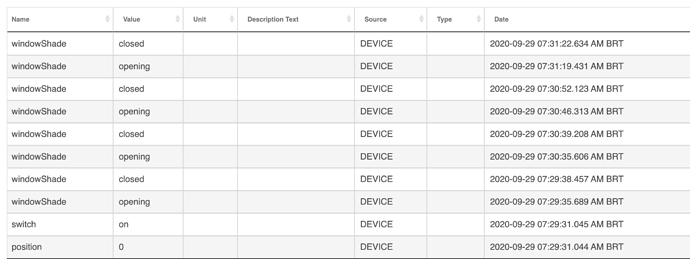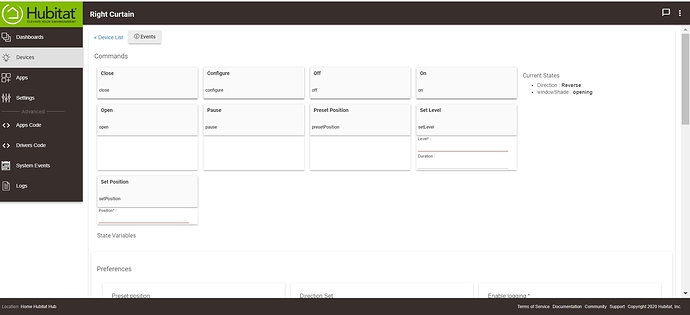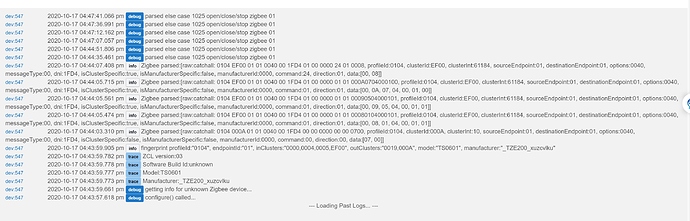Hi looking to get 2 roller blinds automated in my kitchen, what I was looking at is the Zemismart roller blind motors. There is 2 options, wifi and zigbee , I only have Zigbee devices, no Z-Wave at all. I also have Sonoff wifi devices. What I wanted to ask is which one is recommended to work best in HE, I would assume it would be the Zigbee, does anybody have these running in HE and if so are you happy with them?
Just got them installed last week
You happy with them, any issues? How is the integration with HE, what can you do, open close and then select a position like 50% 25% 75%? Thanks for the info.
Yea they seam to work fine, setting upper and lower limits was a pain as you can only do it with the remote control.
On HE dashboard there is a slider to set it to any you wish, the driver has 1 preset you can set in the settings but most apps have the option to set a value
updated the code to handle on/off commands as google think is a light
https://raw.githubusercontent.com/Mark-C-uk/Hubitat/master/ZemiSmart%20Zigbee%20Blind
Any link to the product?
Also, any idea about the Roller Shade Driver? Zemismart Updated Tuya zigbee Roller Shade Driver DIY Roller Shutter Motor Alexa Google Assistant Voice Control
This is the ones I've bought
£16.16 46%OFF | Tuya Zigbee Roller Shade Motor For 38mm tube Electric Engine Shutter Rod Compatible with TUYA zigbee hub Support Smarthings
I guess the same driver should work, but without getting one ...
Thank you for the response!
Mark, only the open command is working, the close command is not working. Does Alexa work properly?
This code works very well in Smartthings
I don't have alexa, turn on logging and ask her to close and ill take a look
I haven't tested it with Alexa yet, I'm trying to execute the command by Hubitat itself, the opening comand is working perfectly, I click and the curtain starts to open, but when I click on close I don't have any response from the curtain
as soon as the curtain finishes executing the opening action the status change to already closed, there is no log of closing.
The problem may be because there is no status of open or partially open
https://drive.google.com/file/d/1Vv8Nd9ZOcba36usj6QY1EUwzNNxFJqBi/view?usp=sharing
I have one blind which does that, mentioned above, if you use the set level it should work
My personal apologies, the mistake was mine, as I was testing it before installing, I had not set the limit for the rise and fall by the control, so it simply did not update the status correctly preventing proper functioning.
I ordered the Driver and I can confirm that it mostly works with @mark.cockcroft device handler. Thank you!
It is not perfect, though. I can open, close, pause, and set level -- that is most important and works great. However, the windowShade status is always "opening" and I cannot see the current level. Any advice?
Works fine on mine, what are you looking at, a dashboard or device details page? Post a screenshot
A ok, have you set the upper lower setpoints? You could post the log.debugs
Soz without having one i don't think i can help, I'm no zigbee expert the logs aren't telling me much.
Mabey someone else will chip in with some advice
@joaomf modified the driver and it’s working in this one.