Beginning with version 1.1.7, it is now possible to include non-critical Z-Wave devices in non-secure mode (except for locks and garage doors).
There are several advantages of joining Z-Wave devices in non-secure mode:
- respond faster
- have better range
- don't require special repeaters
By default, newly added devices no longer join in secure mode. However, previously added devices that have been included in secure mode, must be excluded and re-included to take advantage of this new option.
To identify which devices are secure (encrypted), go to your hub's web interface and click "Devices," then click on the link for each device and scroll down to the "Data" field in the bottom table.
An encrypted device would display: zwaveSecurePairingComplete: true. A non encrypted device would not display the "zwaveSecurePairingComplete" field.
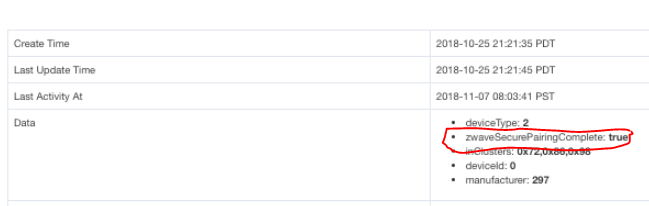
Below are some of the devices that we have identified as being included as secure*:
Aeotec (Aeon Labs.) all models. Although Aeotec allows users to pair devices as non-secure, hitting the Z-Wave button twice on the device (accidentally or not) triggers the secure inclusion.
Zooz
- Zooz 4 in 1 sensor
- Zooz Zen15 Power Switch
- Zooz Zen20 Power Strip
- Zooz Zen26/Zen27 Switches
- Zooz ZSE18 motion sensor
Monoprice
- Monoprice Contact Sensor
Inovelli
- Inovelli NZW31 dimmer
*NOTE: not every device listed above is encrypted automatically, if you have one of these, it would be a good idea to check the "zwaveSecurePairingComplete" flag before performing the exclusion and re-inclusion process.
If you happen to discover other devices, please share their model by replying to this post.

 )
)
