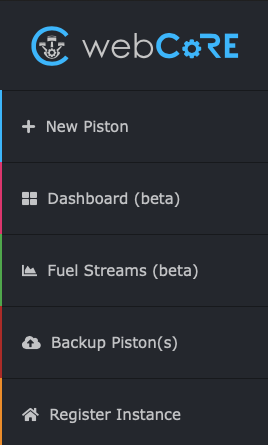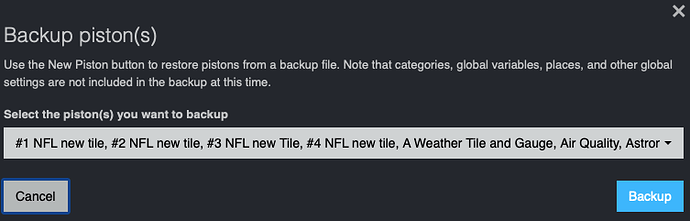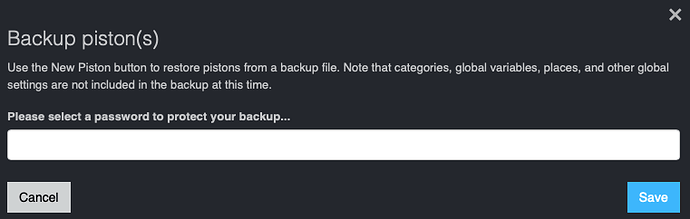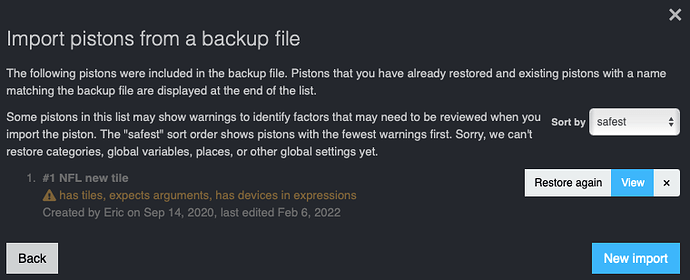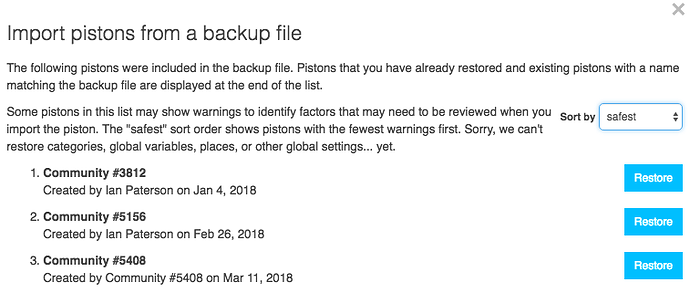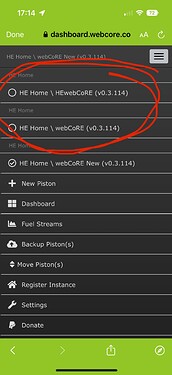As many have heard announcement, Hubitat is building webCoRE into their image.
-
I will use this wiki to update folks on integration status and options they have.
-
Current update: January 3, 2023
What does this mean?
For new installs, installing from the built in version is much easier. (If installing a new instance this is recommended)
-
you select HE Console -> apps -> "Add Built-in App" and scroll down to webCoRE
-
the app will automatically update as Hubibat releases new images and you install them.
-
when moving from SmartThings to HE, note 2 of this thread has information on piston backup and import steps.
FAQ:
Can I have both user installed webCoRE and built-in install webCoRE on the same hub at the same time?
- YES
Are there code differences between the two versions?
- in general no (if you regularly update your HE firmware or HPM update webCoRE). It is possible the user installed will get new updates first for testing, but they will regularly go into the HE image
What about existing installs?
-
First you don't have to do anything. You continue to HPM update the code, everything keeps working.
- In the near term this may be easiest for you
If I wanted to convert, what are the pros/cons?
-
At this time (December 2022)
-
the pro would be the automatic updates
-
the cons would be:
-
you have to move all your pistons from the user installed webCoRE instance to the built-in install webCoRE.
-
this would be the backup/restore or import piston methods you may have used when you initially deployed webCoRE on you HE hub.
-
this will also mean
-
resetting up graphs, and LTS if you use them
-
recreating webCoRE global variables
-
-
we are discussing ways to make this conversion easier, but I do not have a timeline or details at this time
-
-
Another issue is during this conversion, you are likely to have the account identifier changed (built-in webCoRE defaults to HE hash account identifier)
-
The nasty part here is your existing online (non file) backups would be inaccessible. (you can still backup to a local file via webCoRE IDE, and restore from the local file).
-
This also affects piston references (between pistons, and other apps or API access to pistons)
-
-
-
Will there be easier ways to convert from user app to built-in app?
- these are being discussed but I don't have a timeline to share at this time
Are there downsides to having both user-app and built-in app installed at the same time?
-
at a high level no issues.
-
but in details there are things to keep in mind
-
you now have two webCoRE instances to use when working in the IDE
-
there are two copies of code consuming HE memory
-
Likely these two instances have different account identifiers, which can complicate backup access and having the single IDE reference both instances.
-
-
If I do not deploy the built-in app, is it consuming memory? or CPU?
-
NO, and NO
-
if you do not create an instance of the built-in app, it will not be consume memory
- HE loads applications if they are used (ie they exist under HE console -> apps)
-
What about the webCoRE servers (dashboard.webcore.co, staging.webcore.co)?
-
updates continue to be incorporated into them
-
these are being discussed for transition
-
in the near term no changes are occuring
So what is recommended:
-
New installs should use the built-in deployment method
-
Existing installs can stay the way they are now
-
you can convert yourself if you want
-
we are likely to have an easier way sometime in the future
-