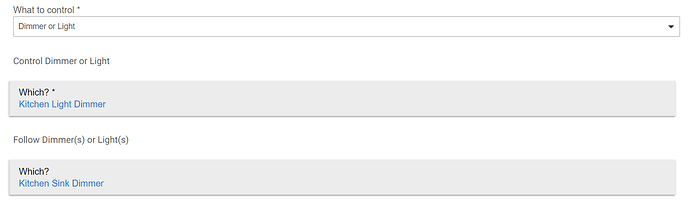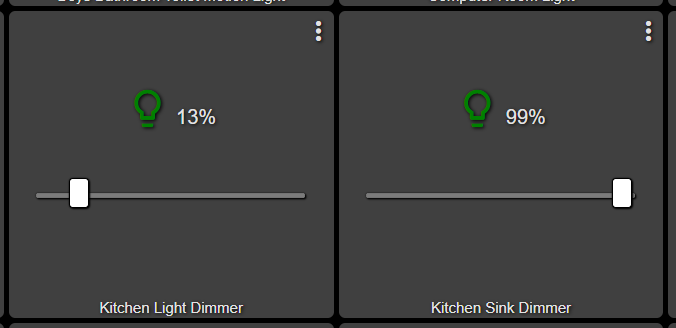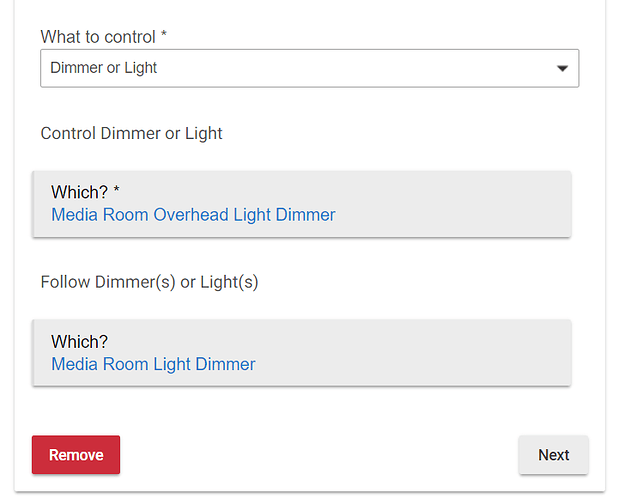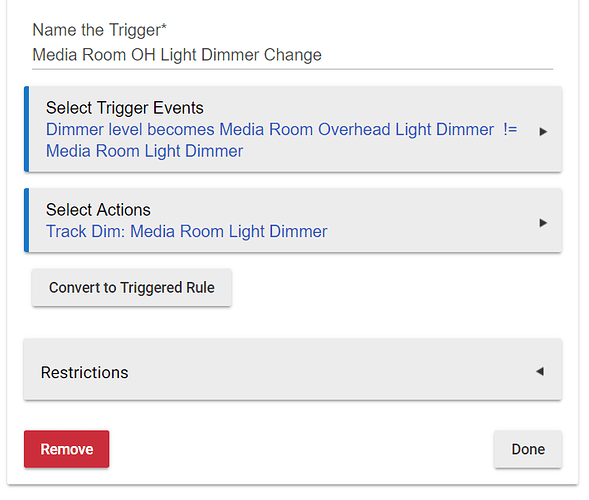Question -
I've noticed that when I use One to Many with my GE Zwave Plus dimmers (configured with the Generic Z-Wave Smart Dimmer device type), the dashboard/status/level on the following dimmer never updates. I'm trying to figure out if this is an app issue (unlikely) or a driver issue (likely). Everything actually controls correctly, just the status is all out of sync on the following device - which makes the dashboard pretty useless.
In the log, if I turn it on, then dim, then turn off (from the dashboard) I see the following. Notice the debug message when I do the dim command:
app:382018-12-09 08:52:58.043 am debugLIVING_ROOM_LIGHTS_SYNC (App Version: 1.5.0) - [Living Room Light Dimmer] set to: off
dev:762018-12-09 08:52:58.016 am infoLiving Room Light Dimmer was turned off [digital]
app:382018-12-09 08:52:57.747 am debugLIVING_ROOM_LIGHTS_SYNC (App Version: 1.5.0) - Control dimmer is off - Setting [Living Room Light Dimmer] to the same...
app:382018-12-09 08:52:57.743 am debugLIVING_ROOM_LIGHTS_SYNC (App Version: 1.5.0) - Continue - App NOT paused
app:382018-12-09 08:52:57.742 am debugLIVING_ROOM_LIGHTS_SYNC (App Version: 1.5.0) - Checking for any restrictions...
dev:772018-12-09 08:52:57.713 am infoLiving Room Overhead Light Dimmer was turned off [digital]
dev:762018-12-09 08:52:43.368 am debugmissing- bin: 56.0, levelValue:56, crntLevel: 99, crntSwitch: 1, type: digital
app:382018-12-09 08:52:42.099 am debugLIVING_ROOM_LIGHTS_SYNC (App Version: 1.5.0) - Control dimmer is 56 - Setting [Living Room Light Dimmer] to the same...
app:382018-12-09 08:52:42.095 am debugLIVING_ROOM_LIGHTS_SYNC (App Version: 1.5.0) - Continue - App NOT paused
app:382018-12-09 08:52:42.093 am debugLIVING_ROOM_LIGHTS_SYNC (App Version: 1.5.0) - Checking for any restrictions...
dev:772018-12-09 08:52:42.059 am infoLiving Room Overhead Light Dimmer was set to 56% [digital]
dev:772018-12-09 08:52:42.056 am infoLiving Room Overhead Light Dimmer is on [digital]
app:382018-12-09 08:52:33.749 am debugLIVING_ROOM_LIGHTS_SYNC (App Version: 1.5.0) - [Living Room Light Dimmer] set to: on
dev:762018-12-09 08:52:33.721 am infoLiving Room Light Dimmer was turned on [digital]
app:382018-12-09 08:52:33.453 am debugLIVING_ROOM_LIGHTS_SYNC (App Version: 1.5.0) - Control dimmer is on - Setting [Living Room Light Dimmer] to the same...
app:382018-12-09 08:52:33.449 am debugLIVING_ROOM_LIGHTS_SYNC (App Version: 1.5.0) - Continue - App NOT paused
app:382018-12-09 08:52:33.447 am debugLIVING_ROOM_LIGHTS_SYNC (App Version: 1.5.0) - Checking for any restrictions...
dev:772018-12-09 08:52:33.420 am infoLiving Room Overhead Light Dimmer was turned on [digital]