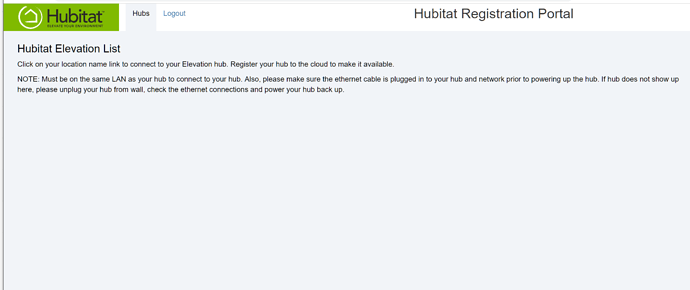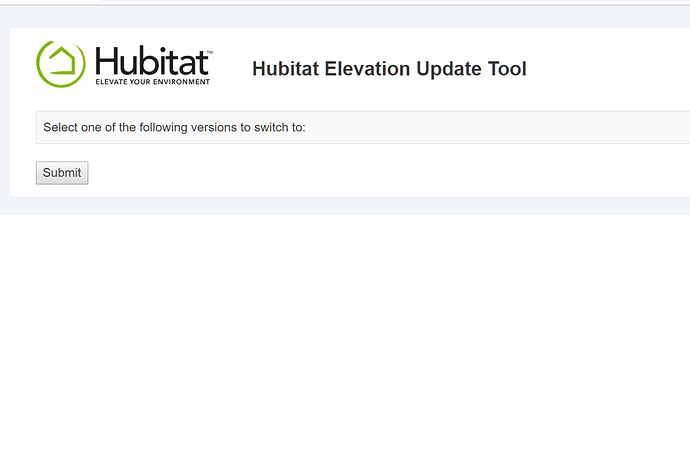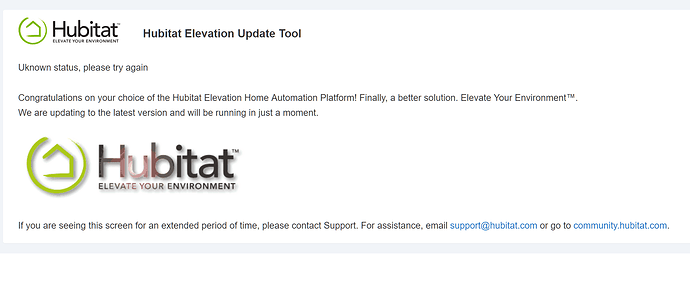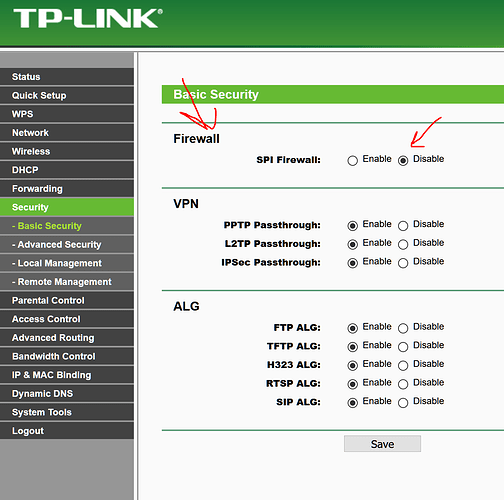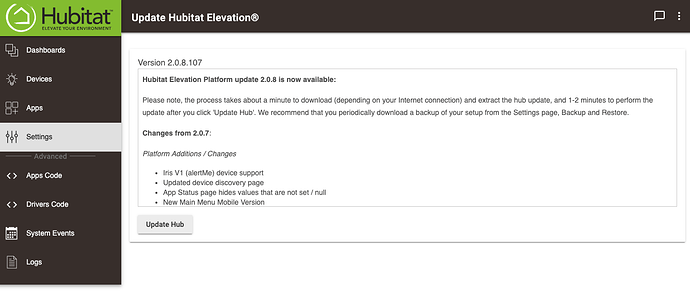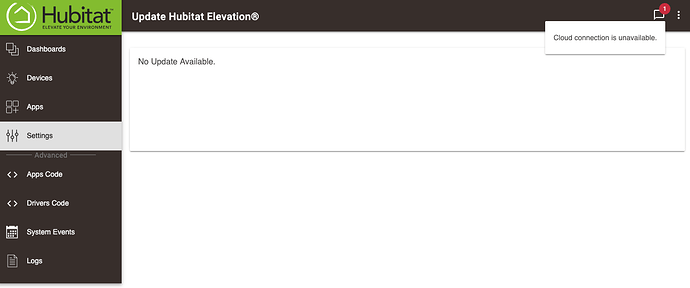Update: here's where we are, still unresolved
Support asked for my network IP address, and internal IP address for the hub so they could manually register it.
I gave them both and they manually took some steps on their end. Afterward, I could see the hub at portal.hubitat.com. However, when I clicked "Register" it would take me back to the http://hub_ip:8081/setup page with "Update failed, please try again".
Support then asked me to disable my firewall, which is not possible with Google Wifi.
So I disconnected everything from Google Wifi and got my old TP-LINK Router again. I did a 30-30-30 fresh reset on the router (holding reset for 30 seconds plugged in, un plugged, plugged back in to fully wipe it to factory settings). I disconnected the Google WiFi, and plugged the hubitat, and laptop into the router, and then plugged the router into my modem directly. Then, I set DHCP rules to force the IP address of the Hubitat to the original IP address it was at when on the Google Wifi (Let's say it was 192.168.0.199 for example). I then disabled the firewall on the TP-LINK (see screenshot).
I then went to portal.hubitat.com again, and initially the hubitat did not display there. After several reboots of both the router and the hubitat, eventually it showed up. BUT the link to register the hubitat is now "192.168.0.50" not 192.168.0.199. Obviously when I click on "register" with the incorrect IP address in the URL, it goes to a page-not-found. I verified the DHCP rules were working by going to 192.168.0.199:8081/setup and can see the same "Update failed, please try again" error message.
I shared all of this information with the support rep, and asked if I should change the DHCP rules to point the hubitat to 192.168.0.50. The support rep told me "no, the hubitat is now tied to 192.168.0.199. It must be registered to that IP address. But when the hubitat was plugged into the new router, and hit the cloud registration service it said "Hi! I'm at IP address 192.168.0.100, please register me here!" It's not possible due to the hard-coding of my ip address registration, so we need to restart the manual process with support at another time when they are available to help me. It is understandable the rep thought hard-coding might work the first time, but we are now back at square one with a manual reset being required on a brand new hub.
Disabled firewall on TP-Link router
As I mentioned, I am migrating from Wink. I knew there would be a learning curve with Hubitat, but I also thought the hardest/most time consuming part of all of this would be documenting 30+ devices/switches, dozens of automation scripts and IFTTT rules, along with disconnecting everything from my Wink hub and re-pairing it to Hubitat, and then setting up all of my rules again. This was an incorrect assumption.
To anyone coming over from Wink, please note there is a possibility that it will be a 5+ hour ordeal just to get the Hubitat registered to your account and activated for the first time before you can begin pairing things to it. Given that Smart Things seems to have more problems than Wink, our only (reasonable) alternatives to Wink that support z-wave and zigbee are Hubitat and Home Assistant/Hass.io. I was originally concerned that Home Assistant might be even more wonky to deal with. While I AM impressed at the response time from Hubitat support, I am not at all impressed with how the setup process is going just to get the hub working. Hopefully that is something that can be resolved with future hardware/software updates. Reading posts on here make it seem like the new C-5 hubs are more prone to being soft-bricked at unboxing than previous hubs were.
We have reached the end of the day for my Hubitat support rep - understandable - so it appears we will have to work on resolving this another time. I will post more updates if we are able to get the hub working. For now I am going to put my network back together so the rest of my household has internet access again.
I am hopeful we can get this hub working, as it seems like a great community and that it is likely a great product. I am certainly frustrated right now though (not at anyone personally, just at the process thus far).