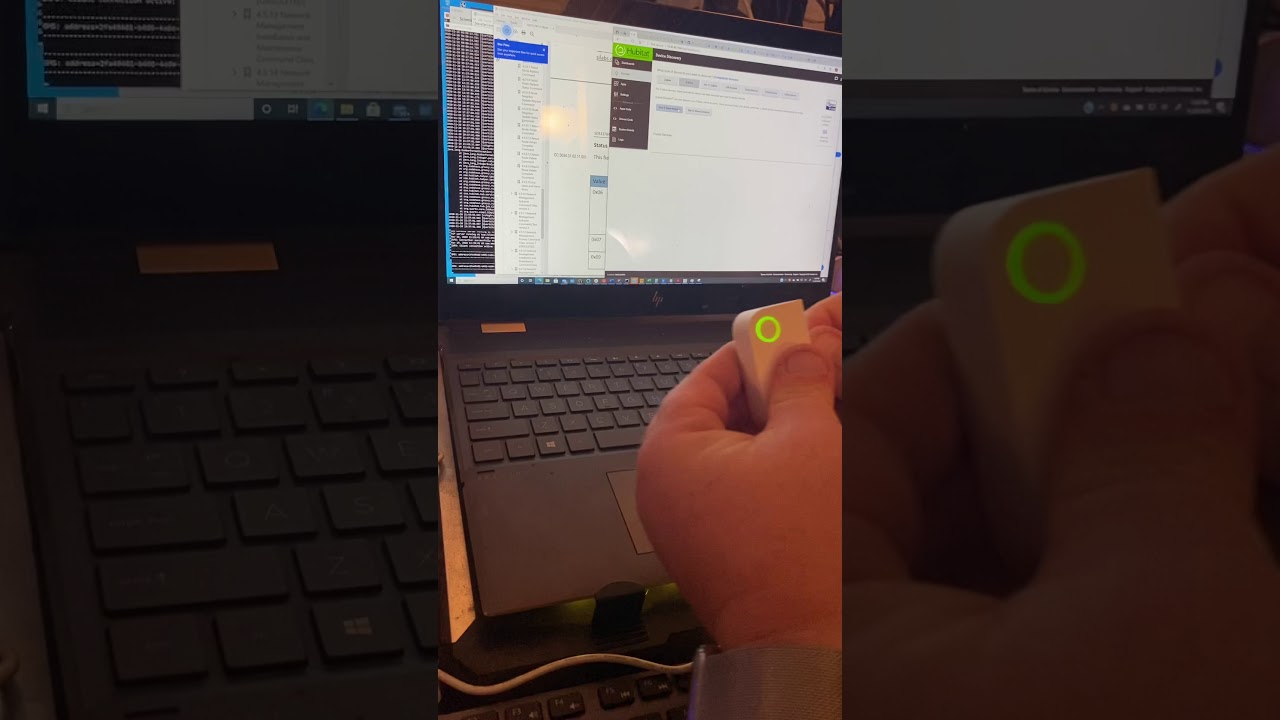I see in the device type list "Ring Alarm Contact Sensor G2", does that mean that Hubitat has support for the for the second generation of Ring contact sensors? I see that V1 of the Ring Alarm Contact Sensor V1 is on the list of compatible devices.
Yes... It’s only supported on C7 because of the device’s stubborn refusal to function without S2 security.
Thanks. I have the C7 hub but when I go to discover zwave devices it is not finding the Ring Alarm Contact Sensor V2. I have 3 of them and none of them are discovered.
Ok.. Inclusion is kinda weird on them.. After you put the hub into inclusion mode (discovery), press and hold the button until it starts blinking rapidly.. It should include really easy after that.
I have a bunch of these (12)
Right now the sensor is blinking slowly - it blinks 3 times then pauses and then blinks 3 times then pauses and repeats. Cannot get it to blink fast no matter how long I hold the button.
I greatly appreciate your help 
I somehow got it to blink rapidly and was able to get them added. Appreciate the help 
Ok.. I may have described it incorrectly.. Just found the inclusion instructions.
After powering on the device, press and hold the button on the front of the device for ~3 seconds. Release the button and the device will enter Classic inclusion mode which implements both classic inclusion with a Node Information Frame, and Network Wide Inclusion. During Classic Inclusion mode, the green LED will blink three times followed by a brief pause, repeatedly. When Classic inclusion times-out, the device will blink alternating red and green a few times.
Well I am back. I followed the instructions and the contact sensor is blinking 3 times and then pausing and repeating but when I go to discover the sensor it is not found. Any advice is appreciated.
I cannot get it to rapidly blink. It looks like you just hold the button for 3 seconds and you get the rapid blinking.
~3 seconds .. but yes
I got it. I was not starting the discovery process before putting the device in inclusion mode. (banghead)
That’s why I did a video.. Hard to explain all these steps sometimes
Take it all back. Got one of them to blink rapidly but cannot get it to do it again.
Has to be a trick that I am missing. Did factory reset using paper clip. Get the 3 blinks then pause then repeat. Start discovery process. Hold button for 3 seconds. Does not rapidly blink. Continues to blink 3 times and pauses then repeat.
Maybe I need to do do an exclusion. Is it the same steps to exclude the sensor?
Exclusion is:
Put hub into exclusion mode
Use the pinhole button on the ring sensor
Does it only work with sensors that haven’t been paired to a ring Hub? I excluded mine from my ring Hub and get it to pair, but then it pairs as a Device. It then blinks rapidly green and ends with a red light.
Ring devices are very temperamental about the security grants and will actually remove themselves and refuse to communicated if not given the grants they are asking for.
It will do exactly what you described if any of the grants are modified. So make sure to not uncheck anything that is checked as default, and DSK PIN verification is required for these.