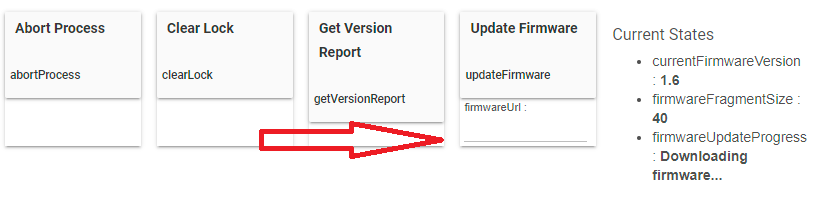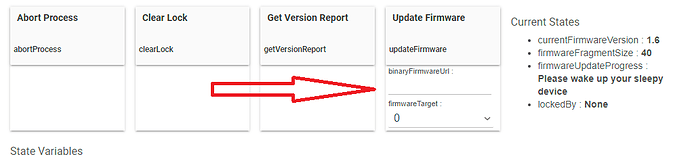It's not really fair to blame Hubitat for this. Hardware and software are always being improved. Or would you rather everything just stay the same, with no new features?
Personally, I just practice the Serenity Prayer, accept the things I cannot change, and move on. That's why I have a SmartThings V3 hub (to update SmartThings Zigbee multi-sensors, not used for anything else and not connected to any devices), a Z-Stick (to update Z-Wave firmware that I can't get to update using Bryan Copeland's two variants of the Firmware Updater), a Ring Hub (to update firmware on my Ring Extender 2, not connected to any devices, not used for anything else).
Yes, it would be nice if Hubitat provided a painless way to update these devices, and a collection of manufacturer firmware updates, but, candidly, I'm not waiting for that to happen. There are other, higher priority, items that Hubitat needs to work on, in my opinion.
I don’t think it’s in Hubitats interests to look after someone else’s hardware. What a support nightmare !
Agreed, but it might lessen the number of support tickets and problems if Hubitat owners were running current firmware on their devices so that Hubitat only had to test against current device firmware.
I think that outweighs the number of support tickets complaining about not working/not completing/faulty/any other error about firmware updates from other manufacturers hardware...
Reality check please...
Aeotec Multisensor6, current fw 1.06
I don't know if it's choked or not, I've got the firmware 1.13.hex (both one I found and one I made from the .exe using HxD and the instructions... Thx much @mbaran for that nice explanation of how to!
I've got as far as the the below screen cap, but it's been 'downloading' for 4+hrs.
and the log only shows this: dev:1132020-09-25 02:14:48.211 pm errorjava.lang.IndexOutOfBoundsException: toIndex = 8 on line 103 (parse)
:
I don't know whether to abort or shut up and wait... any suggestions?
Which version did you use? Only the first version (the non-binary one) supports .hex files, I believe.
Ugh! Two versions?? Missed that nugget. Top of the code says 1.0 so maybe I didn't screw that up?
Yea.. I didn’t have much time.. I slapped together the new version in a day to help out Inovelli. The hex code is actually in the new one, it was supposed to be a replacement, but there is a bug in the new one with 0x00 padded hex files
Got it, so find the 2.x version, close my eyes and punt, ya?
Here is my relevant post upthread, summarizing:
Ha! It's the use of 1.00 to denote the v2 that confused me  !
!
Thanks!@672southmain
Now I'm seeing the firmware target box and it says 'binary' in the url line... which I'm guessing/hoping seperates the v2's from the v1's... or maybe I should be planning for the birth of a fresh new brick?... Here we go!
Yea, you and the rest of us. That’s why I made that summary post.
Trying to put together a visual comparison summary to help those that already have one (or both driver versions) sort out which they have (and for me to reference when I tap this again when I can't remember whats what.
The first version 1 with link a few posts up by @672southmain looks like this on screen:
The second version 1, called "new" version one in that same post has the added "binary" infront of the firmware, and has a firmware target pull down below... like this:
Personally I've edited lines 1 and 5 of the code for the new version 1 to make it distinct in my system.
And having been corrected - the one that does hex files is the one that has the URL box does NOT state its for binary files.
Hope that helps somebody. I did get it to work eventually. Got stuck at downloading firmware,... turns out I had a gremlin in the URL, so if you also get stuck at downloading it may be a connectity issue from the hubitat hub, not your UI device. I will edit this post if I find something is incorrect, so please do correct me!
Here is his comment on that in another thread:
Not quite, as I understand it. Hex files that have bootloaders, where the uploaded hex needs to be zero-padded, can only be done by the original (first version 1.0) version. Once again:
Which is kind of odd because he now works for Hubitat and OTA firmware updates from the hub really should be something that comes from Hubitat not the user community
Hex files that have bootloaders, where the uploaded hex needs to be zero-padded, can only be done by the original (first version 1.0) version
Crap! I'm making it worse!
Good info... but how do regular peeps know if its a bootloader variant hex file or not?
I'll edit earlier post accordingly, cheers.
Good info... but how do regular peeps know if its a bootloader variant hex file or not?
Solution is to use the first version 1.0 updater for all .hex files, let the updater figure it out; use the binary updater (second 1.0 version) for everything that isn’t a .hex file.
Thanks... my hopefully helpful post above so edited. I misinterpreted @bcopeland's post above where he says "The hex code is actually in the new one" but now I get it.