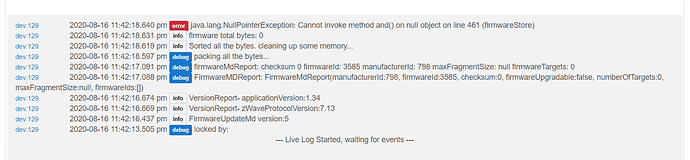This is an awesome idea -- I'd love to see if this can come to fruition!
Sorry. I read through ~200 of so of this thread, tried search, but didnt see anything. Can you do more than one of these at a time? (get one going, and switch to another device to initiate another update) does this work? @bcopeland
No.
thank you for lighting response. appreciated.
Is there any trick to getting this to work with the Inovelli LZW36 Fan/Light switch? I can get it to take the update and load, but the new firmware never takes after the restart.
@bcopeland i am having issues updating the new LZW36 as well.
It hangs at " firmwareUpdateProgress : Padding hex bytes... "
Nevermind, looks like it was because it's a .gbl file.
@Tomadock you have to use the binary version of the updater:
@EAN Right, that's the version I'm using.
Grab a MAMP stack, it's easy and local, drop whatever file you want into the htdocs folder under mamp, then use your http://IPaddress/filename
I've given up on fancy ways, I want to remove the PC Controller Software from being a secondary hub (or whatever that's called) for my Hubitat but I cannot for the life of me figure out how.
Specifically, right now my PC Controller software can see my whole network, talk with the hub and so on. I want it to be standalone again so it's not associated with my hubitat.
I tried excluding it from HE and doing an NWE, but ... it's still talking to it all. After several more tries in various ways, I removed the device from HE, then force removed it when it couldn't remove. And yet PC Controller software can still see and control everything.
Any thoughts on removing PC Controller from my network? There are a few threads in these forums on this problem, but none have resolution.
Rubber duckie, you're the one!
Or is that better as "Ask, and the answer will come to you just before the first person answers?"
The DB was still on the stick. Answer was, in case anyone else needs to do this:
- Exclude device from HE
- (I'd close and reopen the ZWave PC Controller software at this point)
- In the PC Controller software, click Network Management
- Click your controller in the tree on the left
- In the center bottom is a "Reset" button. Give it a click.
And that cleared it.
This firmware updating tool is a great addition, but it would still be helpful to have a more comprehensive tool built into the Hubitat platform. Some thoughts:
The "biggest" advantage would be to have a comprehensive tool built into the platform that is able to update multiple devices of the same type. My thoughts on this . . .
- Using the Z-Wave manufacturer / device codes, the tool should be able to give you a listing of all of the "same" devices and their current firmware versions. You could then tick a check box identifying which ones you would like to update (generally, one would expect that you'd want to update them all) and a box to enter the firmware URL
- The tool would then allow you to begin the update process immediately, or on hub reboot, or at some time of day (middle of the night perhaps). My thought is it may be "safest" to update on a hub reboot before the hub starts processing other applications, etc.
- There may also be an option to "repair" the Z-Wave network after a firmware update. From experience on HomeSeer, I've seen cases where a firmware update causes nodes to forget their routing and need a network update - maybe that needs to be considered, particularly if the network has some nodes that aren't Z-Wave Plus or better.
- A progress indicator should be displayed informing the user how many devices remain to be updated.
- After each update, there should be a check (i.e., ping or otherwise to the device) to ensure it is responsive after updating - Also a check to see if any device commands have changed which might necessitate changes to the driver data - if a device fails, try again or stop the update process and don't update other devices until the user confirms that everything is OK - i.e., to be sure you don't brick devices.
- Longer term: Perhaps there could even be a provision within a driver (e.g., a driver attribute) that has a manufacturer-provided URL to a firmware source and the system could automatically check weekly to see if there is a firmware update.
I have tried to find the Z-Wave Firmware Updater driver for multiple devices (includig 2 DZ6HD's) but have had no luck. I've done a refresh and configure. Also the hub is fully up to date. It's never an option. Am I missing something?
Not sure what you are asking. Did you install the driver? If not, are you asking where to get it and how to install a user-written driver? This is not a built-in driver.
Oh, and welcome to the community!
There are basically two ways to get this. Manually importing it (link to Github in first post) or by using the Hubitat Package Manager. Package Manager is nice because once you get the app installed, it is much easier to search for new community based apps and drivers, and it simplifies installing and updating things, especially something like Echo Speaks where there are multiple apps and drivers needed for one (main) application.
Again, you will have to import this Github raw link into the Apps Code section of Hubitat, but once you do that, it is fairly straightforward from there.
Just a caution: there are two versions of the updater, which one you need depends on the type of update file you are uploading. Unfortunately, both versions have the same version number, so it’s confusing, both to users and to HPM. For this reason, this is the one driver that I’d suggest not using HPM to do the install. Instead, figure out which type of firmware file you have, then read the first post of this thread to understand the types of files handled by the first version of the driver, then scan through this thread until you find the code for the second version with a discussion of the file types for it.
You are correct, there are two updaters. But given these are DZ6HD Leviton, I think (please double check me) that the original one is what you want.
So, if yours is a boot loader included hex file, you need the version in the first post of the thread. What is the type of your firmware update file?
Here’s the first post of the thread with instructions and a GitHub link to the driver code:
https://community.hubitat.com/t/release-z-wave-firmware-updater/38237/1
And here is a link to the “new” version with comments by the programmer:
https://community.hubitat.com/t/release-z-wave-firmware-updater/38237/860
Well I don't know how I missed that but thank you @neonturbo and @672southmain ! I'll go get that driver added right now.