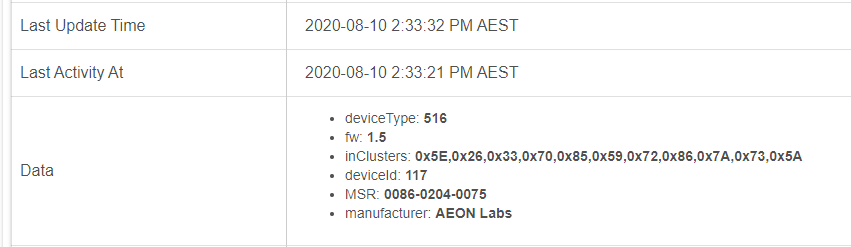With the release of 2.2.3 coming soon, will the Z-Wave Frimware Updater be updated to work with S2 devices?
Any chance that the package manager manifest can be updated to point to the new binary updater instead of the original one?
And thank you again, this is Hubitat's killer feature as far as I'm concerned. Without it none of my Inovelli stuff would be working.
Not exactly.. There is a bug in the new version with bootloader included hex files.
All other cases the new version works fine..
I haven’t had the time to go back and fix it yet.. And since you can switch back if needed it wasn’t that critical.. My ultimate goal is to have this as a built-in feature on the platform.. But there is much work to be done to get it there..
Good things take time. I look forward to this goal being completed.
Brand new C7 and Inovelli LZW36. Updated C7 today. Updating the LZW36 always gets stuck on "Please wake up your sleepy device". I've air-gapped 50 times. I tried excluding/re-adding without security-- no difference for me. C7 is 10' away from switch. No other devices paired to C7. using the update tool from github --- ideas ?
The below solution has worked for me on a LZW30. Not sure if it will work for yours. It's a worth a shot
I've tried combinations of Abort and release and airgapping. Mine goes straight from Detecting Version to Wake Sleepy Device. I never get anything besides those 2 statuses.
Maybe check the hex file you’re using because I saw a similar thing when trying to update my Aeotec Extender 6.
I re-extracted the hex file and now it proceeds a little further and gets past the “sleepy” text but now my update is not getting past 0% progress.
Obviously I’ve been unable to get my update to work but perhaps this helps in some manner.
EDIT:
Slept on it and retried this afternoon using the same HEX file for the Extender and everything progressed perfectly. Dunno why it didn't work last night but I'm chuffed.
Thx for the awesome tool @bcopeland and the tips from @mbaran
You need to move your hub close to the switch you want to update. It worked for me. Look at my previous post (post 935, I think).
Welcome to hubitat community.
You being serious about 10’ being too far away?? Assuming so, I moved it even closer to be 2’ away. Did the same thing. So I left it there for almost 60 minutes and tried again. Same thing.
Oh, and your post is where I got the idea of repairing without security. Didn’t help in my case.
Did your extender actually update though? Mine still shows the same firmware version of 1.03 even after a “successful” upgrade.
Yep, mine still say 1.3. Can you PM me the hex you used? Also, what version were yours when you started?
Weird... yours have a different MSR and device type... ZW117?
Make sure when you unpair/pair (unsecured) you have hub close to switch. When you do this way, your switch will connect to hub directly. It seems like inovelli switch has to be connected to hub directly for firmware update. No hop through other zwave devices. I had that problem before. I updated all my red on/off switches as I explained in that post.
I was having this issue too with the C7 and LZW31-SN. Based on what I've been reading, I think it is related to the z-wave security protocols that were just introduced with the new C7 hardware release and them not being compatible with the FW upgrade driver.
I was trying to switch from SmartThings to Hubitat and this C7 was my first time using the HE platform, LZW31-SN was the first item I paired and then tried the FW update.
I've since set it aside until some of these things are worked out and bought a z-wave stick that has worked to do firmware upgrades with.
After you did the update and swapped the driver back, did you hit "configure"? Sometimes you need to do that to pull in the latest info.
For those with Inovelli devices to flash, the device firmware links can easily be accessed here:
So I was wondering, could something be done that is similar to the hubitat package manager? Basically have published JSON that matches version info like manufacture id/product info to specific firmware links? This could help minimize the risk of flashing the wrong firmware/wrong target, and could make things like batch updates easier.
Firmware could even be tagged as released, alpha, beta, pre-release to give people a clear idea of what they are installing.
I bet you could get Inovelli to go along with something like this.
cc:@ericm, @bcopeland