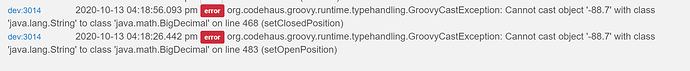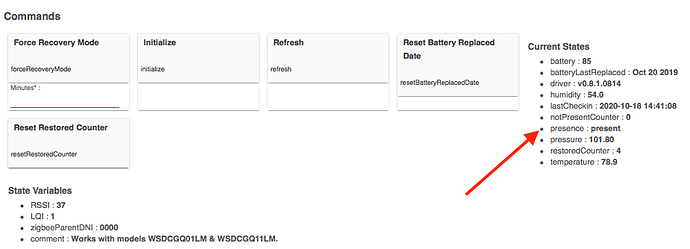Hi, Markus!
First, thanks for these drivers and your work
I have a european version of the outlet, which mostly works with your driver.
The info it reports is:
- endpointId: 01
- application: 16
- softwareBuild:
- driver: v0.8.1.0830
- inClusters: 0000,0002,0003,0004,0005,0006,FCC0
- outClusters: 000A,0019
- model: lumi.plug.mmeu01
- manufacturer: LUMI
Though it sometimes reports these two messages in the logs:
[warn] Unhandled Event PLEASE REPORT TO DEV - description:read attr - raw: B11201FCC082F700413D64100103281898392FDD643F953967580242963900E00D459739890D7C40052102009A201008211601072700000000000000000921070C0B20009B1001, dni: B112, endpoint: 01, cluster: FCC0, size: 82, attrId: 00F7, encoding: 41, command: 0A, value: 3D64100103281898392FDD643F953967580242963900E00D459739890D7C40052102009A201008211601072700000000000000000921070C0B20009B1001 | msgMap:[raw:B11201FCC082F700413D64100103281898392FDD643F953967580242963900E00D459739890D7C40052102009A201008211601072700000000000000000921070C0B20009B1001, dni:B112, endpoint:01, cluster:FCC0, size:82, attrId:00F7, encoding:41, command:0A, value:64100103281898392FDD643F953967580242963900E00D459739890D7C40052102009A201008211601072700000000000000000921070C0B20009B1001, clusterInt:64704, attrInt:247]
and
`
[warn] Unhandled Event PLEASE REPORT TO DEV - description:catchall: 0000 8032 00 00 0040 00 B112 00 00 0000 00 00 0000090107BA2404BA24AEC204AEC250BD0050BDBB9B002B4AB74B04B74BE3E000E3E02D35042D35 | msgMap:[raw:catchall: 0000 8032 00 00 0040 00 B112 00 00 0000 00 00 0000090107BA2404BA24AEC204AEC250BD0050BDBB9B002B4AB74B04B74BE3E000E3E02D35042D35, profileId:0000, clusterId:8032, clusterInt:32818, sourceEndpoint:00, destinationEndpoint:00, options:0040, messageType:00, dni:B112, isClusterSpecific:false, isManufacturerSpecific:false, manufacturerId:0000, command:00, direction:00, data:[00, 00, 09, 01, 07, BA, 24, 04, BA, 24, AE, C2, 04, AE, C2, 50, BD, 00, 50, BD, BB, 9B, 00, 2B, 4A, B7, 4B, 04, B7, 4B, E3, E0, 00, E3, E0, 2D, 35, 04, 2D, 35]]`
As a side note, I've seen somewhere in Zigbee2MQTT that some of these plugs have the feature of keeping their state after power loss, which isn't on by default, but would be nice to have as a setting.