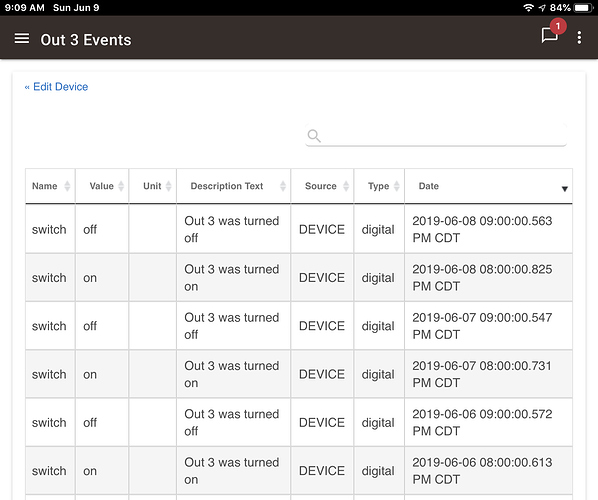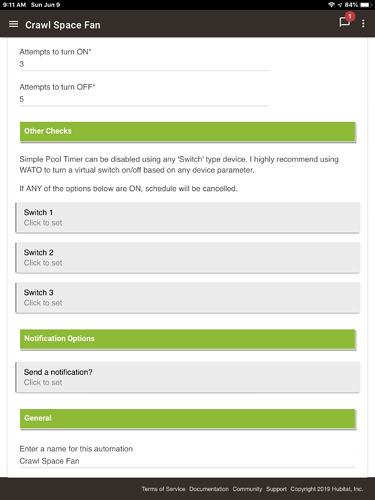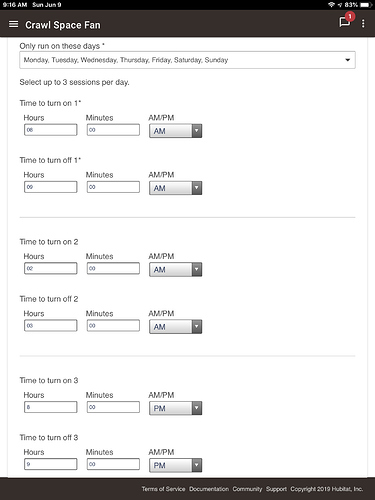*** BPTWorld apps are no longer being developed or maintained. Thanks ***
Introducing 'Simple Device Timer'
Simple Device Timer with safety checks, multiple timers, notifications and restrictions.
This is an offshoot of my Simple Irrigation app. Works the same way with safety checks and multiple timers but will work with a wider range of devices. I use it with my pool filter (outdoor z-wave switch module) to make sure it turns on and off when it's suppose to without 'missing' a command.
Features:
- Schedule device on any day, multiple days or everyday
- Schedule up to 3 times to control per day selected
- Select up to 3 switches to override the schedule. Highly recommend using @bangali WATO app to make use of any attribute to turn on/off the override switches. ie. Rain and/or wind attributes.
- Parent/Child App structure
- Create as many child apps as needed
**Apps can be found on my GitHub or by using Bundle Manager.
When reporting problems...
- Be sure you are on the latest version. I won't troubleshoot an older version.
- Turn on debug and screenshot the issue happening in the log. One line or just the error doesn't cut it. I need a log.
- Post the screenshot of the log with an explanation of the problem.
Thanks
3 Likes
You are hard at work so I guess you have fully recovered. Any lasting effects?
I'm always busy trying to do something. 
Unfortunately, I'll never be fully recovered... Definitely move a little slower. Little things, like forgetting what something is called or walking into a room and not knowing why I went in there, some slurred speech. Frustrating stuff by hey, I'm here and life goes on!
Thanks for the update. Very pleased you are somewhat mended. I suffered heart failure a few years ago and getting back to some form of normal was "interesting".
My wife and I have a word for getting to somewhere but not remembering why you went there; destinesia. We make up lots of words but this one comes up all the time. When you see someone standing in the middle of a room with a confused look on their face, it's destinesia.
2 Likes
When you know what it is, it is much easier to live with. When you seem lost and someone asks if they can help, you just need to tell them you have destinesia. If they nod knowingly, they understand.
2 Likes
I just battled head and neck cancer a year ago. As a result I have "chemo brain" and I often forget why I'm doing certain things or what it was I was doing. I also tend to get side tracked more now then I have ever before.
2 Likes
Wow, now that's scary. Glad you are doing better!
1 Like
So we need a new Community category. The new Time Out section has been popular. Perhaps we need a "things I have survived" section.
3 Likes
I am using the Simple Timer app to control a fan in the crawl space to circulate air. I have 3 on and off times set, no override switches set, yet the fan only runs during the 8 PM - 9 PM (the third) setting.
Sorry about that...
New version on Github...
V1.0.2 - 06/09/19 - Fixed issue with multiple schedules
2 Likes
Yes it did. And thank you ! 
1 Like
To uninstall from HPM, you’ll need to remove the source code for driver or app first. To do that you’ll have to make sure there are no instances of the driver/app (i.e. any device using the driver must either be switched to another driver or removed from the device tab).
1 Like
There is nothing wrong with how my apps are setup to work with HPM. The problem is most likely how you have HPM setup.  Try poking around in the HPM thread. Usually the #1 issue is someone has hub security enabled but not setup in HPM.
Try poking around in the HPM thread. Usually the #1 issue is someone has hub security enabled but not setup in HPM.
Is this still available? Can't find it in the HPM...
This is an old app! But feel free to give it a try.
All of my apps can be found using Bundle Manager.
I've installed a few custom apps in the past in Hubitat.
But how do you install this one?
Hubitat doesn't seem to recognize .groovy files.