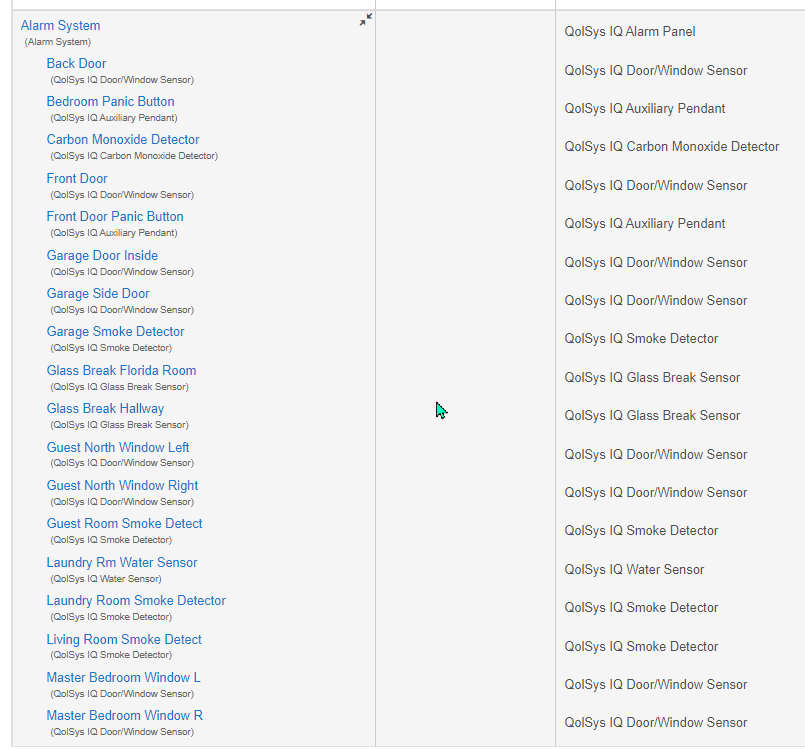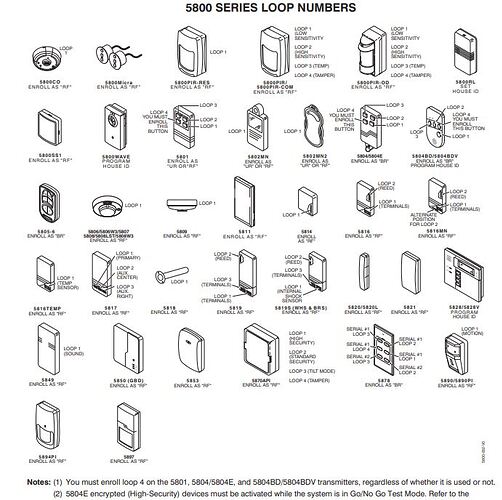This is a set of drivers for the QolSys IQ2, IQ2+ and IQ4 alarm panels.
Update: This driver works with the IQ4 panel, but you must be running firmware 4.1.0 or later. Also, if you want to arm/disarm through HE, you must leave six-digit codes enabled on the IQ4.
With these drivers you can:
- Monitor the state of any device connected to your alarm system
- Monitor the state of the alarm system itself
- Arm and disarm the alarm system
- Initiate an alarm condition
- Change HE modes automatically when the alarm system mode changes
After installing and configuring the driver, you will see something like this in your devices page:
The parent device represents the alarm panel, and has attributes that reflect various states as well as commands to arm, disarm, etc. The parent device creates a child device for every alarm system sensor, which reflects the sensor's current state in one or more attributes.
The most commonly used alarm sensors such as door contacts, motion sensors, smoke and CO detectors, etc. are supported. However, I do not have every possible device that can be connected to the IQ panel, so your system may have a device that is unrecognized. If so, contact me and I'll add support for it.
These drivers provide access to the alarm system and its sensors only. Although the IQ panels have z-wave radios, z-wave devices are not exposed by the interface these drivers use.
Although the IQ panels are frequently used with an alarm.com account, these drivers do not use (or interfere with) any alarm.com services you may be using.
Prerequisites:
- Your alarm panel must be running firmware 2.4.0 or later (see readme for instructions on how to upgrade the firmware)
- You must have the dealer code for the alarm panel (not the same as the installer or user codes)
- Your alarm panel must have wifi enabled, and its IP address must be reachable from your HE hub
- Your HE hub must be running firmware 2.3.0.110 or later
Installation:
Installation instructions can be found here: Hubitat/README.md at main · dcaton/Hubitat (github.com)
Easiest way to install the drivers is via Hubitat Package Manager. In HPM click Install, then Search by Keywords, then search for "qolsys".