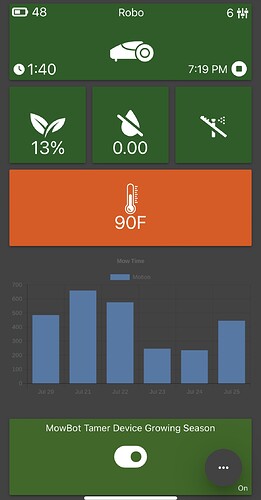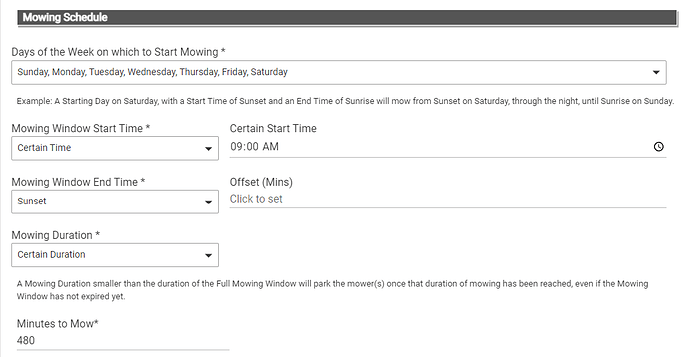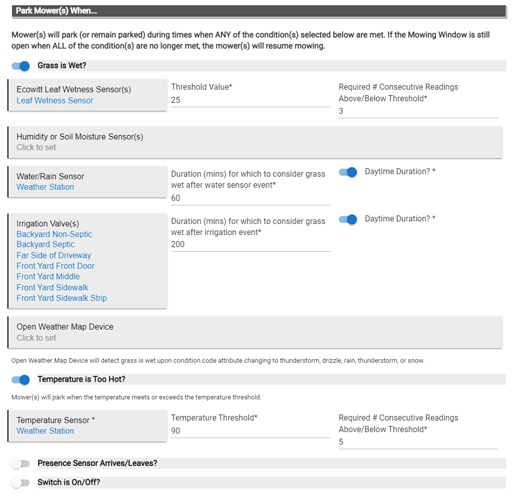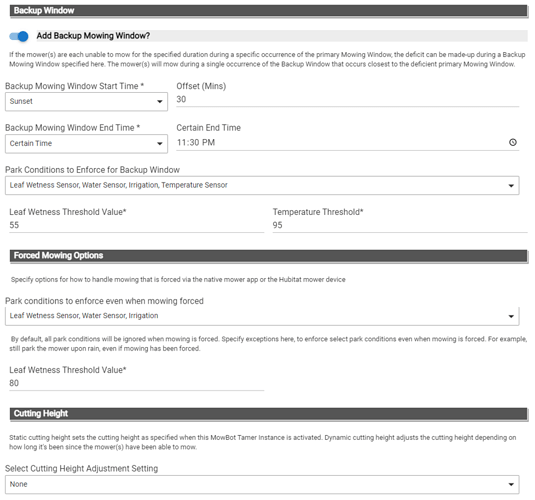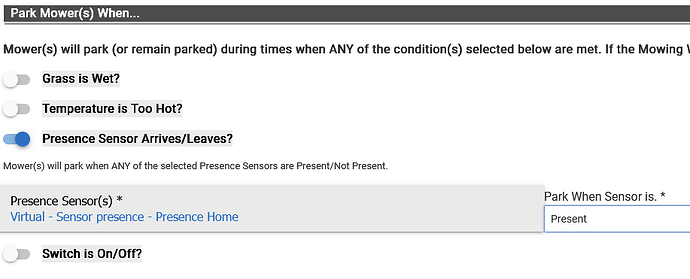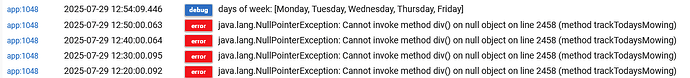MowBot Tamer tames your otherwise unruly robot mower:
Dynamic Mower Parking and Pausing
- Keep your childish mower from playing in the rain or irrigation sprinklers, mucking up your grass.
- Make sure your bright-eyed mower hits the snooze in the morning and avoids mowing before the morning dew burns off (as detected by the Ecowitt Leaf Wetness Sensor)
- Command your workaholic mower to rest during scorching heat that stresses your grass.
- Tired of seeing your pesky mower? Require it to mow only when you're away, only between sunset and sunrise, or only when a switch is on/off
- Command your fiesty mower to "stay" (pause) when there's motion, a door opens/closes, someone arrives/departs, and more
Dynamic Mowing Window
- Teach your naive mower manners by mowing at times that depend on sunrise and sunset, e.g., only mow 30 minutes after sunrise or stop mowing at sunset
- Train your heavy-footed mower to not trample your grass by mowing more than necessary, but retain mowing window flexibility. Specify a large mowing window but end the mowing window prematurely once the mower has mowed for a certain amount of time.
- Instruct your defeated mower on persistence. If your mower can't mow enough during your preferred mowing window, get it back out there during a backup mowing window, e.g., preferably mow in the morning between sunrise and noon, but mow in the evening between 6pm and sunset if it's raining in the morning (otherwise don't mow in the evening).
Dynamic Cutting Height
- Coach your unsophisticated mower on proper cutting height etiquette. If the mower hasn't been able to mow much lately, dynamically increase the cutting height, in order to avoid taking off too much. As the mower gets to mow more, dynamically ratchet the cutting height back down to your desired level.
- Change your cutting height with the time of year or average temperature, e.g., keep the grass shorter when the temperature is cooler but keep the grass longer when the temperature is hotter.
Mower Notifications
- Get push notifications upon mower start/stop, dynamic cutting height adjustments, backup window triggering, and mower errors
Dynamic Mowbot Tamer Configurations
- Set up different Mowbot Tamer configurations for different times of the year, as governed by date or by average high/low temperature
- Dynamically turn Mowbot Tamer on/off with a switch
Dashboard Support
- Companion Device contains attributes for your dashboard to display status info for the app’s decision points, keeping you up to date on what factors are influencing the app’s mowing decisions
(My Sharptools dashboard)
Retains Native AutoMower Connect App Functionality
- MowBot Tamer works together with Husqvarna’s AutoMower Connect app, rather than replacing it.
- Retains ability to start, park, and pause your mower as desired with the native AutoMower Connect app, allowing you to override MowBot Tamer if needed. MowBot Tamer recognizes when you have commanded the mower via the native app and acquiesces to such native control.
- Scheduling via MowBot Tamer shows up on the AutoMower Connect app. This is true even for dynamic backup mowing windows.
Mower Compatibility
Initial support is limited to Husqvarna Robot Mowers using the AutoMower Connect HE integration (Husqvarna AutoMower Integration) Other mowers will be considered upon request.
Sensors and Drivers
- Detect wet grass, due to rain or even morning dew, using the Ecowitt Leaf Wetness Sensor and the HE integration
- OpenWeatherMap Driver for Hubitat supported (OpenWeatherMap-Alerts-Weather-Driver)
- Planned support for the Weatherflow Tempest device via the Tempest HE Integration
Install
Install using Hubitat Package Manager using the tag "Control"