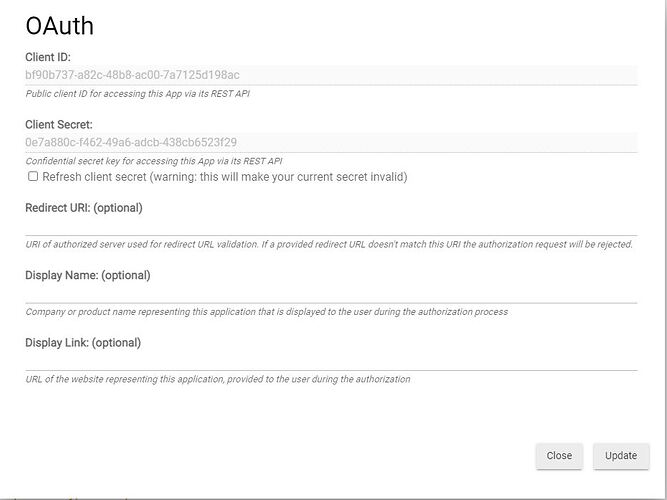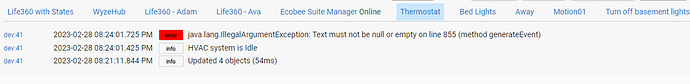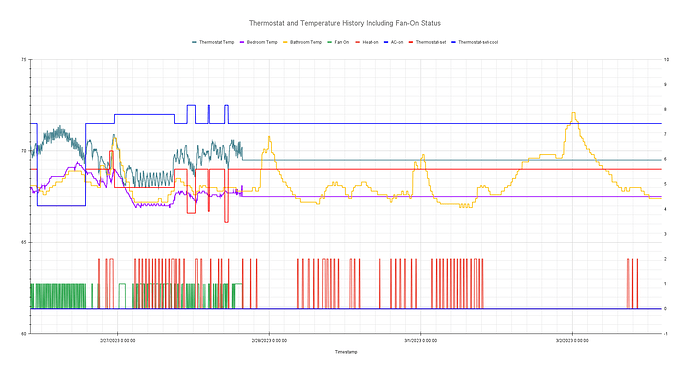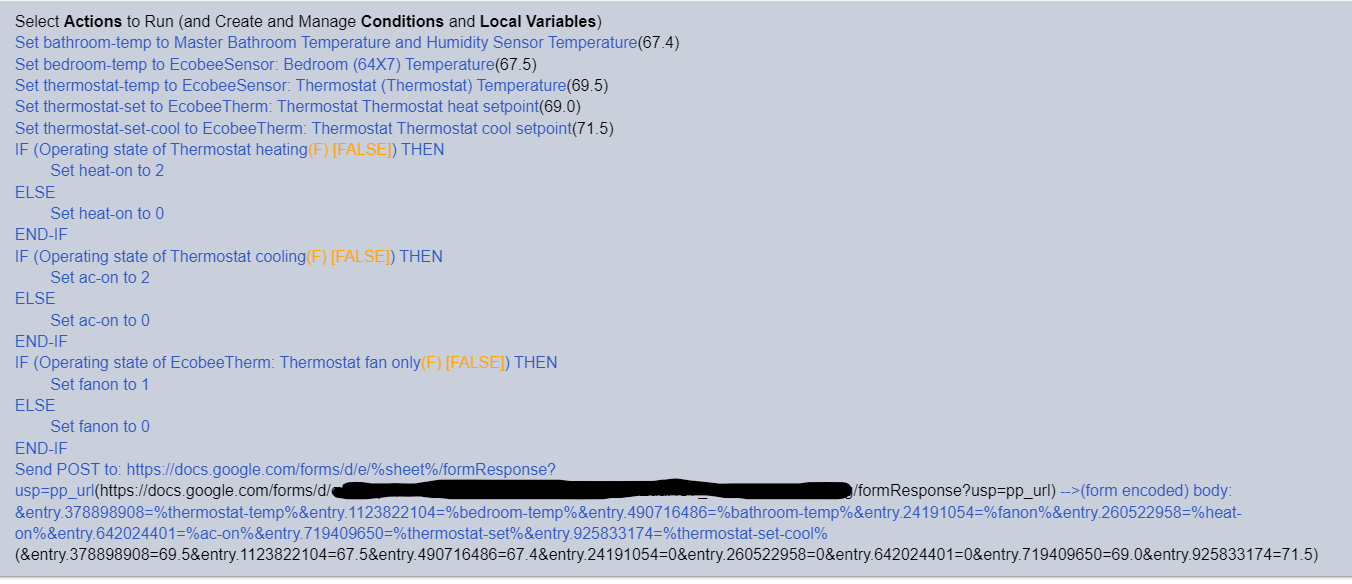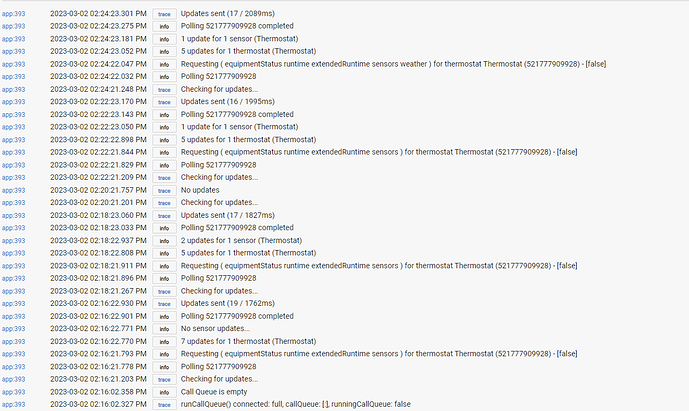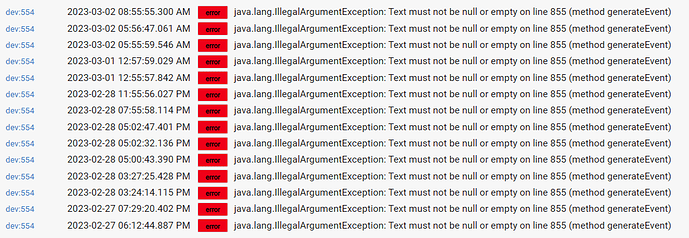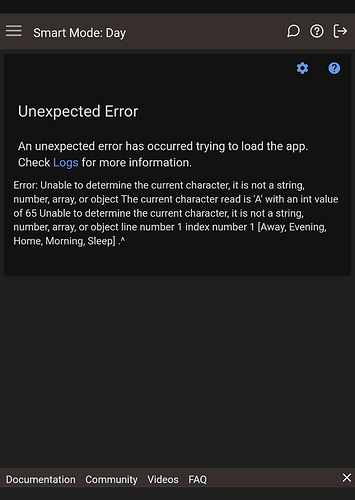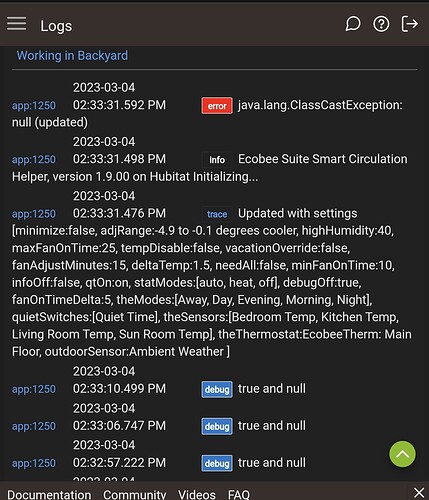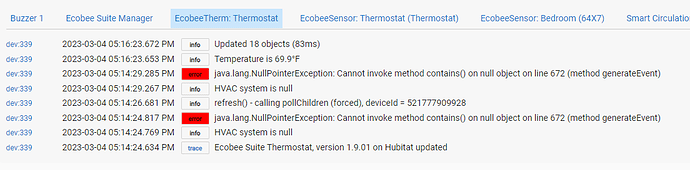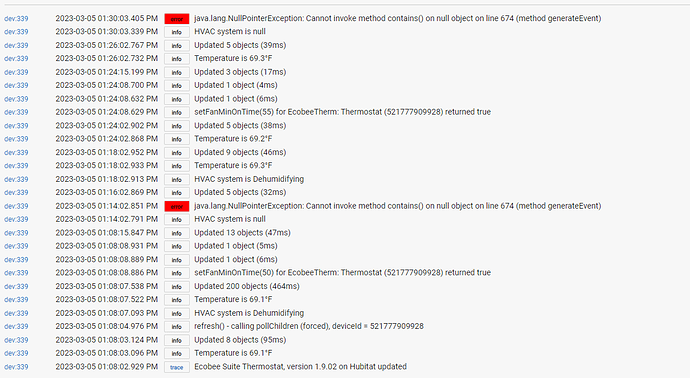I am pleased to announce the General Availability of version 1.9.00 of my Ecobee Suite for the Hubitat platform (only).
This release is bittersweet, in that its primary content updates are to remove all of the SmartThings code from the entire Suite. This became necessary when the SmartThings platform walked away from supporting Groovy-based 3rd party SmartApps and Device Handlers at the beginning of 2023.
Ecobee Suite was originated on the SmartThings platform when I assumed responsibility for the evolution of the code that Sean Kendall Schneyer had contributed through 2016. Since 2017, I have evolved this support in numerous ways, optimizing for both SmartThings and Hubitat from within a single code-base.
Now, in 2023, it is time to trim down the code and continue optimizing only for the Hubitat platform.
For Hubitat-based users, this release will bring both enhanced performance and improved efficiency. The comprehensive list of individual changes is too large and complex to document here, but I have also updated the documentation to reflect the latest updates - see the README.md in the Ecobee Suite GitHub repository (linked below).
This release can (and should) be installed directly on top of your currently running environment. Hubitat users are advised to use the Hubitat Package Manager (HPM), as this will automate the installation of the 13 Applications and 2 device drivers. Simply install HPM, then select Ecobee Suite to install and update this Suite.
As always, the latest code can be found here:
Special Mention
- Thanks to Sean Kendall Schneyer for graciously allowing me to base my Ecobee Suite off of his open-source contributions to the SmartThings platform
- Thanks also to @bobbyD and then entire Hubitat team for their support in converting and maintaining compatibility with Hubitat's evolution
- Thanks to the SmartThings and Hubitat user communities for their support and contributions, without whom I would probably not have continued to invest in this
- And finally, a hearty Thank You to all those users of both platforms who have donated money to me in support of my efforts. I don't ask (or require) contributions, but they are much appreciated as token proof that this Suite has helped many to enhance their smart home installations.
Thanks!