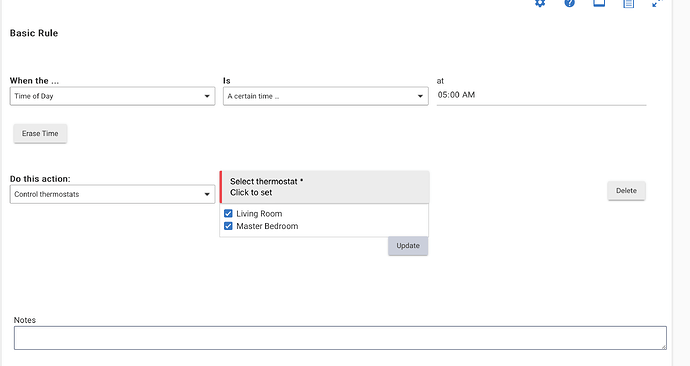Understood.
Hi, thanks for this suite of apps. I've tried looking over the old smartthings threads and the ones here, for the "Synchronize Global Pause with this Switch" is this a two way synchronize or a one way from the app Global Pause to switch?
It looks like this was added to support the “Alexa, turn on Global Pause” use case, but I haven't had any luck getting a change in the virtual switch status to reflect in the Global Pause. The other way from Global Pause to virtual switch has been working great.
Hmmm...it should be working, but try this:
Edit the function pauseSwitchHandler(evt) in Ecobee Suite Manager with this:
def pauseSwitchHandler(evt) {
if (evt.value == 'on') {
globalPauseChildApps( true )
atomicState.appsArePaused = true
app.updateSetting("pauseHelpers", true); settings?.pauseHelpers = true
} else {
globalPauseChildApps( false )
atomicState.appsArePaused = false
app.updateSetting("pauseHelpers", false); settings?.pauseHelpers = false
}
}Thanks for debugging that Barry, works as expected with global pause in sync with changes to the virtual switch.
Made the switch over from the builtin integration to the Ecobee Suite and I am seeing an error with one of the helper apps when I try to enable it. I am able to get to the config screen and select the t-stat, but when clicking on Done, the following error is thrown.
Error: No signature of method: groovy.json.JsonSlurper.parseText() is applicable for argument types: (java.lang.String, java.lang.Boolean) values: [["auto","cool","heat","off"], true] Possible solutions: parseText(java.lang.String)
I have to manually remove the child instance from the settings page to proceed. Other helper apps (At least Contacts and Switch Helper), appear to be working as expected.
Also seeing the below likely unrelated error in the logs as well:
java.lang.NullPointerException: Cannot invoke method generateEvent() on null object on line 2146 (method pollEcobeeAPICallback)
In the interest of full disclosure this was far from what one would call a clean install, so it's not at all unlikely that I caused this in my haste. Via remote admin, I installed and configured Ecobee Suite itself, before removing the built-in integration app. I did not have any existing rules, devices or apps dependent on the Ecobee integration beyond device awareness for cloud based app connectivity.
There is no need to remove the built-in Ecobee support to use my Ecobee Suite.
Please tell me the name of the Helper that you are having problems with so that I can help you with that error.
Not sure how I missed mentioning it. Thanks for the quick reply and help.
The Thermal Comfort Helper.
Easy fix:
- The above error should include a line number (was apparently truncated in your message).
- At that line number of
ecobee Thermal Comfortfind this line of code:tm = new JsonSlurper().parseText(theThermostat.currentValue('supportedThermostatModes'), true)
- Change that to read:
tm = new JsonSlurper().parseText(theThermostat.currentValue('supportedThermostatModes', true))
- Save and retry
As for the other error, I need to know with Application or Device logged this error... if you select the log line containing the error, it should highlight the offending app/device at the top of the logging page.
THIS RELEASE IS NO LONGER SUPPORTED as of Feb. 27, 2023
PLEASE SEE HERE FOR THE LATEST 1.9.00 RELEASE INFORMATION
I can't see my tstat in the help app, try to click to set tstat and there nothing in the drop down...shows up as a device and i can control it but not in Ecobee Suit, expect for the main setup page
Just like a German car which is why I drive a Toyota.
hello.. my 4th day using hubitat here. i got this message
Error: No signature of method: basicRule10.parseJson() is applicable for argument types: (java.util.ArrayList) values: [[["off","heat"], ["off","heat"]]]
i see his message is pretty old but this is what i found.
if i try to set the temp on 2 thermostats at the same time i get the error. if i break the setting of temperature into 2 actions i don't get the error.
I can’t tell what is generating the error without knowing the specifics of the call you are making…
during the creation of a basic rule. when temperature of sensor is below ## control thermostat. if i pick 1 thermostat it works fine. if i pick 2 thermostats it throws the error instantly
Sounds like a problem with Rule Manager, but I can't tell from your description - what method/routine are you trying to invoke on the Ecobee Suite Thermostats?
Perhaps a screen shot of the Basic Rule you are creating/editing would help me understand better...
If i select one ecobee the rule works. if i have both checked off like the screen shot then the error pops as soon as you click update.
Looks like a bug in the Hubitat Basic Rule app - report it to Hubitat Support. Be sure to tell them that you are using BR with my Ecobee Suite - if they say there is a (simple) change I have to make to allow this to work, let me know...
EDIT
You can, of course, simply create two separate actions, one for each thermostat...BR will prompt you to add more actions after the first one is defined...
looks like the support page is limited to specific things and also just links back to the community. how do you submit a bug?
That support email is no longer monitored. Best way is to tag or PM an employee.