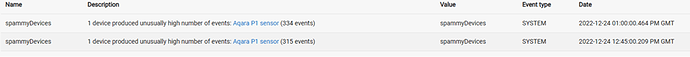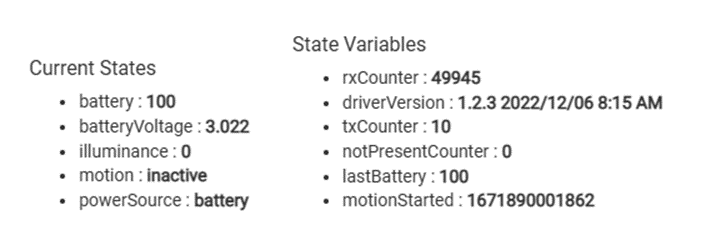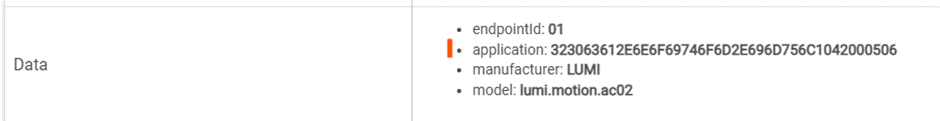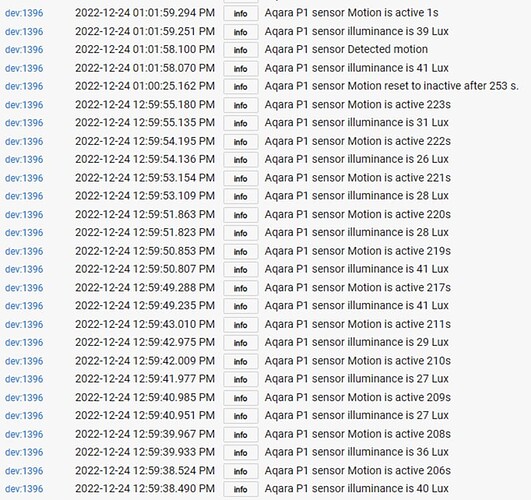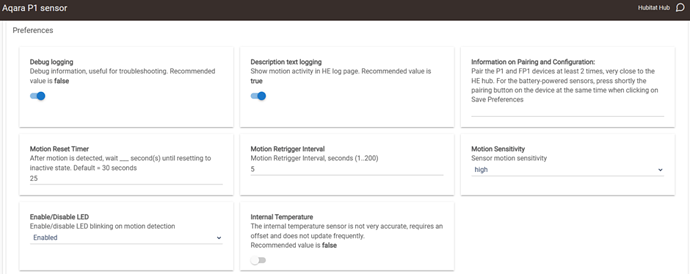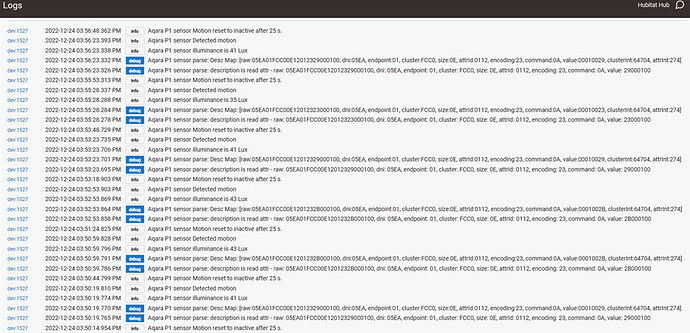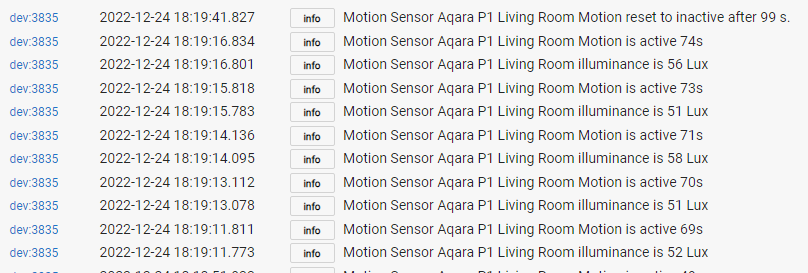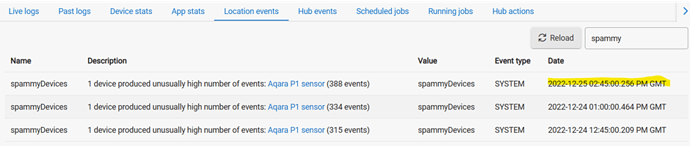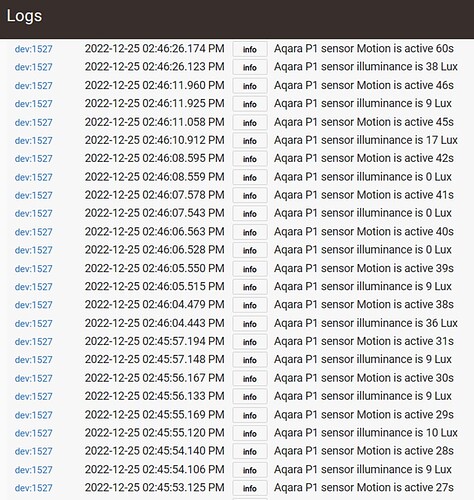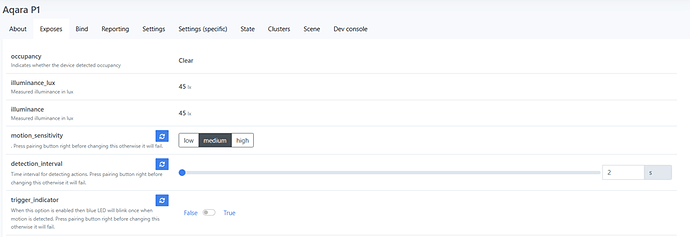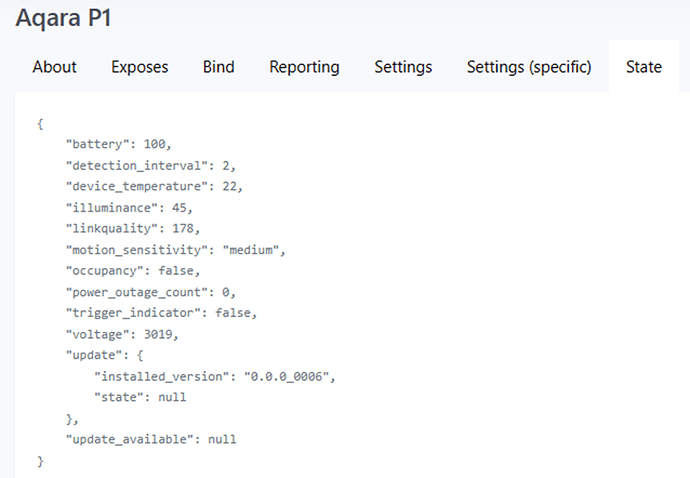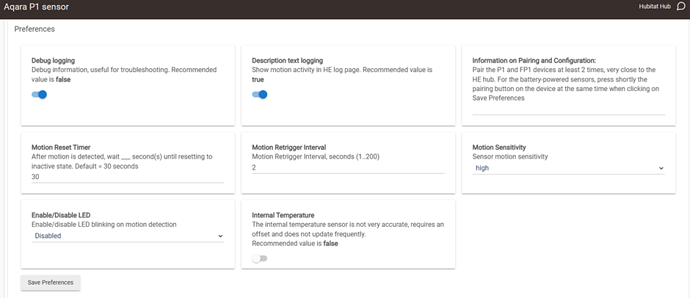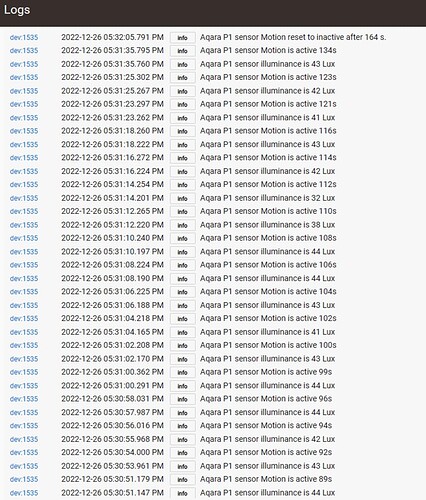This is a new thread for the Aqara P1 Motion Sensor, that are supported by the Aqara P1 Motion Sensor driver initially published here. As this driver supports several different models of Aqara motion sensors, mixing the updates and the comments for the different devices is somewhat confusing for most of the forum users, so it was decided to split the initial thread into several individual new threads.
The recommended method for installing this custom driver is to use the community Hubitat Package Manager (HPM), search for "Aqara P1 Motion Sensor" or by Tag 'Zigbee'.
For manual installation, the last development branch version code is here: https://raw.githubusercontent.com/kkossev/Hubitat/development/Drivers/Aqara%20P1%20Motion%20Sensor/Aqara_P1_Motion_Sensor.groovy
| Device | Links |
|---|---|
Aqara High Precision Motion Sensor RTCGQ14LM |
model:"lumi.motion.ac02" Battery: 2xCR2450 Supports: battery voltage/percentage, detection interval, motion sensitivity, occupancy, LED configuration Battery life : 5 years Review: link FCC ID:2AKIT-MSS02 Aqara site : link Manual : link Amazon .com : link, Walmart .ca : link Homedepot: link Amazon .co.uk : link, Vesternet: link Amazon .de : link Domadoo .fr : link Aqara Australia : link AliExpress: n/a |