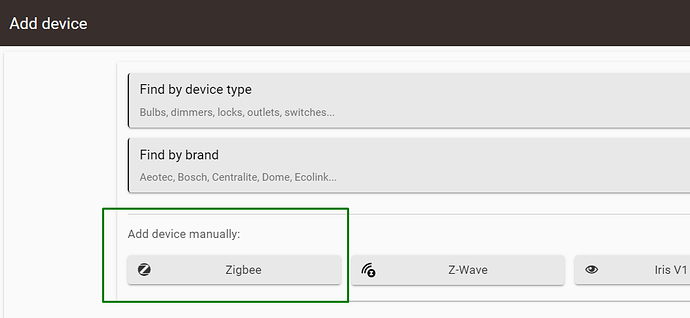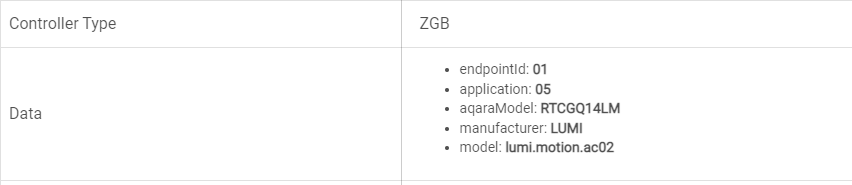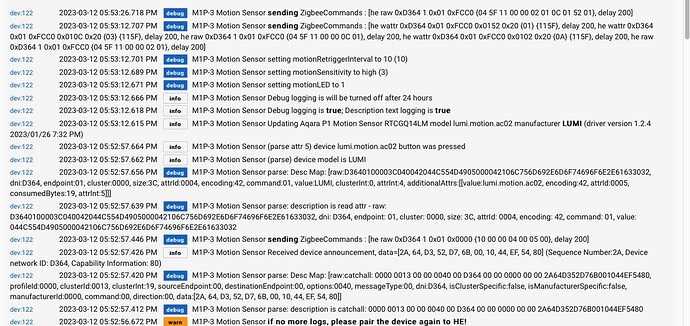Seem fast relative to other motion sensors I have used.
Best I can say is 6 months out and still 100%.
Illuminance measurement is only meant to be used with a motion event.
I understand what "Motion Reset Timer" does but what does "Motion Retrigger Interval" due? I have played with the settings and cannot tell from the behavior.
I Have a new Aqara P1 motion sensor, and it will work for a few times then I get a warning message in the logs and it stops working. I am running the Driver that is suppose to work with it ver. 1.2.4 2023-01-26 kkossev Any suggestions the other one I have is older and works just fine.
2023-03-02 06:33:10.074 AMerrororg.codehaus.groovy.runtime.metaclass.MissingMethodExceptionNoStack: No signature of method: user_driver_kkossev_Aqara_P1_Motion_Sensor_1035.checkEventInterval() is applicable for argument types: () values: [] (method checkEventInterval)
@maranosal checkEventInterval is a periodic job that has remained from another driver...
When you paired your P1 sensor, was this driver selected automatically?
The best approach would be to delete the device from HE ( click on REMOVE DEVICE button ) and then pair it again to HE twice (the P1 sensor almost always requires two pairing attempts).
I selected the driver after installing the sensor I will do what you suggested thank you
Hi Everyone,
Added my Aqara P1 yesterday. As it was my first device from HPM, I just want to make sure that i'm doing it correctly.
After installing the Aqara P1 app from HPM, I proceeded to 'Add Device' and selected 'Generic Motion Sensor'. (Honestly it took me awhile to figure out how to actually add the device. I initially tried adding generic zigbee but that didn't work) It paired nicely after I selected 'Generic Motion Sensor' and I can see that under Device 'Type', it shows Aqara P1. From what I can tell, it seems to be working well and I even managed to setup a simple rule to turn on a smart socket.
Is there anything i might have missed? Or is this how I would add all future devices that are only available from the HPM? (i.e Select generic then change the 'type' if needed). Many thanks in advance!
Hi @JJJalleh , welcome to Hibitat community forum!
When using custom drivers, the best approach is to select the 'Add device manually' option :
The custom driver that you have installed previously should be selected automatically this way and the device will be properly initialized at the time of the pairing.
Hi @kkossev. Many thanks for your reply.
I did try to add it the way that you described but unfortunately it did not work. It only worked when I added generic motion sensor.  Will keep that in mind for future devices though.
Will keep that in mind for future devices though.
Are you sure that you have Aqara P1 motion sensor? Can you post a screenshot of the device details 'Data' section? (I need to check model/manufacturer and application version).
The only reason that comes to my mind is that the HE inbuilt 'Generic Motion Sensor' driver may be needed if your device uses the IAS zone (Intruder Alarm System), but Aqara P1 are not such type of sensors.
I see that your P1 motion sensor has an older firmware version (05), while mine is application version 0.5
If it works now, and after a hub reboot, and after a hub is switched off for 30 or more minutes -better leave it as it is.
Upgraded from C7 to C8 hub using Hubatit cloud process. Everything went fine except my 5x of my 7x RTCGQ14LM Aqara motion sensors no longer function. Two work as before, but the 2x of the five worked on the C7 hub [3x were new], but not the C8.
Attached log of one of the two that did work before on C7, but does not now work on the C8.
Have the C7 hub running [but did a soft reset] thinking if it is a Zigbee issue, should I move them back to the old hub - assume I will also have to transfer the dimmers / switches they are controlling as I assume I cannot have them on both hubs.
There are a lot of hiccups with various Zigbee devices (not just Aqara) that follow the big internal changes in HE from ZHA 1.2 to Zigbee 3.0 .. If you can, just wait some more time for the system to stabilize. Or check this, which worked for another user.
In all cases, I would not recommend moving everything back to C-7. If you decide to move just the Aqara P1s, you can always use the Hub Mesh and just change the names of the networked sensors on the main C-8 hub.
Thanks for the comment, I’m trying the radio reset.
If that does not work, can you point me to the procedure to use the Hub Mesh and just change the names of the networked sensors on the main C-8 hub?
I have also ordered 2x Sonoff motion sensors to use, but I like the form factor of the Aqara units. Any other motion sensor recommendations?
Update - the Zigbee reboot radio - had no apparent effect; my 5x P1's can be easily added, but drop off after a few hours. Happily [or maddeningly], the 2x P1's who have been online from the initial transfer remain OK thru this mess. Also I have 2x older RTCGQ11LM Aqara motion sensors that also transferred and have been OK thru this change.
See chatter on the community board on Zigbee / C8's, so I think there is an issue with the current configuration and will try and be patient for a fix.
Need to break mu habit of being an early adopter and suffering the consequences ....
There is an even newer HE platform version 2.3.5.112 in beta testing with some good feedback on problems like this one, wait until it is rolled out and try again.
Others report just the opposite - Aqara P1 staying stable connected to C-8 (P1 uses a newer 3.0 Zigbee stack), wile there are problems with the older Aqara sensor... go figure!
Update (2)
With 2.3.5.113, everything seems to be working with all my Aqara P1’s online and functioning. Have even learned the hub mesh system and have both my C7 & C8 linked.
Next challenge will be the Aqara FP1 I just received & setting modes.
When I look in HPM I see that I have V1.2.2 but this thread says it is up to V1.2.4. HPM Update check says this V1.2.2 is current. Am I missing something?
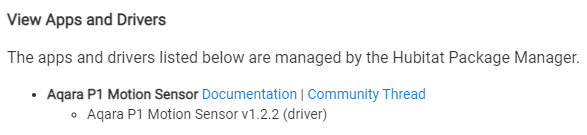
Yes, the current situation with this driver version is a bit messy at the moment... : (
There are 3 versions in use:
- release version 1.2.2 (2022-08-21) - if installed via HPM before 5th of February.
- release version 1.2.4 (2023-01-26) - if installed via HPM after 5th of February or installed/updated manually from the link in the first post
- beta (dev. branch) version 1.4.1 (2023-03-25) - if installed/updated manually from the development branch link.
Unfortunately, I forgot to increase the version to 1.2.4 in HPM when I merged the latest code at that time... And now, the differences between 1.2.4 and the latest development branch version become too big. Before pushing any automatic updates from HPM, I need to find the time to test how the update will go.
There are potentially breaking changes in the latest version 1.4.1 - the previously misused Presence attribute is now replaced with another custom attribute, synchronized with the roomState/roomActivity attributes names in the new Aqara FP1 driver, that is currently in a beta testing stage. So I think that the best time to push the latest version via HPM will be the time when the new FP1 driver w/ regions support will be published.
If you are using this driver with the P1 motion sensor, any previous driver version should work. However, if any bugs are found or new features are needed - this will be done based on the latest development version.
Thank you for the information. I understand what I am seeing now.