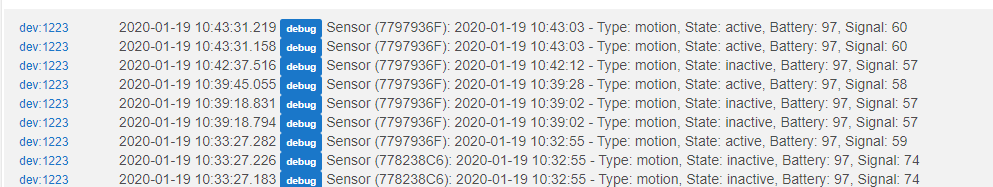Note 2020-09: I no longer have Hubitat and have moved onto another platform. Unless forked, there will no longer be any updates to the code base.
So I posted a teaser a few days ago on Twitter and /r/hubitat that I've been working on a WyzeSense device handler -- well here it is!
The system relies on the work of the WyzeSensePy project by HclX and uses a Raspberry Pi to act as a host for the WyzeSense bridge device. Instructions are on the GitHub page as to how you need to setup and configure the Pi.
There are three device handlers currently -- one for the Telnet Link, one for the Motion Sensor and one for the Contact Sensor. I'm not positive (I haven't looked) to see if they've come out with other sensors but those are what I have from the original kit.
Why'd you do this?
Selfish reasons really... I went on a spree of converting the whole house to Lutron switches and the wife cut off my HA spending for a while. I needed a motion sensor and these were collecting dust  -- thus a project was born!
-- thus a project was born!
This code is very Alpha and is coded with only the most perfect of situations in mind. There may be odd errors that I haven't accounted for so please feel free to suggest and/or update. This is also my first time pushing out a fresh/new device handler so go easy please