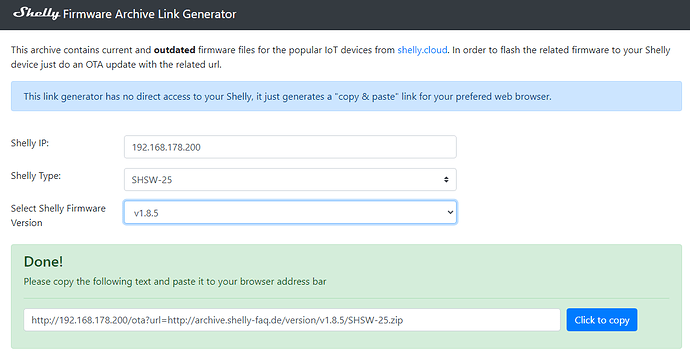@mike.maxwell,
All,
Did some testing. I think is all about not able to save the action links to the Shelly device when you click save preference in the parent device.
If you have a higher firmware than 1.8.5 in your shelly, the links are NOT saved.
If I did a roll back of the firmware in the shelly to 1.8.5, after the rollback the action link are saved in the shelly and it was working again.
How to rollback to a previous Shelly Firmware in your shelly device
Go to this link
- Fill in the IP address of your device
- Choose your device type
- Choose the version you want to rollback
- Copy the link
- Paste the link in you browser and enter
The firmware update is starting
This is an example screen of a shelly 2.5 (SHSW-25)
List of Vendor ID's
| Thing Type | Model | Vendor ID |
|---|---|---|
| shelly1 | Shelly Single Relay Switch | SHSW-1 |
| shelly1pm | Shelly Single Relay Switch with integrated Power Meter | SHSW-PM |
| shelly2-relay | Shelly Double Relay Switch in relay mode | SHSW-21 |
| shelly2-roller | Shelly2 in Roller Mode | SHSW-21 |
| shelly25-relay | Shelly 2.5 in Relay Switch | SHSW-25 |
| shelly4pro | Shelly 4x Relay Switch | SHSW-44 |
| shellydimmer | Shelly Dimmer | SHDM-1 |
| shellydimmer2 | Shelly Dimmer2 | SHDM-2 |
| shellyix3 | Shelly ix3 | SHIX3-1 |
| shellyplug | Shelly Plug | SHPLG2-1 |
| shellyplugs | Shelly Plug-S | SHPLG-S |
| shellyem | Shelly EM with integrated Power Meters | SHEM |
| shellyem3 | Shelly 3EM with 3 integrated Power Meter | SHEM-3 |
| shellyrgbw2 | Shelly RGB Controller | SHRGBW2 |
| shellybulb | Shelly Bulb in Color or White Mode | SHBLB-1 |
| shellybulbduo | Shelly Duo (White Mode) | SHBDUO-1 |
| shellyvintage | Shelly Vintage (White Mode) | SHVIN-1 |
| shellyht | Shelly Sensor (temp+humidity) | SHHT-1 |
| shellyflood | Shelly Flood Sensor | SHWT-1 |
| shellygas | Shelly Gas Sensor | SHGS-1 |
| shellydw | Shelly Door/Window | SHDW-1 |
| shellydw2 | Shelly Door/Window 2 | SHDW-2 |
| shellybutton1 | Shelly Button 1 | SHBTN-1 |
| shellysense | Shelly Motion and IR Controller | SHSEN-1 |