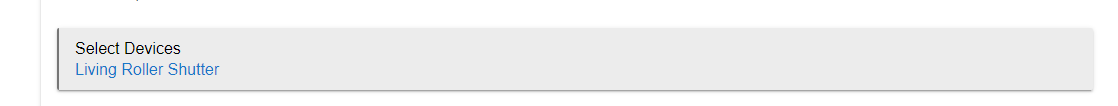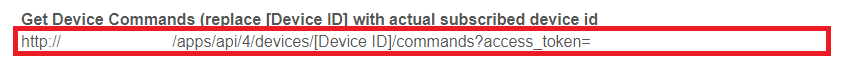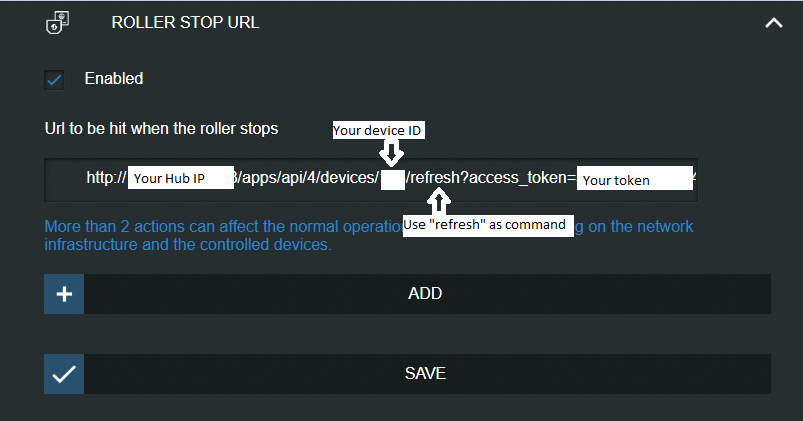Thank you Bruno. Unfortunately it didn't work for me. Asap I'll dismiss my Shelly's and will install some zigbee switch
Hi all,
I managed to roll back the firmware. Had to enable to the cloud connection on the device which I had disabled once the firmware was rolled back it started working again.
Hi all,
Here's some more feedback:
Setting http://ip_address:39501/device_type/switch_id/action on the shellies manually 'almost works' for me.
The effect I see is on the hubitat child device, status changes but instead of "on" or "off" it's set to "on http" and/or "off http".
Easy and dirty fix, I guess, would be fore the Hubitat shelly drivers to accept "on http" as a valid value for "on".
Can't test if this also happens as I press the physical shelly button (SW), will test tomorrow and revert.
Cheers!
I just installed two new Shelly 2.5 switches. Both arrived with the latest firmware already installed.
tldr - Hubitat may have fixed the issue. See my Steps below.
I created the virtual device in HE per normal.
Using the built-in web admin screens, for "Channel 1" for the first Shelly 2.5 I went ahead and created the webhook entries as I described above. I then clicked the Shelly logo on the admin screen to go back to the home page, then selected Channel 2. Channel 2 already had the correct settings. I had omitted the Long and Short press URLs on Channel 1, but when I checked they were set as well.
For the second Shelly 2.5 I paid closer attention.
Steps
- Install the Shelly 2.5
- Using the built-in web interface set your static IP, username/password, etc.
- Check firmware to confirm the 20201217... version.
- Reboot Shelly to update the assigned IP address
- In HE add the virtual device.
- Back on the Shelly web UI, check to see if the Action URLs are set.
- If not set, click on the Shelly logo to launch the home screen, this appears to reset the admin site.
- Action URLs were now correctly set.
Firmware
Shelly 2.5: 20191217-074901/1047...
HE: 2.2.4.158 on C-5 Hardware
If it is correct what you say this is probably the reason it is working, we are 2020
If your firmware contains 2019 it is old firmware that works correct.
This is what I see in my shelly 2.5 right now:
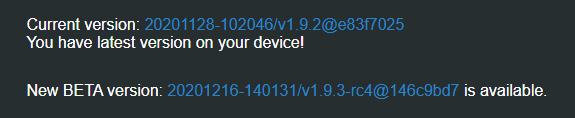
Even with the BETA software it is still not working for me
My estimation: the problem is still there
I guess this is the issue:
Yep, definitely still not working, I've installed 6+ Shelly 2.5 just yesterday, the bug is still there.
As an early enthusiast of the Shelly products, now I'am really disapponted, both by the devices same as the customer management.
I want to substitute them all as soon as I find equivalent decent zigbee products
Did the workaround works for you? (downgrade to the previous Shelly firmware and config your Hubitat device, afterward you can update the shelly firmware again.)
Sorry to hear this, my experience is rather positive (I only have the relay's, 25+, they all work as expected)
Thank Bruno. They worked until few months ago. But even resetting and using a previous firmware version they are erratic.
I'm using them not connected to cloud.
Looking for small zigbee switch with EU full certifications
Sorry guys, I had a brain fart.
When I attempted to update my firmware the interface said I was already on the latest and I made the mistake of assuming, even though it was as plain as day that I was on a 2019 firmware.
One of the two devices still says it's on the latest firmware, time for me to research how to force the update.
For now my fix is to have a trigger to call the Refresh action once a switch state changes (a second delay seems to help if the WiFi is slower).
Waiting for a reaction from the devs or a better idea than downgrading the shelly SW
If it works for you...don't forget you can upgrade the Shelly after the configuration is done.
I can also configure the actions manually, not a problem, it's just that it's not working as expected. Relay is reporting on HTTP instead of on, as I explained above.
@SebyM, you have to put a slash at the end of the I/O URL actions in the shelly
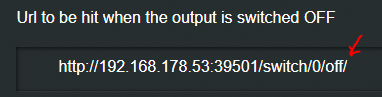
With slash:
![]()
Without:
![]()
THIS!
This right here is pure gold, thanks @BrunoVoeten, the / fixed it for me, I'm OK with setting the Action URL manually so all is good.
Hello, I am searching urls to put on roller to refresh automatically on dashboard when I move the roller.. Can help me?.
Thanks
And for roller?
Thanks
For the roller shutter you need to use the community driver Shelly2-as-Roller-Shutter
+
install the App Maker API
choose you device in Maker API
Lookup your device ID and remember it
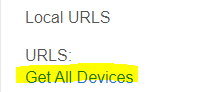
Copy the link:
paste/adapt ONLY in the Roller stop URL of the Shelly to refresh the state of your device
Woooo lot of thanks.. Works.
But now I must do it for every roller... I have many😅