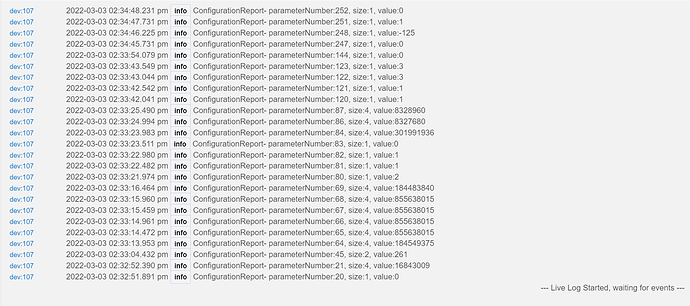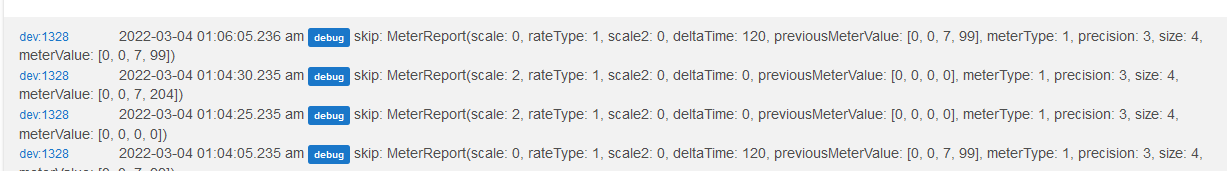It does trust me it sucks. I am not trying to bash or be ugly but this shouldnt be this difficult. All these devices where ported over from a perfectly working system. All be it slow but working automations ran like clockwork. I work in building automation granted 75% hard wired and BACNET but it works and this is what should be expected. So I understood I traded a cloud system to a local system and the radio isnt as strong so I took the advise and added 3 repeaters. Nothing appears to be repeating through them on HE. So I excluded one and added it to ST and repaired and boom instantly stuff starts routing through it. All but one device I had was supported and at the request of HE staff I removed them. What I am saying is yes there doesnt appear to be wide spread issues with the C7 but there are sure enough plenty of complaints to warrant a hardware issue especially when you see identical issues. I bought 3 of these hubs and repeaters jsut to attempt a switch at my properties thats already over $500 heck that $450 in HUBS and they might as well be coasters at this point
Could you please also exclude the Zooz Power strip, it still sends power/energy reports at an insane frequency (in the order of every 10-15ms). Z-Wave radio is just not designed to handle these many events at one time. There is also an issue with the driver that I mentioned earlier, that has been already referred to our engineering team.
It really sucks to hear what you are going through.
My experience with 2 different locations and 2 different setups involving the C-7 shows to me at least it really does work. Not that that is any help to you at the moment. I hope support comes through and you can find a resolution.
I can only offer encouragement...
Also had my unfair share of issues in the past. Lengthy thread all about it on this forum. Now my C5 works like clockwork. Most issues are mesh related in my opinion, or one or two dodgy devices. But also make sure you do all the other checks (watch for over-heating, use a stable decent power supply and USB, avoid over use of reboot, etc). The forum has many related posts that definitely helped me. Stick at it!
.153 was a hot mess for me but .158 has been great. Once you track down whatever your issue it it will seem obvious but definitely frustrating till then.
So I just added the Aeotec Heavy Duty Switch and it automatically paired S0. Lots of mesh chatting indicated by the log. I am using the driver [Release] Aeotec Heavy Duty Smart Switch. I do not need any function except on/off. I do not need power reporting. If I change to just a generic z-wave switch driver, will that eliminate all of the mesh chatter?
Probably not.
The device itself is the one sending.. the hub is just responding "ok, got it, thanks"
Altering the driver does nothing to change the behavior of the device and its unsolicited messages. You need the driver to tell the device to be quiet (power reports never or once an hour.)
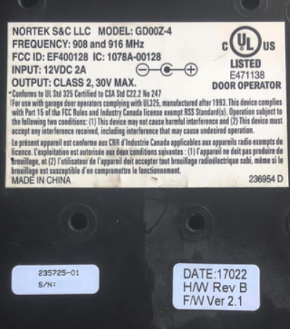
S0 also generates a lot more traffic than no security at all. Unless you feel you really need security on this device (like it somehow controls a security gate or door or something) I'd suggest unpairing it and re-pairing it without S0. Unfortunately, I think the only way to do this is with the assistance of a secondary controller (USB stick or the like).
This ^^^ If the driver doesn't have an effective option to control power/status reporting, the device will continue to spam that data. And if it's S0 security that adds additional traffic as noted.
If this is the Gen5 you may be able to change the reporting parameters (see page #7 of the pdf linked below) with the "Basic Z-Wave Tool" driver.
https://manuals.plus/wp-content/uploads/2021/08/ES-Heavy-Duty-Smart-Switch-Gen5-V3.26.pdf
The Basic Z-Wave tool can be installed via the HPM or here:
Install the driver, temporarily change your device to it then enter the appropriate parameter and value.. then change your driver back. Do not hit configure or you might wipe out your changes.
50 extra points for Hufflepuff for you thinking of this. ![]()
Do I use the hex or decimal for the parameter number?
decimal is what I've always used
Yeah the parameter report (which shows up in the logs) is in decimal. It's been a while since I used it but I agree with @danabw.
edit: Do run the parameter report so you can see the parameter sizes etc.. and see if it matches up with the docs.
What driver is device 1328 using? Built-in drivers and most community drivers will stop debug logging after 30 minutes. If it’s a HE driver then a quick message to support usually gets it addressed in the next release, if it’s a community driver often times the developer will address it.
The driver is [Release] Aeotec Heavy Duty Smart Switch, which apparently is no longer supported. However, I believe I was able to make parameter changes that stopped the mesh chatter. Thanks everyone.
Give me a few minutes to fire up my laptop and I’ll take a quick trip through the code to see if I can spot an errant log.debug.
Not seeing a skip debug message in that code, sorry.