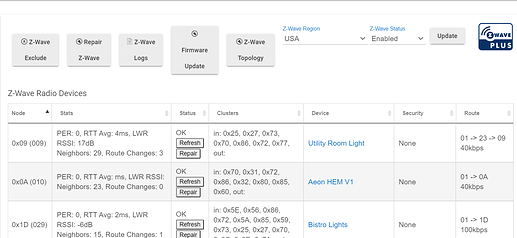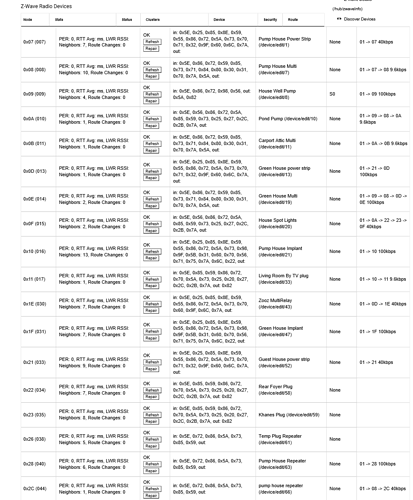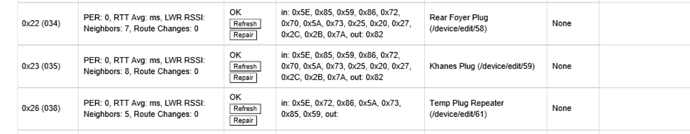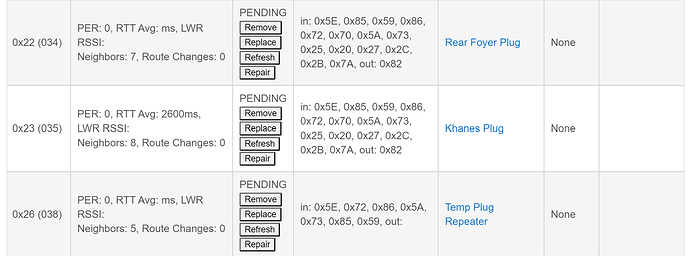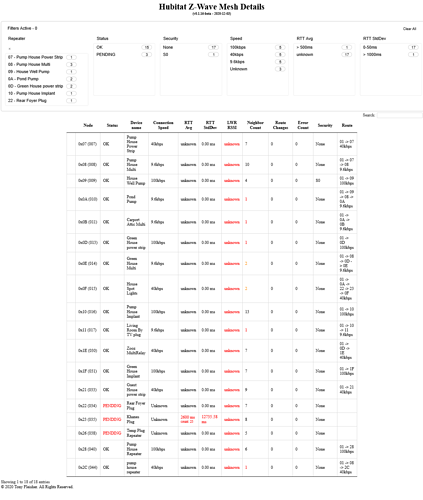I recently switched from smart things due to their changes. But everytime I have added the same devices that functioned in ST in the exact locations doesnt function at all in HE. I have a new C7 and the devices are added seamlessly which I really like with HE. But all my devices seem to report but I cant control them. Every time I run zwave repair everything fails constantly. HE is up to date. I even went so far as to purchase a Z stick and us PC commander to check for Ghost nodes. Of course, I don't have any because I did a complete reset just 3 days ago so I have no rules even running. Getting fed up and dont know where to turn I contacted support@hubitat and received an automated response but nothing else. I am beginning to believe there may be something wrong with this hub. SMH
@bobbyD — Any chance you can help?
On a personal note—sorry to hear about your experience. Hubitat is great, and your issues don’t seem normal by any means. I hope support is able to help you out.
On another strange note I just tried the Z stick Pc Commander again and I can actually turn the devices on and off via pc commander but not via hubitat. Really SMH now.
I hope so but my confidence is decreasing daily.
Did you try the ever popular shut down (gracefully from the settings page), unplug power for a minute or so, and plug back in?
Just Z-Wave devices having problems? Do you also have Zigbee as well, and are they behaving OK?
When you added your devices to the Hubitat hub, did you start w/powered repeaters and devices close to the hub and move outwards from there?
What kinds/brands devices are we talking about?
Can you post a screen shot of your Z-Wave Details page (entire page)? This one:
Sorry to hear about your troubles. I came from Wink via SmartThings, probably for similar reasons as you, first with a C-5, now a C-7.
A couple of things to consider.
(1) as you build out you Z-Wave mesh, which may have been a strong mesh on SmartThings, the mesh will start out weak on Hubitat. Even though your devices may be in the same place as before, they aren’t running on the same mesh. Until you get a strong Hubitat mesh built, communication will be difficult except to the close devices. My approach was to throw repeaters at the problem, first build a strong mesh with repeaters from the Hubitat out (which let SmartThings stay up in parallel (well, as up as it can stay) as the devices migrated to Hubitat. I use Ring Extender 2 repeaters and have found them to work well. They can be a bit tricky to pair until you get the hang of it, but they also have battery backup and can report power fail events.
(2) it may be related to item (1), but it seemed to me that the Hubitat’s antennas weren’t as strong as the antennas of Wink or SmartThings. I just shrugged my shoulders and threw repeaters at the problem.
(3) it may be that your failed inclusions have left ghost nodes (nodes with empty inClusters and outClusters). Do you have any of those? If so, they can gum up the works for Z-Wave radio, and need to be removed. Lewis Heidrick (@lewis.heidrick) seems to know most of the tricks, perhaps he can jump in.
The C-7 suffered from teething pains because it was the first Z-Wave 700 series hub to be certified, and its engineers have worked hard to work around the issues with the 700 series radio. It’s much better now, and can work reliably if your mesh is strong, or at least it seems that way to me.
You might want to read this, if you haven’t already:
Zigbee devices work perfectly. Started from closest to farthest away. I have done atleast a dozen shut downs and unplugged for several minutes and even tried a hour . Multiple diffrent brands from ZOOZ,fibaro,ge,Iris,leviton
When you say you can't control them, you mean from the device page or dashboard?
These don't look good - no routing in the last column...do you happen to know if they always look like that?
What happens if you hit Refresh on those repeatedly? Any change?
Device page. When I reset the hub I didnt rebuild dashboards. Didnt want to put in more work in case I need to revert to ST
I have updated the firmware
Yeah, that takes a while to update. Be patient. EDIT: didn’t see the PENDING message. You are right.
May I suggest that you install the excellent community-contributed app Z-Wave Mesh Details by Tony Fleisher (@tony.fleisher):
It can be instructive in situations like this. It can be installed manually or using Hubitat Package Manager.
Well at least we can see the problem clearly... ouch. Sorry to see that.
You should remove and re-pair those. Power them off (flip a breaker or unplug them) and then use the Remove button to remove them from your mesh.
It may take a lot of presses of the Remove button to work, but in .158 I've found it's pretty reliable. Make sure the devices have no power - if the hub can ping them it won't remove them.
If you can't remove them using the Remove button you can use your UZB stick...but try the Remove button first.
Given these are are issues lasting 3 days I don't think they are coming back.... 
Would this stop device like the greenhouse power strip to not repsond . They arent even near these devices and have signal and wont respond to command?
Well, I’d like to see the logs when he “hit Refresh repeatedly”. You can overwhelm the Z-Wave stack and get “Z-Wave busy” messages if you flood commands too fast.
Yup...one or more dead (ghost) devices can bring an entire mesh down.
Start hitting Remove...start w/the Rear Foyer Plug.
I had one motorized blind that when it went off killed my mesh. Really annoying...
Once they are removed, shut down (using Shut Down option on Settings page, then pull power 30s or more, and then restart.
Things may be fine right away...usally when I've removed a ghost things get better pretty quickly.