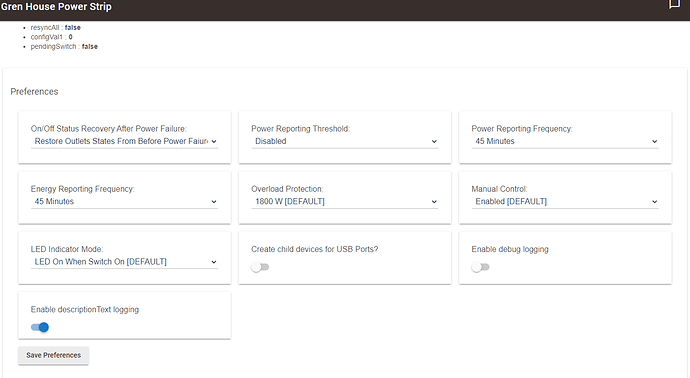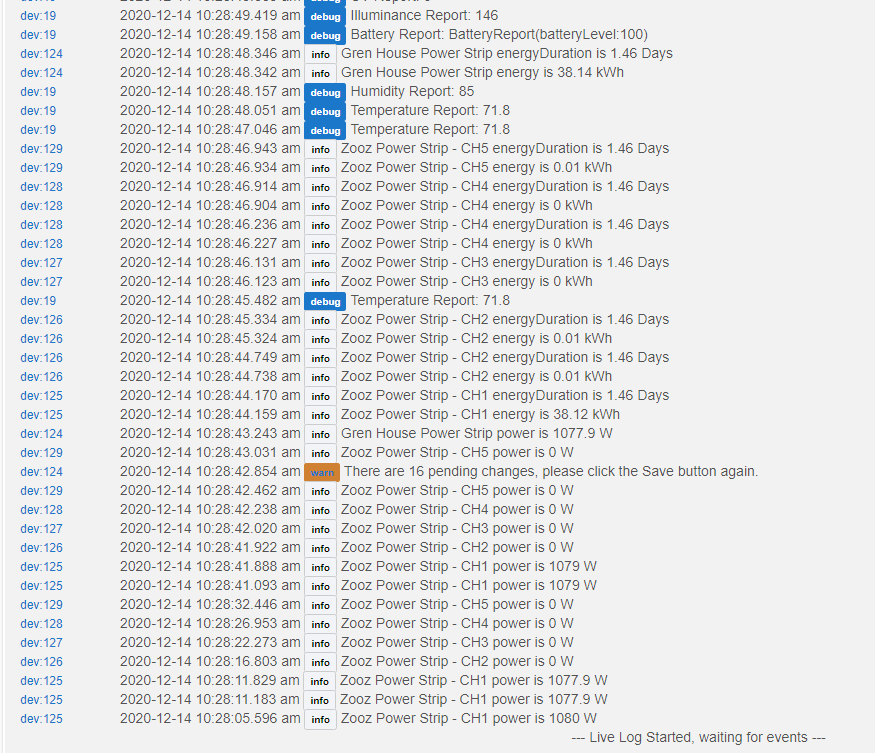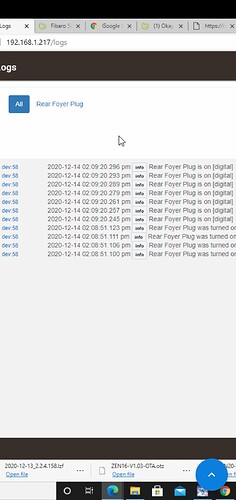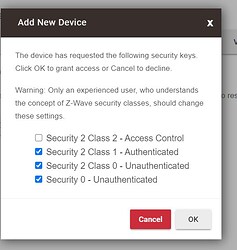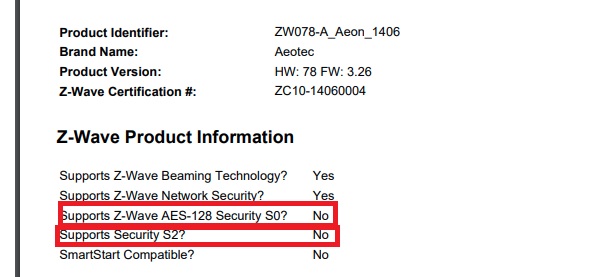They all worked on ST.
Okay so distance isn't the problem it appears to just be reporting that the HE ant handle. Can someone point me in the right direction to slow the reporting way way down. I have removed all but one power strip and multi and they are the furthest away and function perfect. But they are reporting every second.
Could always try to pick up a C5 Hubitat hub and see if the zwave 500 radio + older SDK likes your devices more than the bleeding edge 700+brand new SDK do.
It looks like your Z-Wave radio was locked up before your last reboot. After the reboot, your radio is functional but you have two drivers that are throwing lots of errors. One is the built-in Zooz Power Strip and the other is the custom Enerwave RSM2-Plus. Our engineers are investigating the "Zooz Power Strip" issue. As for the Enerwave device, our engineers have not tested it or released a built-in driver, so you may need to wait on using this device if it continues to throw as many errors as I am seeing.
i removed the enerwave just repaired as a generic relay. Also turned off debugging on multi's . logs look much better. Not gonna add anything else to HE and gonna move other items back to ST till i here back about the Zooz issues.
I asked about this before, but what brand/type device is device 9 (House Well Pump)? Why is is paired S0? S0 is pretty bad in most cases, it has more overhead than other security methods.
Do you have your ST hub near your HE hub? I was having major zwave issues 2 months ago and once I unplugged my ST hub that was 2 ft from HE, all started to work. Just a suggestion to try.
Its a Aotec Heavy Duty relay ZW078-A. Not sure why it paired SO. I can exclude and.include easily it also is in the pump house with the HE
Lol. I tried that and it didn't help. I also had them very close. But the ST is now plugged back in for I am migrating devices back to it
Sorry to hear is not going good, I have had a magnitude of issues my self.
It really shouldn't be this difficult. The ST hub took everything I threw at it but I couldn't take the non local issue.
Pretty much everyone advises against using S0 unless it is for a door lock or something like that where you must use secure pairing. If I remember correctly, S0 is about triple the traffic of the other methods.
Far as your power configuration screenshot above, you probably want just one of those power reports, you are getting multiple reporting there. Do you really need that many reports, or any at all?
So the S0 along with your power reporting devices are bombarding your mesh.
This is strange so I noticed my repeaters started routing traffic. I commanded my rear foyer plug and it worked but I checked the logs and it looked like this
Why so many reports. Then I checked the zwave details and.this plug isn't listed at all
You can't pair a device that is SO only to a C7 w/out using S0. If the ZW078-A also supports S2 then you could exclude and re-join it w/no security by unchecking all the boxes in the security dialog that should appear when you pair it w/your hub.
If your relay supports S2 the security dialog will come up duing pairing w/some combination of security options. Simply uncheck ALL of them, and then it will join w/out security and will be much less noisey on your hub than w/S0.
The dialog above and the option to skip security won't come up on a C7 if your device only supports S0, so no use in trying unless you first confirm the relay supports S2.
Gotcha.
Maybe they did a product update at some point and didn't update on Z-Wave Alliance?
Could be. But that is sort of unusual that they would later add security on a device like this. Unless this report is just wrong from the beginning.
Either way, I would pair it again and see what options they have.