When you do remove the bridge from homekit as well, generate a new qr code before pairing
Or a wifi issue. Two of my ATVs are connected via ethernet and if the active Home hub changes (which is rare in my setup), it usually changes to the other ethernet connected ATV. I have only seen a HPM as the active Home hub a couple times. I didn’t see any issues at the time, but I rebooted the HPM to force it back to one of the ATVs anyway.
Tried this. Tried completely removing and reinstalling the app. Now I’m getting “Unable to Add Accessory, Accessory is out of compliance” after I acknowledge that it’s an uncertified accessory. I do have relaxed pairing on. I wonder if it’s of my individual devices that is out of compliance and not the hub itself. But in this house I only have Lutron devices via integrator app, a number of Philips bulbs and motion sensors directly paired and some Zigbee contact sensors and plugs. Not trying to do anything fancy.
I guess I’ll painstakingly remove each device 1-by-1 and retry pairing to see if I can find the offending device… it’s that’s even the problem.
Thought I saw that you may need to regenerate the QR code after removing the bridge accessory. Quick thing to check before you start removing devices...
Yeah, after it fails as “out of compliance,” even though the Hubitat hub doesn’t show in HomeKit, it still says “device has already been added” if you try to repair without resetting the code. So my process is
- Deselect device to remove
- Wait while integration process the device removal
- Regenerate QR Pairing Code
- Wait while integration generates a new pairing code
- Try to Re-pair to HomeKit
- Get failure message
- Re-select device to add it back
- Wait while integration processes the device addition
- Deselect the next device to remove
- Wait while integration processes the device removal
… and so on.
Afraid I might use all of the pairing codes 
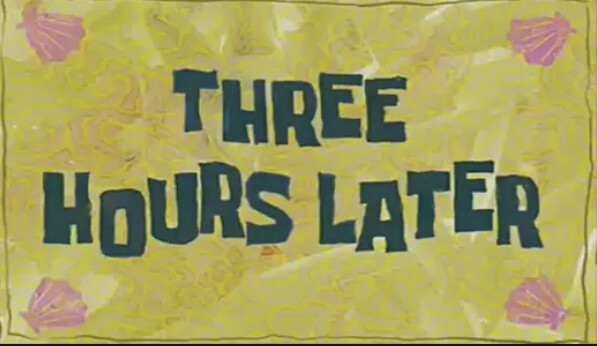
Found It! After cycling through almost all of the devices, I was able to pair after removing a Third Reality motion sensor. If I add the motion sensor in, the integration immediately locks up. As soon as I remove the device, all other devices in HomeKit regain consciousness. Interesting thing is that I have other exact-same motion sensors (came in the same box), and they are fine in the integration. I wonder if it is bad hardware or firmware. I’m going to try to remove, factory reset, and repair to HE to see if it is still causing the same issue. But before doing so, I wonder if it would be helpful to @support to see what is going on in my logs when this happens (although I don’t see any logging options).
What capabilities does the sensor have?
Does it have a lux sensor, by any chance? If yes, once it's added to the integration, go to the bottom of the page, turn on Show accessory classes and characteristics, and remove Illuminance sensor from the list. Does that make a difference?
@gopher.ny - It does not have illuminance and it’s using Generic Zigbee Motion Sensor (no temp). I unpaired, factory reset, and re-added it and it’s not causing the issue any longer in the integration. I’ll continue to monitor and report back if that changes. I have Phillips Hue motion also that have illuminance and they are fine as far as I can tell. I was actually thinking I may remove all motion from the integration to free up resources and increase responsiveness, since I don’t really monitor motion in HomeKit and use it primarily for voice control.
I would be nice to be able to have the offending device identified, because it took me quite a while to cycle through devices to find it (or have whatever the issue was not cause a problem in the first place).
- endpointId: 01
- application: 18
- manufacturer: Third Reality, Inc
- model: 3RMS16BZ
Thank you all for your help tracking this down!
Well, after working so good for several days mine has now gone bonkers. Every few hours it goes to no response. If I open the app on HE, don’t hit restart, it picks back up. That seems weird. But if I don’t open the app it never picks back up. At least not within about 30 minutes of waiting.
My 3 devices went No Response today, too - restarted the integration, didn't bring them back - saw that there was an update available - updated. When it rebooted, things came back online. 
So it's been working great for me until just now. I added two Aeotec Zigbee Motion Sensors changed the export from a motion sensor to a temp sensor saved and then checked and everything is now "No Response". I've also clicked the Restart Integration and restarted the Home app on my iPhone. So far it's not wanting to play nice anymore.
Okay now it’s back but the two new devices didn’t export and yes I did include them for export.
Went unresponsive again this morning. I removed the device I had previously reset and it started responding again. So this device still seems to be causing an issue. Let me know if you want more info to investigate this further.
Hi guys, I've been having to "restart integration" on my two hubs quite often. Things just 'seem to stop respoding'... but the restart gets the hubs back online. Any idea what causes this and is there a way to 'schedule' the restart integration in any way?
My issue seems to be troublesome device(s). I would try removing your devices from the integration 1-by-1 to see if that’s your issue as well. Do this before taking the nuclear option, because if you remove from HomeKit and the device is the issue, you won’t be able to re-pair and the device checking process will be more painful.
There’s a way to restart the hub remotely, but haven’t seen anything for the integration itself.
So mine is working again but the motion sensors I exported above as temperature devices still do not show up in the Home app so something is wrong there.
Thank you, Brad... I'll give that a try... it's strange because I have two HE's and they both experience the same issue. I don't have many devices exposed to HomeKit since I'm starting to migrate just to see what I can take advantage of, but so far, maybe I'll stick to HE and Amazon instead of bring in Apple until the dust settles. If I get anywhere positive, I'll post results here. Thanks again!
Initially the Homekit beta worked well. Since the recent updates I can’t keep it working. I have tried everything, uninstalling, unpairing, adding devices 1 at a time, etc. No matter what, the devices become unresponsive within an hour or 2. I guess I’ll keep my fingers crossed for the next update.
Which firmware version is the hub on? The latest one sends a Bonjour announcement about once an hour as a "still here" reminder.

