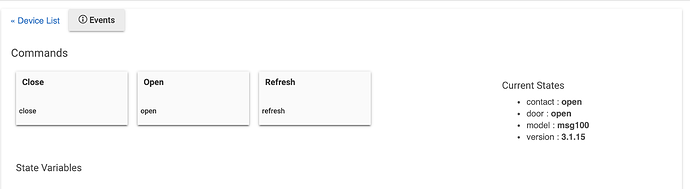Hi all, A Hubitat newbie here.
Iv got the hub with Konnected alarm device and starting to add a few more devices slowly.
I have a Gene garage door opener that was not smart but I retrofit a Meross smart door opener - google to see what I mean, i bought mine on Amazon. So this is working now using the Meross app - is there anyway i can get this added to the hub and then included as part of my security settings eventually. Any help?
Welcome to Hubitat.
From a quick Google search, it appears that the Meross MSG100 does not have a public API, so it might be difficult to integrate this WiFi based device locally with Hubitat. However, it appears that it does work with IFTTT, and so does Hubitat. Therefore, you should be able to bridge the two systems via IFTTT.
Thanks. Yes thats why I bought the Meross as it is compatible with IFTTT. Now how do i bridge it 
New to the smart home scene. Also interested in a guide how to bridge Hubitat and Meross Garage via IFTTT.
Thank youl
To link Hubitat and Meross garage door opener do the following:
- In Hubitat add a Virtual Garage Door Controller.
- Add the IFTTT intergration app to Hubitat and allow the Virtual Garage Door Controller to be shared.
- Create/Login to IFTTT and add Hubitat and Meross to your account.
- In IFTTT click on your user (in the top right) and click create.
- For the "This" part search for Hubitat and use "Device opens" then select your virtual garage door.
- For the "Then" part search for Meross and select your garage door opener.
- Repeat the steps for closing the garage door but use "Device closes" instead.
- In Hubitat you can close/open your garage door.
I followed a YouTube video called "How to build an Applet" for IFTTT, its not for Hubitat or Meross but you should get the idea
that works for me. any way to get hubitat to get door status(open or closed) from meross? thank you.
To get Meross to let Hubitat know when the door is opened/closed just do the opposite in IFTTT.
For the "This" part search Meross and use "Open Garage" and for the "Then" part search Hubitat and select "Device Opens" and select your garage door. Then do the same for closing the door.
Thank you for the response. Doing that doesn't trigger an infinite loop where IFTTT will either infinitely loop open or infinitely loop close between the two opposite applets?
No it does not create an infinite loop. I have it setup that way and it only triggers once each time the door opens/closes. Not sure if Meross, IFTTT, or Hubitat check for loops or check the door state before sending the command but it works.
thank you very much. Just tried that and it works beautifully.
Sorry for reviving this old thread, but...
As IFTTT is no longer free (apart from only 3 tasks  ) and even using IFTTT is no local solution...
) and even using IFTTT is no local solution...
Are there other possibilities to control the meross garage door opener?
As IFTTT can control meross devices there must be some kind of API.
But searching half of the internet I have not found one... 
And the Meross support tells me only this: "we don't have port number(s) and command strings for you"! 
There is an open source API that someone had created for Meross. It's written in Python but could probably be converted.
GitHub - albertogeniola/MerossIot: Simple Python library for Meross devices
Hmmm uses MQTT...
Thanx a lot! 
It's a pity, but this solution is using the Meross cloud service, so it's not working local. 
Not sure what I have been doing wrong, but I've tried this twice (adding the reverse pair of IFTTT events with Meross as the trigger), and it created a horrible 'rebound loop' where the garage door opens and closes without stopping. Not sure if it is something to do with the Transition Time setting on the virutal garage door in HE, but I had to can it quickly, due to annoyance to end users. Any ideas??
I just started writing my own driver for the new meross collie garage door opener. If you know how to capture network traffic on your mobile device, it may work for the older versions as well
Hi. Very interested in this effort. I have an MSG100 (UK Model). I'm happy to do traps or tests to help you develop this in any way that I can. Not much of a coder though, although I can read reasonably well.
I have the msg100, I was able to get it connected and get the current status, however I am unable to control it. This is what I see in the log after hitting close:
dev:10252021-03-11 07:45:57.490 pm warnThe target server failed to respond
dev:10252021-03-11 07:45:57.472 pm debugPOST /config HTTP/1.1
Accept: /
User-Agent: Linux UPnP/1.0 Hubitat
HOST: 10.0.0.XXX
Content-Type: application/json
Content-Length: 340
{"payload":{"state":{"open":0,"channel":0,"uuid":xxxxxxxxxxxxxx}},"header":{"messageId":"xxxxxxxxxxxx","method":"SET","from":"http://10.0.0.xxx/config","sign":"xxxxxxxxxx","namespace":"Appliance.GarageDoor.State","triggerSrc":"iOSLocal","timestamp":xxxxxxxxxx,"payloadVersion":1}}
dev:10252021-03-11 07:45:57.468 pm debugdo sendCommand
dev:10252021-03-11 07:45:57.466 pm infoTurning off
I was able to get it to work debugging with postman. I had to add quotes around the uuid value.
thank you, I've made that change in the source code as well. still trying to figure out how to update the state after the door is done closing, but welcome any other feedback