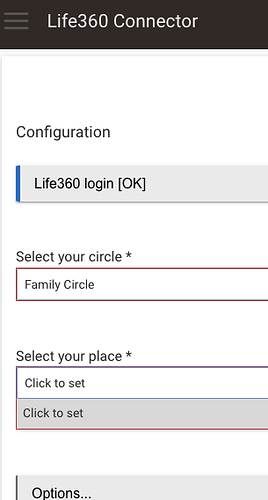I’m trying to log into life 360 connector, I am useing the same info I just used to sign into the website and hubitat is telling me it failed
I remember I had to use some kind of workaround because I only had one person in the circle, as Life360 calls it. I'm pretty sure there was a thread here somewhere that explained it.
Thinking about it again, if you are having issues logging in, that may be something different
Yes it a log in issue, I have a circle of four
The only other thing I would confirm is that your hub has access to the Internet, but I would assume that is the case...?
Otherwise I'd suggest capturing a screenshot of the login error appearing your logs and having support (@bobbyD) and/or one of the developers take a look.
Are there any errors in the Logs (past Logs)? If so, could you please share a screenshot? If not, send me a private message with your hub's MAC address and Hubitat login and we will further investigate.
try changing your 360 password and remove any symbols. this solved my issue with signing in with hubitat 2 years ago.
I had Life360 successfully installed. Today I noticed that the app is reporting Login Failed. Checked password, everything is fine. So not sure what is going on? @bobbyD
<< log edited by admin as it was revealing personal hub information >>
This is a known issue, there are a few threads outlining the problem. In short, Life360 made some unexpected changes.
Your login credentials are in the log. May want to redact.
Also this line looks interesting. This means this is permanent change perhaps?
Life360 users are experiencing major problems this weekend. Was hoping it is a temporary problem, but reports on Life360 social media indicate that the problem is deeper than they expected. I would not do anything at this time until they resolve the problem. You may want to simply disable the integration so the the hub isn't looking for your missing account. Also, may want to keep an eye on their social media channels for the latest on their outage:
Thanks - I don't have "X" anymore - deleted a while back. Their web site simply says you may have a problem please retry. The IOS app was working and continues to work.
Strangely the three people I have set up all reported us home last night despite the app reporting Login Failed. The reason I noticed it last night was because I was trying to add two more people and I went into the app to select them and this is when I noticed the Login Failed.
So existing people appear to be reporting - can't add new people.
Update life360 endpoints by alexyao2015 · Pull Request #7 · pnbruckner/life360 (github.com)
They changed a few items:
I confirmed it works with the Life360+ integration by making the following changes:
-
Change the domain url from https://api.life360.com to https://api-cloudfront.life360.com
-
change the client id to:
Y2F0aGFwYWNyQVBoZUtVc3RlOGV2ZXZldnVjSGFmZVRydVl1ZnJhYzpkOEM5ZVlVdkE2dUZ1YnJ1SmVnZXRyZVZ1dFJlQ1JVWQ== -
add the user-agent head to all requests "com.life360.android.safetymapd"
Thanks for posting this - where exactly do I make these changes?
This is for HA. NOT HE?
@tonesto7 is speaking about changes for HE. He modified the community Life360+ app with the changes he mentioned above to get to work.
Maybe @jpage4500 can take @tonesto7's suggestions and make this work again with his version of the app.
@bobbyD see the post above for potential fix to get the stock Life360 app working again.
I really hope they can get the stock integration working
WORKING NOW!
Just heard our arrival announcements.
Still getting Login Failed here.