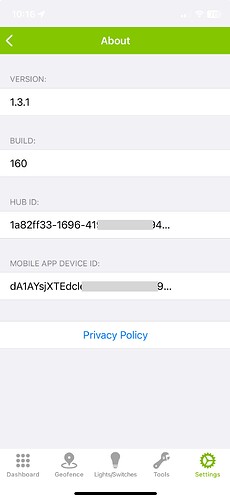This has been an ongoing issue for a long time, please see priors posts for reference (links below). I was just able to easily duplicate this in the current beta app by scrolling quickly, just as I reported prior. Other users have found when there is a small number of devices to display there they will get duplicated all the time even when not scrolling quickly.
Some questions and observations:
I guess the duplicates are being created on the backend? I deleted the app and reinstalled it and shows 8 copies of the rooms.
I am currently running the release version of the mobile app: '1.3.1 (160)'
I came across this URL: Join the Hubitat beta - TestFlight - Apple but when I bring this up in TestFlight, it shows the same version:
Can someone please let me know if I am going to the wrong URL for beta?
I use and iPhone, but my wife uses Android. On her phone not only do I see multiple copies of the rooms, but it seems you cannot have a view where every room is collapsed. As you go about collapsing rooms others auto-expand.
That is correct, if its the same version as listed in the App store then they fished the beta and moved it to the app store. They will post another beta when one is ready.
Hello, I’m new to hubitat. The iOS app has some weird issues on the devices tab. Sometimes it shows nothing at all, only rooms but no devices (perhaps when I’m on 5G?). Other times (definitely when on wifi), the devices and rooms are all duplicated, even triplicated!
I am loving Hubitat thus far, but this device duplication is a deal breaker, as it means my family won’t be able to use the app. I see that this issue has been going on for several months without a fix. I would love to help you debug if needed… I would just hate to have to return my shiny new C8 because of this issue. ![]()
This topic was automatically closed 365 days after the last reply. New replies are no longer allowed.