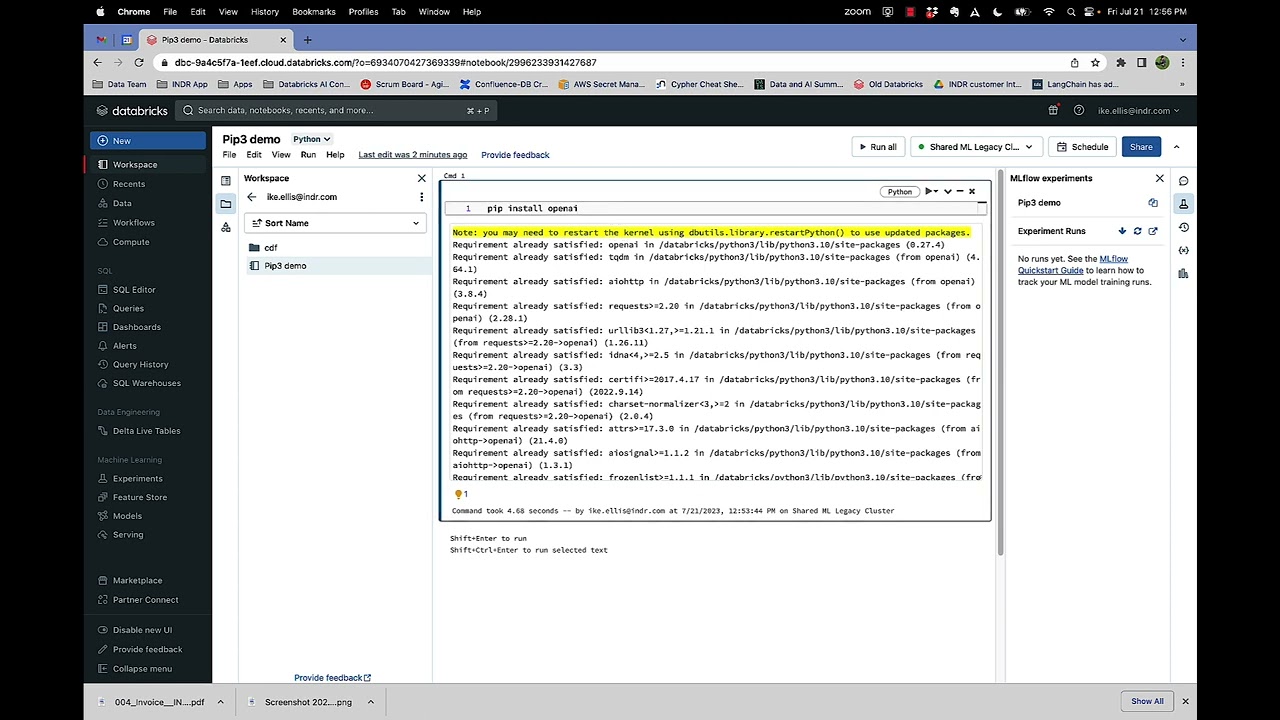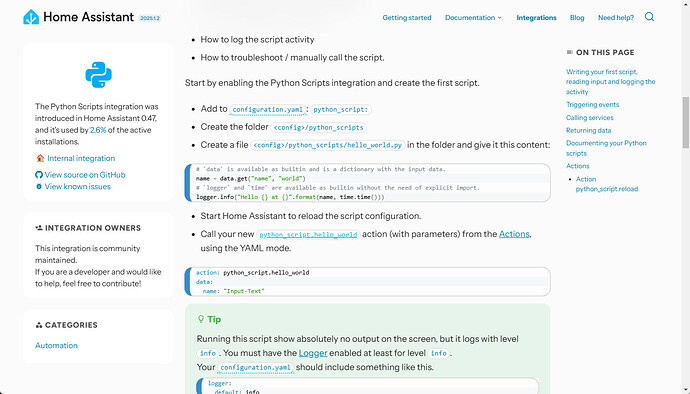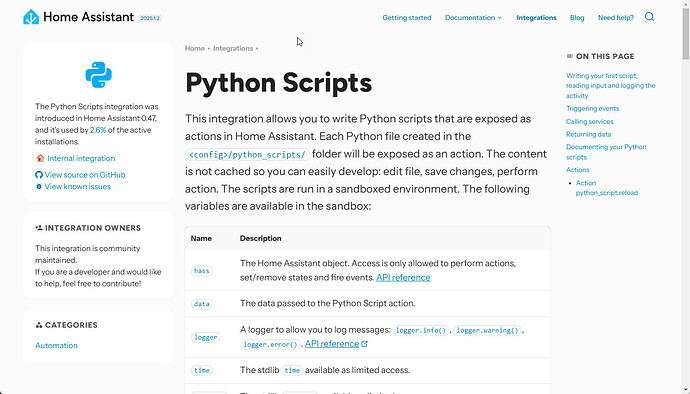Hello Community,
The topic of installing prerequisites to reach into getting node-red to send updates to other HA and HE devices as hub is the main focus. Being new to creating apps and drivers it seems there is a direction set to sideload python and pip to get Ansilble to be installed.
It is something I would like some feedback on.
Is it possible and can be made stable to run the python environment with the Hubitat C8-Pro?
(this link seems to be intruiging*****GitHub - danielorf/pyhubitat: A python library for interacting with the Hubitat API*
But how to install in Hubitat? haven't figured out where any command line is or terminals to paste code to sideload the jig of python to install ansible to coordinate the node red of multiple instances that update one another.
The integration seems to be requirement to unload some of the traffic needed to monitor a completed smart home in theory. But I am looking into work arounds that can be implemented on most devices such as the Rpi/Ihost/HA to tie them together within Node-red.
I have to ask if the push and get function is universal or not. As in would it be able to retrieve and send node or device status to other networks without adding the python application Ansible?
attaching a few forum posts as a quick read which may hold the answer.
As for pulling data as an option, though making Hubitat the main node-red server would be interesting there is currently no clear indications in what has become present that it is possible to integrate and seamless cohesion between different environments. As of yet.
Feedback is welcome.
To "virtually run Python for a Maker API" means to execute your Python code that interacts with a Maker API within a virtual environment, essentially simulating the API interaction without directly connecting to a physical device, often using a cloud-based platform or a local virtual machine to test and develop your code before deploying it on a real Maker device.
Key steps involved:
-
Choose a virtual environment:
- Cloud platforms: Utilize cloud services like AWS, Google Cloud Platform, or Azure to create virtual machines with the necessary operating system and Python environment.
- Local virtual machines: Use tools like VirtualBox or VMware to set up a virtual machine on your local computer.
-
Set up Python environment:
- Install Python: Install the desired version of Python on your virtual machine.
- Create a virtual environment: Use
venvto create a separate environment for your project, ensuring dependency isolation. - Install required libraries: Install any necessary libraries for interacting with the Maker API using
pip.
-
Develop your Python code:
- API documentation: Thoroughly review the documentation for your Maker API to understand the available endpoints, parameters, and data formats.
- Write your Python script: Use the API library provided by the Maker to send requests and receive responses within your code.
-
Test your code:
- Mock data: Utilize mock data or test responses to simulate real API interactions in your development environment.
- Debugging tools: Leverage Python's debugging tools to identify and fix any issues in your code.
Example scenario:
- Maker API:
You are developing a Python script to control a smart home device through its API.
- Virtual environment:
You create a virtual machine on your local computer with a Python environment.
- Code development:
Write Python code to send commands (like turning on a light) to the simulated API endpoint within your virtual environment.
- Testing:
Use mock data to test different scenarios and verify that your code interacts with the API as expected before deploying to the actual device.
Important considerations:
- Authentication:
Ensure proper authentication mechanisms are implemented when interacting with the Maker API in your virtual environment.
- Error handling:
Include robust error handling in your code to gracefully manage potential issues with API calls.
- Performance testing:
Consider performance testing your code under simulated load conditions to identify potential bottlenecks.
https://pypi.org/project/pyhubitat/
Python code traslation - #3 by roberto.grosso.rgr
C8-Pro / Raspberry Pi4 x2 /IHost / Victron Solar System / more being built and debugged day to day.