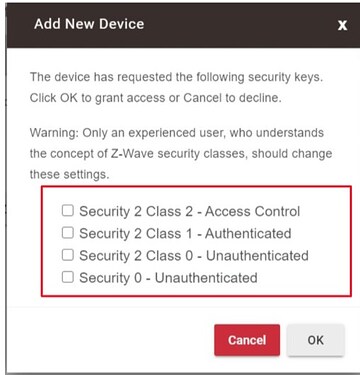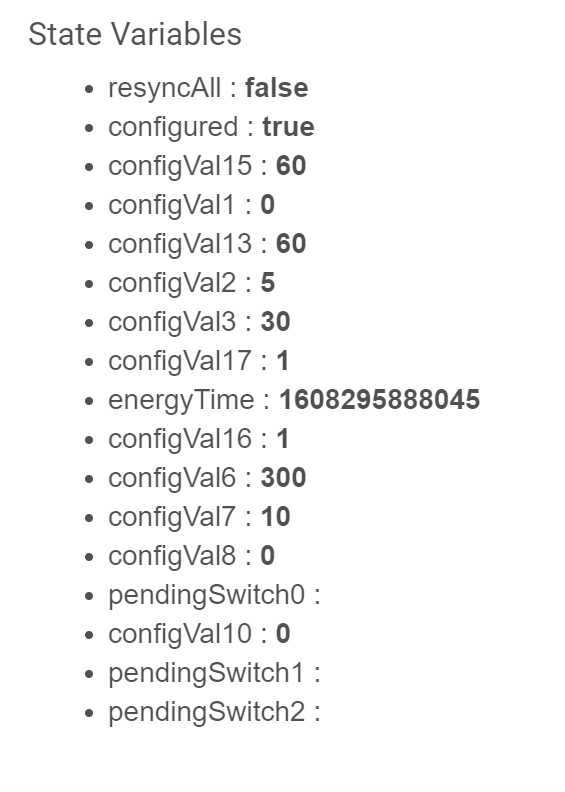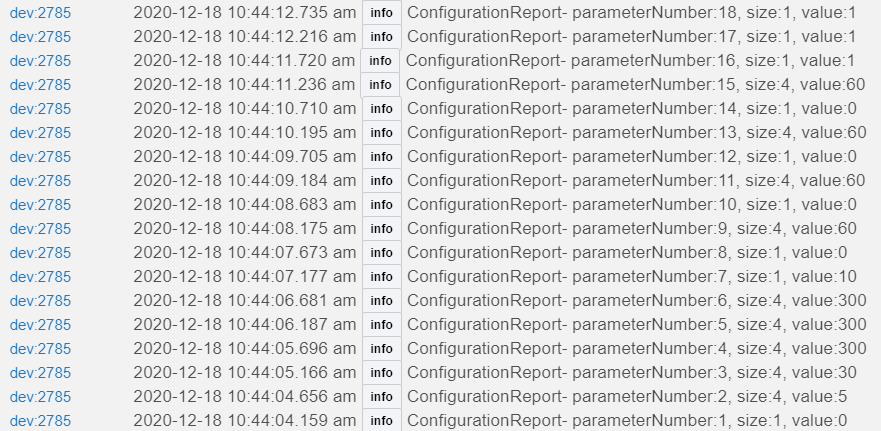Did you exclude the device and reinclude? That should be done with Zooz after a firmware upgrade I think.
Is there something I should be watching for in my logs or otherwise as an indication of badness? I still have the device paired with S2, running 2.0, reporting tuned down to be every 12 hours. I haven't seen any issues but apprehensive given the thread.
This is a rehash of all the notes above, but I thought I'd list in one place the step-by-step instructions I used in case anyone else is in my shoes and still fairly new to all of this.
Using the tips in this thread all four double plugs I installed have paired very quickly and the communication flood stops.
- Get the Basic Z-Wave Tool as mentioned above.
- Start Z-wave include on Hubitat.
- Plug in a Zen25.
- When it pairs uncheck all security boxes. OK. Match Security Codes, ignore and click OK.
- In the Found Devices dialog enter a Device Label, Save Device.
- Go to Devices, select Parent Device.
- Change driver to the Basic Z-Wave Tool, Save Device.
- By this time the log is flooded with messages.
- Set parameterNumber:18, size:1, value:1. Click Set Parameter.
- Change the driver to Zooz Double Plug. Save device.
- Do Not Save Preferences. That’s what resets Param 18 to 4.
- The log flood stops.
- Update the child device names as needed.
Thanks to everyone who has done the troubleshooting.
If you're able to control the device without issues from the hub and everything seems to be normal, then there's nothing to worry about. These plugs are de facto 3 devices in 1 and with default settings, they'll generate a lot of reports. The effect these reports will have on the hub depends on a number of factors like the connected loads (if they're inductive loads, they'll change the power draw more often, generating more reports), the amount of other devices reporting energy use to the hubs (any light switches, relays, other plugs that send similar information frequently), and the overall stability of the network. I hope that helps!
Yes, without success.
I did not do that. I would consider that to be a problem as I have numerous rules and automations that would break when I exclude and need to be completely redone. The driver itself should be able to either automatically refresh or refresh via a manual trigger, but that does not see to be happening. Thus, I think there is a bug.
So @aaiyar and I were part of the beta for @bcopeland's original firmware update app (before he joined HE) - We both had similar experiences with having to exclude/include again.
I don't know if things have changed since HE's official app came out but it's something you might want to consider. Also when I update the firmware via a secondary controller I have to re-pair the device. I think this is true of Inovelli devices as well.
Thank You @erktrek. That worked and I can confirm that @Stan1 's rehash of all the notes worked successfully for me. Thank You Stan1.
Just a note that you don't have to cancel on the second security "Match Codes" dialog after you uncheck all boxes on the first security dialog.
Hitting OK on the second dialog will complete pairing and will not add any security. I'm not sure, frankly, if it may cause issues if you cancel, but wanted to note that hitting "OK" is alright, so no one thinks they need to go back and exclude/re-include the plugs because they had clicked "OK" on the second security dialog after clearing all checks on the first security dialog.
First dialog - clear all checkboxes:
Second dialog: It's OK to click "OK" on this dialog, no security will be used if you've cleared all checkboxes on the first dialog.
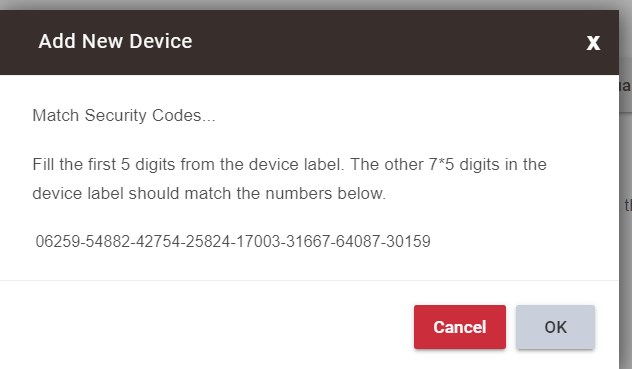
@danabw, I updated my notes to show "OK" for Match Security Codes. I've done it both ways but OK is a better idea. Thanks.
Okay, so my plugs were running okay for a little bit, but one has stopped responding to commands (most other things on zwave seem to work).
One of my two that currently responds to commands is paired to my c7 (unauthenticated). It says it is firmware v2 but does not have the parameter 18 still? I have unpaired and repaired the device, that did not help. This switch was originally v1 that I upgraded with firmware supplied by Zooz.
Second device (v2), not responding to commands but is reporting. Rebooting hub fixes it temporarily but it keeps going back to not reporting. I attempted to use Basic zwave tool to remove reporting (currently everything in normal is set to not report, but that doesn't help). When I tried to click the button to change paremeter 18 nothing happens. Return version also doesn't work.
Any idea for either of these two issues?
So if you click the parameter report button, don't put anything in the field, but just click the button, when you look at the logs you don't see any log entries about parameter 18?
Clicking the "parameter Report" button doesn't appear to do anything (nor does pushing any other button)
This is what it shows for values:
Did you look at Logs when you hit the Parameter Report button? That's where the info would appear...usually looks something like this - this is my parameter report after setting parameter 18 to 1 on the Device page using the Basic Z-Wave Driver:
The logs and what shows on the device page may not agree. Depend on what the logs show for the parameter value.
This is what you should see in your Log screen when you set the parameter using the Basic Z-Wave Tool - a one line entry:
Don't hit Configure on the Device page after you change the parameter w/the Basic Z-Wave Tool and change back to the Zooz driver.
That was the problem! Got that updated, fingers crossed for a more stable zwave network now
In the logs after I hit the view parameters it kept giving me parameterNumber:1 value every 2 seconds until I turned it back to the zooz device driver. Would that be expected?
The Basic Z-Wave Driver can make things a little chatty when you ask for a parameter report, I've seen that as well. You have to change back to the correct driver for the device and then that stops. All good.
@agnes.zooz can you provide any updates on current stage of solution?
We haven't received any updated from Hubitat about what could be adjusted in the device firmware to improve performance on the C-7 hub and so far following the suggestions from the original posts have been successful for most of our customers having issues. We are currently approaching each request individually and are trying to create a pattern to come up with a holistic solution. We'd recommend anyone having any issues to contact our support describing the symptoms in detail so we can gather as much information as possible.
mine does not seem to honor the settings to reduce power /energy reporting.. no matter what it set it is report more often..
That's interesting...since I set Parameter 18 to 1, I have had zero issues w/the plug filling up my logs...in fact there are currently no entries for either child or the parent in my logs at all.