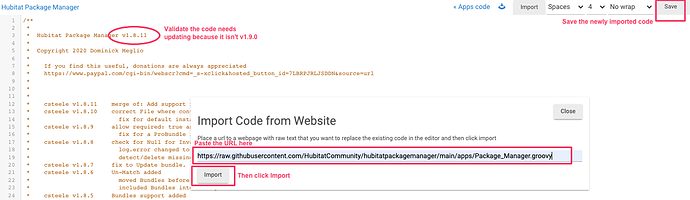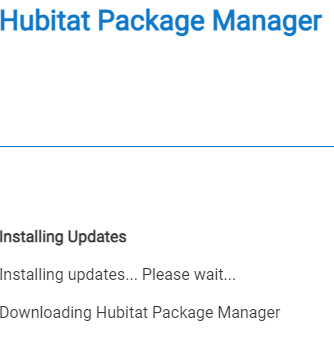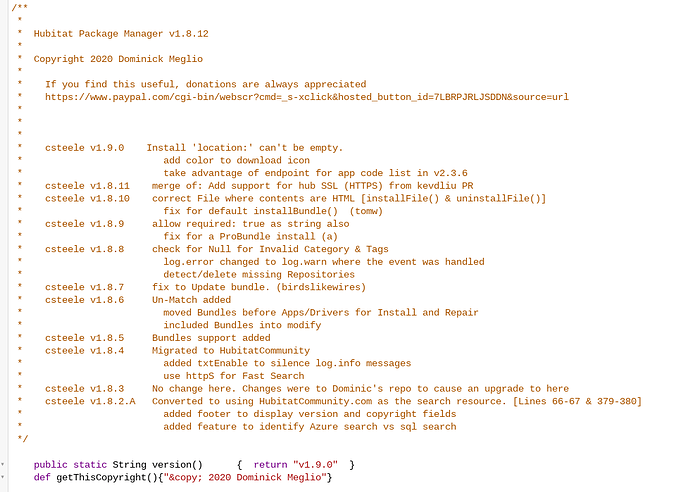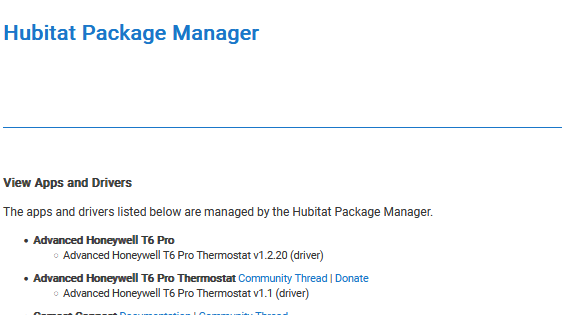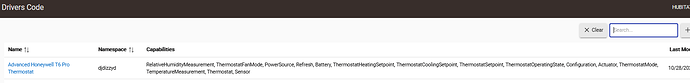As most of you have read, Hubitat's v2.3.6 has some UI improvements and as wonderful as those are, it's had an effect on HPM. If you look in Apps Code and find that you have multiple copies of the same code, you've run into the situation HPM v1.9.0 is able to solve.
in the weeds
*It comes as no news, I hope, that a large portion of what HPM does is "push the buttons" the same as you or I would do if we were manually maintaining Apps and Drivers. The Import feature, Bundles, and so on are how a lot of HPM works behind the scenes. *
In order to get a list of the Apps Code on your hub, HPM has been reading that page and 'interpreting" the content. When the format of that page changes, to even the smallest degree, HPM will not build a list correctly. The UI change in v2.3.6 does exactly that and HPM finds no Apps Code at all. As a result, it will install a new copy of the code, and another, and another.
The ideal way to prepare your hub for Platform Release 2.3.6 is to upgrade HPM right now to v1.9.0. If you find yourself with duplicate code in Apps Code, then there's a straightforward path to resolving it. Even upgrading HPM itself could create a duplicate and you'll see that HPM remains on an older version.
Fundamentally, resolve this by Import HPM directly. You must Import on top of your older copy of HPM and then clean up the duplicates.
Begin in Apps Code by deleting duplicate code. If the code is in use, it won't allow you to delete it, so delete all the copies allowed. Then open Hubitat Package Manager code and observe the lines at the top.. the version is in there and you can confirm it's not v1.9.0. Fix that by clicking Import, then paste this URL into the field:
https://raw.githubusercontent.com/HubitatCommunity/hubitatpackagemanager/main/apps/Package_Manager.groovy
Click Import, you'll see the code version update. Click Save and that should complete the upgrade.
Alternately, you may upgrade HPM via Bundle.