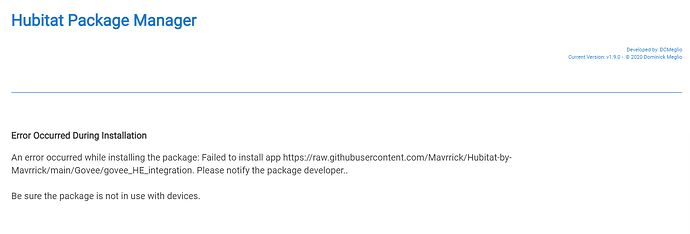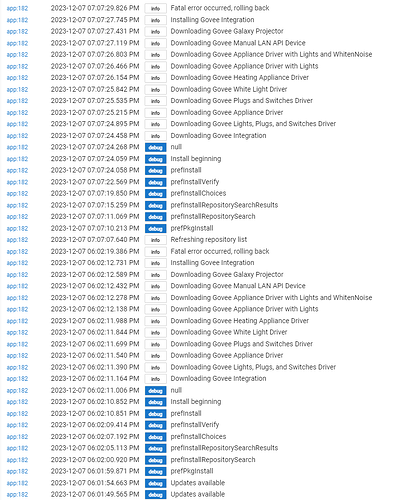I just tried installing via HPM and I get the error message below. Any idea why and how to resolve this?
That is odd to get that during a install. Generally when i have seen something similar it is because HPM can't get a lock on the objects involved so it fails. Can you tey again and if it fails again go look at your logging to see if there are any errors.
Maybe @csteele has an idea since he is taking care of HPM these days. This is more of a HPM issue then Govee Integration issue.
Can you post your installed Apps Page?
Maybe try a soft reset to see if that helps.
Not to derail the govee subject, this also happened to me with a different app that kept telling me there's updates for it. I believe it's HPM issue.
I don't want to hijack this perfectly wonderful Govee topic, but I believe this HPM message is related to the order of upgrade between Platform 2.3.6 and HPM 1.9.0.
I can see from the screen cap that it's HPM v1.9.0, which is correct BUT if you upgraded the platform first (from 2.3.5 or earlier, to 2.3.6) then the Apps list that HPM sees is empty. Duplicate apps will be found in your Apps Code folder.
Ok, the truth is, the code out on github has an error.
unexpected char: '' @ line 1530, column 250.
135:["name":"Christmas Gift", "cmd":['"owABBQICGgAAAAEAAT8/AAAUFL0\\="','"owEAgBQBAP8AAACAAACAACkAAOE\\="','"owIAAQIBfkAA5RQUAfsUBv//AJA\\="','"owMAAAD/AAAAAACLAP8AAAAAACs\\="','"o/+AAACAAQAAAAAAAAAAAAAAAF0\\="','"MwUEkBMAAAAAAAAAAAAAAAAAALE\="']],
at the very end of that line is a single \ and it should be a double, the same as it is everywhere else in that section.
Manually adding the code to my hub confirms it won't compile ... but does after I add that 2nd .
In case anyone is interested in testing with my dev build with the new api the link to the latest build is below. Allot is working, Allot is still left to be done.
Govee/bundle/Govee_Integration.zip
If you have the current version loaded with devices and install the bundle with the new API it will overwrite drivers and the Govee Integration app with the new one, but it will not update drivers assigned to devices. The existing drivers will continue to work as they contain pretty muclh all the code they need inside them.
- Download the zip file above.
- In the HE UI click on the Bundles link under "Developer Tools"
- Click on Import zip in upper right corner
- Click on the Choose File button and select the file
- Click on Import.
If all goes well you will get a message saying the import was successful and the close button will be available.
At this point if you want to test with a device all you need to do is make sure the driver is set properly. Here is a table of what you would want to change a given driver to.
- GoveeLights, Plugs, Switches >> Gove Color Lights Driver
- Govee Apliance Driver >> Govee Humidifer Driver, or Govee Humidifer Driver with RGB
- Govee Heating Appliance Driver >> may stay the same or be switched to Govee Heating Appliance Driver with RGB, or Govee Air Purifier Driver if a air purifier
The rest use the same name so you don't need to worry about changing them.
Eventually I will add it to HPM but I need to decide on the best way to get this out to users first with so many changes it is going to be hard. Allot of the new code is standardized in libraries now to ensure I don't miss something in one of the possible driver combinations.
What is setup and working.
- New drivers were created for the various light devices with standardized code.
- New appliance drivers were created to fall in line with new device types the New API uses
- No longer a separate selection menu between lights and appliance devices. They are all on one now
- Scenes for everyone. Cloud now has direct access to dynamic scenes, Snapshots, and DIY. The number to start them will be displayed. I have really test regular scenes though so if snapshots or DIY's don't work give me a little bit of time to get that code ready.
- Appliances are now retrievable, so they get status updates from the cloud
- Appliances now have dynamic scenes
- Appliance some appliance devices now report humidity and temperature.
- Appliances if they have a RGB strip have the ability to control them in many cases.
- Xmas Tree string lights are now supported by the cloud.
Notable things to do.
- I still need to work on a few more commands for Light devices. These are for segment light configuration and to turn on/off gradient toggle. I also have not touched Music Mode yet.
- There are many class of devices i don't have and as such i am going to create a driver to load when a dev type is loaded i don't have a driver for. This will help me create new drivers fast for thost dev types.
- There are a few devices that don't work quite right currently. the H6057 gets a error with device lookup and the Lively light bars don't report all of their expected abilities. I am also not sure if the new API is a upgrade for the Aroma diffusers. I feel like there are some missing functions the old api did much better.
I need your help with some of the new devtypes. These device types.
- Lights
- Air Purifiers
- Thermometers - don't have can't test
- Sockets
- Sensors - don't have can't test
- Heater
- humidifier
- Dehumidifier - don't have can't test
- Icemaker - don't have can't test
- Aroma Diffuser - don't have can't test
Lastly the LAN functionality for light devices should still be fully functional though i haven't tested it. so be aware of that. If you move to this new integration first backup your hub and your Govee Integration install and then save your ip info for the devices somewhere as well. That doesn't restore with app restore.
Enjoy
It should also be noted the new APi though it brings allot i don't think it is 100% ready for primetime,
I just posted the most recent bundle updates to my repo and the link above will down load it. Completed adding in the extra light commands and also added to the drivers to gather and store all the command values locally so you can see them. it is a very functional setup now if you want to try it.
I have started working on the MQTT interface within the driver for certain realtime connectivity but it doesn't seem to be working. At this point it is a very functional package.
One item that i need to find a better way to address is the scene numbers. because of the amount of scenes, DIY Effects and Snapshots Govee manages the numbering on them are crazy. Because of this the Next and Previous effects buttons are not functional.
Is there anyone out there with the plugs with multiple outlets, or temp humidity sensors that would be willing to test.
I have taken the work so far and created Govee Integration v2 in HPM it can now be downloaded and installed by anyone. Before you install though make sure you upgrade HPM to 1.9.1.
The package will be completely independent from the previous build if installed, This way you can migrate your apps/rules from one device to the other if you choose to. This will also allow you to test the new API's if you want to.
What does this new build bring
-
This build is to migrate the cloud Govee Integration from the legacy Cloud API to the new Govee Developer Platform and it's API. This new API brings allot of requested functionality to allot of devices.
- You still have control of all of your standard controls on/off, color, brightness, and Color Temperature
- Now depending on the device you could have significantly more controls that include activating Snapshot, DIY effect, Govee Scenes, Music Mode, Segmented strip light color and Segmented strip light brightness control.
- Many more appliances are now included with the same api with considerably improved device management.
- Appliances that have Color strips or have a sensor component may be controllable/retrievable through this new integration.
- Appliances are now retrievable so you can get updates from Govee when changes are made outside of the integration.
- Appliances that have a sensor component like a space heater with "Auto" mode may be able to retrieve that sensor status when the device is status is polled.
- The new API has a sensor component and as such some sensor devices will become supported as they are tested and drivers are created.
- Some devices support event notification via mqtt which will be immediate notification of those event changes.
-
I took this opportunity to make improvements to code management. Previously there were a few occasions where a code change did not get fully propagated to all devices. Code Libraries are used now to prevent this from occurring and standardizing code across all devices that use similar functions.
Lan Control has retained all of it's functionality as well.
To install this update simply open HPM, Click on the Install button, Search for "Govee" with fast search enabled, and then install the "Govee Integration V2". Once installed use your existing API token with the new integration.
What does not work right now
- The Set Next Effect and Set Previous Effects for scenes are not working yet.
- Some device types like Temp/humidity sensors do not have drivers yet, I have implemented everything that I can with the devices I have. If you have a device that doesn't work but is selectable to install, please reach out to me directly so i can get the information needed to build the driver.
Who should install this newest version
This new cloud api is brand new and only announced on 12/4. As with anything new there are likely to be bugs or things to be work out. Aside from things I haven't implemented like setNext and setPrevious, there is a chance certain functions on the Govee side are not %100 functional. I would recommend this upgrade to folks that heavily using cloud devices and want the added functions provided. If you exclusively use LAN API control you may not add allot for you right now. So I do say install and take your time to test each device you want to use to ensure you get the expected improved controls from the new API over the old one.
Enjoy the new features.
Thanks for all your work. Will child devices V1 integration move to this V2 automatically. Will it uninstall the V1 , or do we do it once V2 is installed?
Because of the potential difference in device support from the legacy API to the new one i didn't want to simply replace the previous install code or auto migrate the devices. I don't expect many problems but i do suggest you test a device with the new integration and once sure it works for your device, then remove the device from the legacy V1 integration.
In the discussion forums in the Govee Developer platform pages there haave been a few posts of devices having minor issues. The know devices with issues are
- H610A Glide Lively light bars. Doesn't allow all expected commands
- H6052 Aura Table Lamp. Some commands dont work. Legacy commands do.
- H6159 RGB Strip Doesn't allow all expected commands
- H6163 RGBIC strip doesn't allow all expected commands
- H6003 color change command is not working.
So i would certainly suggest testing before fully migrating. The good thing is because they are completely independent you can also run them side by side. You can use the best one for each device.
Any idea if the GoveeLife kettle - model H7173111 - works with the integration? 40% off on Amazon right now. Thanks.
It is on the supported device list
There isn't a driver for it yet. I don't know what to include in it. We can fix that though once you have it
If you order it all I would need you to do is go into the app and refresh the device list. Once that is done we can get the data from a state value for the app. DM me if you are up for it.
This also brings up a interesting point. Even as new as this is the Supported Device list is not 100% complete. My Govee Smart Plug Pro which is H5086 is supported but not on the list. There are chances more devices are supported just not on the list.
The list of documented supported devices for this new API is below and consists of 196 devices
H7173,H7175,H7171,H7170,H7130,H7131,H7132,H7134,H7133,H713C,H713A,H713B,H7161,H7162,H7160,H7145,H7143,H7142,H7141,H7140,H7151,H7150,H7172,H7126,H7123,H7122,H7121,H7120,H7111,H7101,H7102,H7100,H5160,H5161,H5080,H5081,H5082,H5083,H5051,H5071,H5179,H5103,H5127,H7062,H7061,H7060,H705C,H705B,H705A,H7055,H7051,H7050,H7042,H7041,H7033,H7032,H7031,H7028,H7022,H7021,H7020,H7014,H7013,H7012,H7008,H7007,H7006,H7005,H6611,H6609,H6608,H6602,H6601,H61E1,H61E0,H61C5,H61C3,H61C2,H61BE,H61BC,H61BA,H61B2,H61B1,H61A8,H61A5,H61A3,H61A2,H61A1,H61A0,H619Z,H619E,H619D,H619C,H619B,H619A,H6199,H6198,H6195,H618F,H618E,H618C,H618A,H6188,H6182,H6176,H6175,H6173,H6172,H6168,H6167,H6164,H6163,H6160,H615E,H615D,H615C,H615B,H615A,H6159,H6154,H614E,H614C,H614B,H614A,H6149,H6148,H6144,H6143,H6142,H6141,H613G,H6137,H6135,H6121,H611Z,H611B,H611A,H6117,H6110,H610B,H610A,H6109,H6104,H60A0,H6092,H6091,H608C,H608B,H608A,H6089,H6088,H6087,H6086,H6085,H6079,H6078,H6076,H6075,H6073,H6072,H6071,H606A,H6067,H6066,H6065,H6062,H6061,H605D,H605C,H605B,H6059,H6058,H6057,H6056,H6054,H6052,H6051,H6050,H604D,H604C,H604B,H604A,H6049,H6047,H6046,H601D,H601C,H601B,H601A,H6010,H6009,H6008,H6006,H6004,H6003,H6002
To upgrade/migrate a device, should we select it from the 'device selection' list within the v2 app, or can we change the 'type' from the device page itself?
I found a problem with my logic about having both isntalled at one time. Let me publish a update to correct this issue.
The expectation is you will install new devices with the v2 version and then test it side by side with the v1 version so you don't loose functionality. Then once you are satisfied it will meet your needs you can migrate over. There are a few devices that are found that are not operating as expected. Most of it has been minor from what i have found like new functionality not working yet, but it is still good to test before you jump head first in.
I have published a update. You can repair the install now through HPM and then you should be able to setup devices alongside the V1 install.
I've been watching for a bit and decided to dive right in with the v2. I install via HPM and when trying to add the user app, Govee isn't listed. I also notice after the HPM install, if I view driver or app code, nothing with the Govee app is listed?