When posting logs/screenshots I think it would be beneficial if we posted them in a collapsable/hidden format when appropriate. There may be times when this isn't desirable but it is an option (HE Support generally wants logs posted as screenshots).
I’m sure a lot of people already know how to do this but for those who don’t here are the steps.
After clicking ‘Reply’ click on the gear icon, Options menu, and select ‘Hide Details’.
This will insert the following code snippet
"[details="Summary"]
This text will be hidden
[/details]"
Replace 'This text will be hidden’ with the log, screenshots or whatever detail you want hidden. You can also rename ‘Summary’ to whatever you want.
This way users can expand the hidden section if they want to review the details but others can skip it if they are just interested in following the general overview.
Click here for log
app:6572020-01-04 03:50:58.091 pm infoAverage sensor temperature = 68.5°
app:6572020-01-04 03:23:52.866 pm infoAverage sensor temperature = 68.4°
app:6572020-01-04 02:51:00.942 pm infoAverage sensor temperature = 67.9°
app:6572020-01-04 01:51:03.838 pm infoAverage sensor temperature = 67.8°
app:6572020-01-04 12:51:06.818 pm infoAverage sensor temperature = 67.8°
app:6572020-01-04 11:51:09.912 am infoAverage sensor temperature = 67.8°
app:6572020-01-04 10:51:14.064 am infoAverage sensor temperature = 67.8°
app:6572020-01-04 10:44:31.437 am infoAverage sensor temperature = 67.3°
app:6572020-01-04 09:51:16.919 am infoAverage sensor temperature = 66.8°
app:6572020-01-04 09:39:40.482 am infoAverage sensor temperature = 66.0°
app:6572020-01-04 08:51:20.242 am infoAverage sensor temperature = 65.5°
app:6572020-01-04 07:51:24.496 am infoAverage sensor temperature = 65.5°
app:6572020-01-04 07:05:04.595 am infoAverage sensor temperature = 65.6°
app:6572020-01-04 06:51:28.295 am infoAverage sensor temperature = 66.1°
app:6572020-01-04 05:51:32.121 am infoAverage sensor temperature = 66.3°
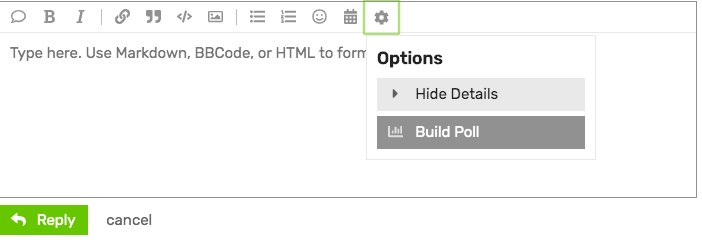
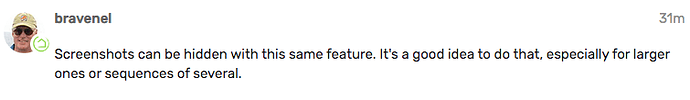

 .
.
