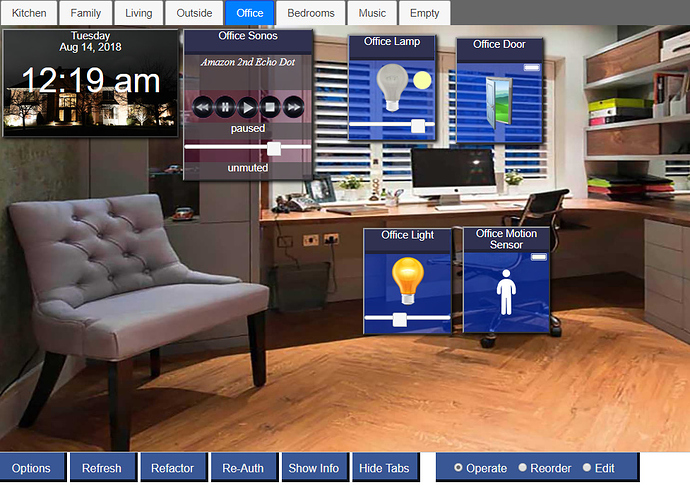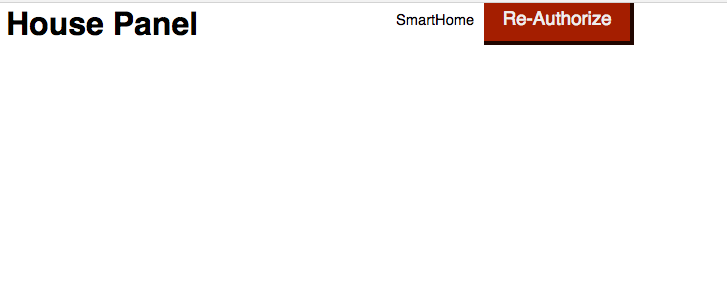[RELEASE] HousePanel for Hubitat
======================
UPDATE - HousePanel V2 is now available at a different GitHub repo references below. The new V2 version of HousePanel no longer requires a web server as it has been completely rewritten in node.js.
======================
(Original post updated to reflect current version that works for Hubitat only installations too)
I'm excited to share the availability of HousePanel for Hubitat. HousePanel will interact with both SmartThings, Hubitat, or both. If you only have Hubitat that will work just fine in the current version too.
To obtain the code, download it from the HousePanel GitHub repo found here:
Documentation and detailed installation directions are available here:
All things HousePanel can be found here in the future.
For quick install of the server on a rPI, use the new install script as follows:
git clone GitHub - kewashi/HousePanel: Node version of HousePanel
cd hpserver
npm install
node hpserver.js >& hpserver.log &
The only thing you need to do on the Hubitat side is install the HousePanel.groovy file and enable OAuth and then install the app as a User App.
** (Note: original information was outdated so it was removed. please refer to the doc file above for detailed installation directions.) **
If you want to run HousePanel with a dual hub setup, you will also need to install the HousePanel.groovy file in your SmartThings IDE
Once you have the above installed launch your browser and load your IP with port 3080. Here's a screenshot of my office things... nothing visually new other than the fact that the light and motion sensor in the bottom right corner are Hubitat devices.