Yo! I wrote this driver for use with my Govee Immersion LED strip. I couldn't find any other Hubitat Govee drivers. So I thought I'd leave this here for people to use. I don't see why it wouldn't work with any other Wifi Govee LED strips. But I don't have any to test with so ymmv. @mavrrick58 has been keeping a list of devices that work with this driver, Check it out.
This uses the Govee provided cloud API. As far as I know there isn't anything local available. Also the API isn't super great. You only get basic bulb control, no changing to music or movie mode or whatever. If they update their API, I'll try to add support to the driver. But, I'm a bad coder so please feel free to use any of this to make a better driver if you want.
To use this you need 3 things:
First you need to get an API key from Govee. You can request one in their app, under the about us section.
Then you need a device mac address and model number for the driver. For some reason the device address Govee uses isn't necessarily the same as the actual address. So an easy way to get it is to query their server using your API key.
Under Windows, from a command prompt run:
curl --location --request GET "https://developer-api.govee.com/v1/devices" --header "Govee-API-Key: xxxxxxxxxxxxx"
Replace the xxxxxxx with your real API key of course.
You'll get a response from the server listing device and model
Now just grab my driver code from here, and add it to Hubitat.
Hubitat/Govee_Immersion_LED_Strip.groovy at master · Obi2000/Hubitat (github.com)
Add a new virtual device, change it's driver type to Govee Immersion, and fill in your API Key, device address, and model.
Then you should be good to go.
Update: If you are having problems getting your device address. I added a way for the driver to automatically detect it. See this post for details.

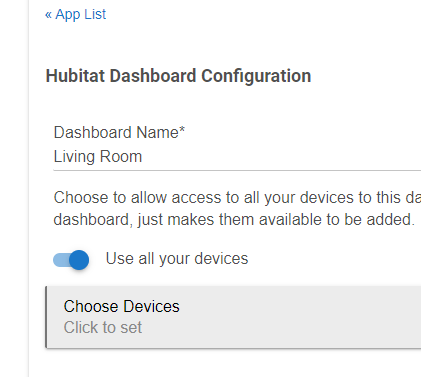 '
'
