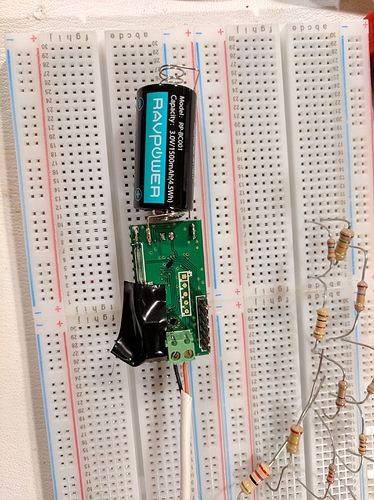In the past I have used a number of Fibaro door sensors as ‘dry contact’ switches.
This is because they have inputs for a couple of cables so they can be used with an external switch or relay
Simple..
Relay ‘open’ or switch ‘off’ = ‘Open’
Relay ‘Closed’ or switch ‘on’ = ‘Closed’
The problem is that these Fibaro door sensors are expensive in the UK (Around £40)
So, in my quest for something a bit cheaper, I started looking at the Foxx Project door/window sensor

I have used a number of these in the past as I can usually buy them for £15-£20
They appear to be rebadged Aeon Labs devices and have been very reliable for me on SmartThings and, using the generic Z-Wave driver, have been reliable for me on Hubitat too.
A little gentle prising with a small screwdriver will open everything up

The good thing about these devices is that they use good old fashioned magnetic reed switches
(Which are very easy to bridge)
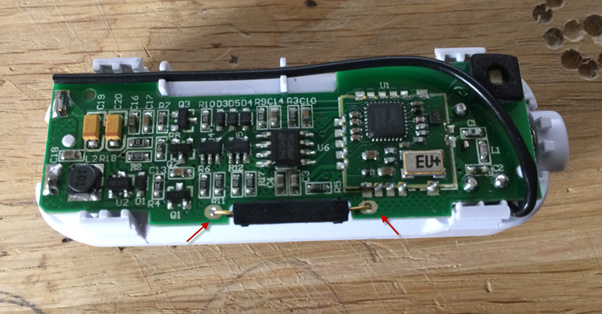
You don’t even need to get to the solder side of the circuit board as there is just enough room to solder a couple of cables to this side
Any thin gauge wire will do (the thinner the better as it doesn’t carry any current.)
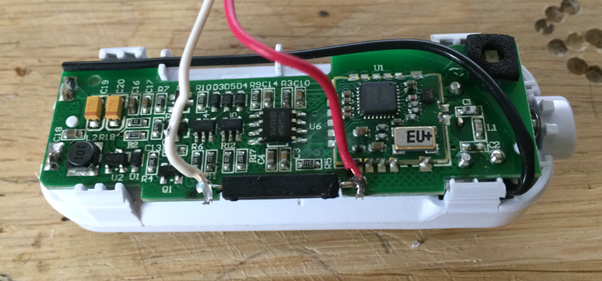
Even my poor soldering techniques work for this ![]()
(Don't forget to take the batteries out before soldering)
OK.. on to the case..
We need to be able to close everything up and take the cables outside the case.
Luckily, Foxx make this really easy too.
From this…

To this (with the help of a craft knife)
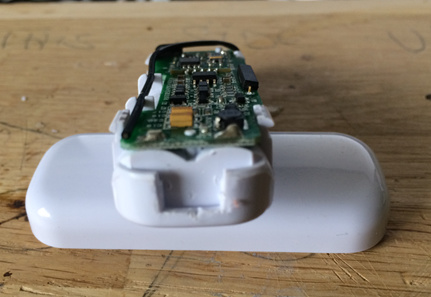
Not my neatest job, but you get the idea?
Once the case is back on it looks better - time to test.
Batteries in and joined to Hubitat.
Connecting the wires will make it show closed – separating the wires makes it show open.
You can still use the magnet as usual if you wish.

A bit blurry but this is how it looks when the cover is on:

The completed job, ready to be fitted

I've done this to a few of these now and they have been working great so far
EDIT: I have now released a 'switchable' driver to go with this
It is basically the correct driver for these (and other) sensors which has the capability 'switch' included so you can use it as a switch in RM etc.
Here is it:
Andy
 )
)