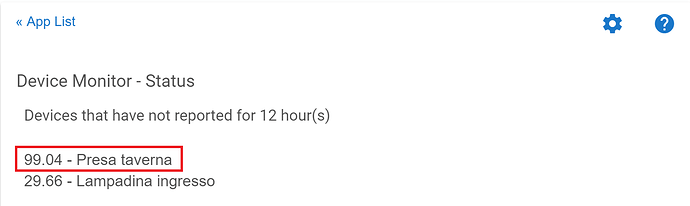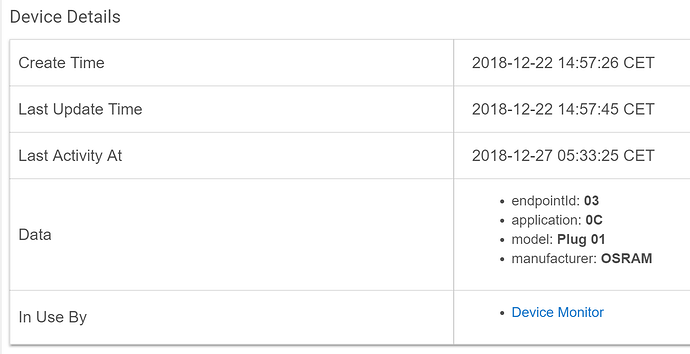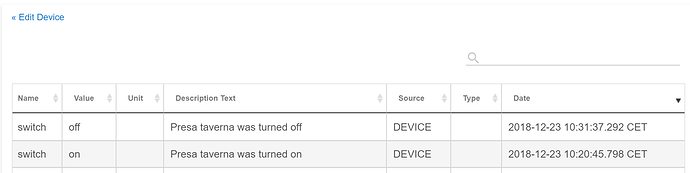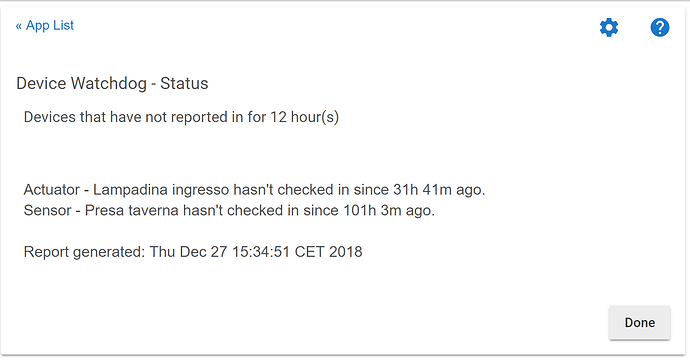I would like to see some way of monitoring device health, perhaps by looking at the last time a device reported in. I was reviewing my device events and realized a door sensor (SmartThings multi sensor) hadn't updated it's status in over a month. The battery showed 55%, but it apparently it was dead. Put a new battery in, and all works. I have a rule that reports when battery level drops below 40%, but obviously it didn't help here.
While I agree this is a good idea, be careful what you wish for.
When ST introduced this people encountered lots of problems and disabled it.
Personally I didn't see any issues but lots of people did.
Good request though.
One idea is for an app to access the logs to know if a device hasn't reported in for a user defined time. Then have the app send a text. Don't do anything but alert the user, so we can then go into the HE webapp and test the device.
Or, someone could simply port @ericm 's ST SmartApp to Hubitat...
This is something that has been requested before and @bravenel confirmed in that post that it is something they are/will be working on:
I actually do have it converted and just need to post it. I would prefer a built in capability, but it might be good enough to get us by until that happens. 
I just did something up in WebCoRE to do this. Luckily the devices I want to monitor (Xiaomi) all have a lastCheckin attribute in their drivers that I was able use to do a time comparison. This way if one of them go offline I send an IFTTT notification to let me know. I'm mainly using this to monitor these devices while I troubleshoot them.
I tried looking for similar attributes on other devices with no luck. But just thought I would throw this idea out there if its something that may help.
throwing one more out ... rooms manager also supports monitoring device "health" for all devices specified in settings for both rooms manager and rooms child. going to release that feature this weekend:
Eric,
[UPDATE] Nevermind. I found it in your Hubitat Github repository. It has already found two of my devices that had issues which I have now corrected.
Just curious if you’ve posted a Hubitat version of your Device Monitor app yet?
Thanks,
Dan
[UPDATE] For others looking for a simple App to monitor your devices to see if they've gone inactive or have low battery levels, @ericm's Device Monitor App is very convenient.
I installed this app and it seems to work fine EXCEPT I am not getting a text alert. I formatted my phone number as +15553331111 like Hubitat likes it. Do I format another way?
Not sure about SMS. I am using it with Pushover and it works great.
@ogiewon how did you get it working with pushover? I can't seem to find how to setup pushover, Hubitat posts seem to say it has native support?
Thanks,
@ericm's Device Monitor App works great with Pushover. In the Device Monitor 'Settings' page, under 'Send a push notification?', simply select your Pushover Device.
To set up Pushover, you can follow my instructions from when I originally wrote the Pushover Driver. No need to use the custom driver now that Hubitat has included it in the firmware.
Thanks. I was missing the step of manually adding a new "Virtual Device" 
Is there a recommended time for what is considered "Inactive". I guess it will boil down to how often I want to receive notifications - so just wondering what other users have setup.
Hi @ericm I've installed your app, but seems that it's looking at last event received instead of latest activity, do you think that it's possible to add an option for this? See below some screenshots.
Device monitor reports that "Presa taverna" device is inactive since 99 hours:
But last activity for "Presa taverna" was around 7 hours ago:
For reference, latest event was around 99 hours ago:
Thanks
Since this has been an ongoing issue, I've created another option... ![]()
![]()
![]()
I believe this is a bug in the last activity method pulling the wrong value. I had reported it to support and hopefully will be fixed in a future update to pull the last activity info instead of the last event info.
Probably you are right because also @bptworld one is reporting the same.