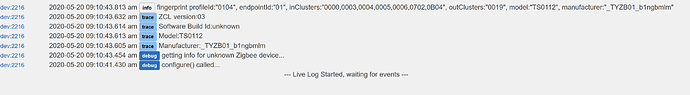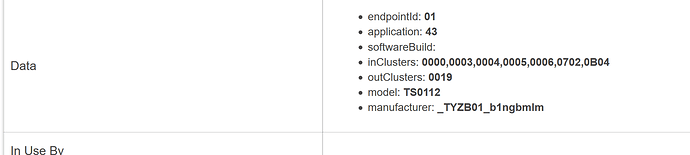Thanks for the Shout Out @agnes.zooz
You getting ready to put your work on the package manager? looks at github 
Most of it is.. I have a few new ones I need to add..
weird, it's not finding them when i try the match. i figured your Json wasnt ready yet
I did a pull request for the repository yesterday.. Not sure how long it takes to get in the main list..
But you can add the custom:
https://raw.githubusercontent.com/djdizzyd/hubitat/master/packages/repositories.json
I have to add the stuff I released today.. but otherwise it has everything
Our pleasure! 
Do you do Zigbee drivers or just Z-wave?
I dabble .. Have’t done anything major yet.. What do you have in mind?
I just installed a Moes smart outlet with USB. The device came in as a "device" and I had to manually change it to use the "Generic Zigbee outlet". It works, but just on/off and meter. No USB control (not sure if possible) or device detection by HE. I use it mostly as a repeater, and don't mind changing the driver manually, just figured I would toss it out there.
Most of these devices that have usb actually have no usb control unfortunately...
While it does not specifically call it out anywhere, there was a reply to a question that the USB ports CAN (!) be controlled within their app. Plus there was one picture on their website that included a line about controlling both USB ports simultaneously.
Could not find a certificate for it on ZigBee Alliance to know what it supports and I could not find a manual on their webpage. Did it come with one that might give some idea of what ZigBee classes it supports?
Most of their devices are the "Tuya" variety, using the Smart Life app.
It did not come with much but pair/reset instructions. QR install code does link to Tuya website and mentions the Smart Life app.
Doesn't look like USB has a relay based on this.
Also it doesn't need it's own driver the finger print would just need to be add to the generic outlet as this is what allows for the auto allocation of a driver.
@bcopeland any chance you would be willing to look at the Fibaro dimmer 2?
There is a built in Fibaro dimmer driver, but that doesn't create a child button device to be able to convert the scenes to button events.
I'm currently using a custom one (don't think it's supported) that the buttons work perfectly for (I have done some work on this myself) but the dimmer bit has been flakey for ages and now doesn't work (that bit of the code is too complex for a me).
The custom one just creates the button events to the parent, but I think it would be clearer if there was a toggle in the driver that when ON it sends the enable scene parameter and creates a button device. Then removes and disables it when OFF.
Quoting myself in what is admittedly the wrong thread... (That's two strikes...)
Thanks to @bcopeland pointing out that the Gen 2 Range Extender has a 700-series chip in it, and me inferring that it could be a better extender than the receptacles I am using with 500-series chips in them, I decided to update my sole Gen 1 Range Extender [1] (which, perhaps ironically, I am not using as an extender at all, but solely a power monitor[2]) and further expand my extender network with a few more units to see if the new chip helps a slightly-flaky lock.
So, I received the first unit today, just ordered one as a proof of concept, and will order the rest if all works out. And finally getting to the point of my quote, Gen 2 is actually smaller than Gen 1. WTF?!? Every spec I can find on the internet -even direct from Ring- says that the Gen 2 is thicker. It's not, it's clearly thinner. Which is perfect for my case, as the Gen 1 was actually just a smidge too thick for my current spot, but I made it work. The Gen 2 now slides into that spot with room to spare. /shrug The width and height dimensions are either exactly the same between the two gens, or close enough that you'd need a micrometer to measure to hundredths or thous to measure the difference. The shape is different, too. The Gen 1 is flat on the wall side, and convex on the opposite side, and the Gen 2 is just the opposite. Flat facing you, and tapered down on the wall side. And the angles on the Gen 2 are generally a softened square/90deg, where the Gen 1 was more of a 3D trapezoid.
Enough rambling... Just wanted to point out that the Gen 2 was slightly smaller and more rectangular in shape.
[1] Just CDO on my part. If there's a 700-series-equipped device with the same functions as a device that I have a 500-series chip in, I'd be a fool not to upgrade, right? Right?!?
[2] The electricians that wired my house conveniently ignored the suggestion (I don't think it's code, but it may be) that a refrigerator be on an isolated circuit and wired the receptacle next to it on the same circuit. Those are the only two devices/loads on that circuit, and that formerly-a-desk-receptacle is now buried inside a pantry. So, the refrigerator is now -more or less- on its own circuit, with little chance that something else gets plugged into it, and I now have the perfect spot (and device) for a power monitor that alerts me if the fridge ever loses power, and it's tucked out of the way, out of plain sight.
@bcopeland Any chance you could make a driver for Remotec ZDS-220NA. It's a single button lamp plug with a switch/dimmer toggle on the back.
https://www.zwaveproducts.com/products/remotec-z-wave-plus-dimming-switch-module-dual-mode-zds-220na